Top Project Management Tools and Features for Your Business
Top Project Management Tools and Features for Your Business



Bob Stolk
·
Aug 8, 2023
When it comes to running your business efficiently and effectively, organization management is a key component. Whether you have a small team or large collaborating departments, incorporating project management tools into your business is non-negotiable. But what are the top management tools for YOUR business?
Not only will we cover what to look for in a project management tool but we’ll share the best features that will have you and your team accomplishing more and seamlessly meeting deadlines.
What are project management tools?
Gone are the days of emailing back and forth to-do lists and project updates. Project management tools have grown in popularity and effectiveness over the years, and now that more and more teams are working remotely, they are a necessary part of any business.
What are project management tools exactly? In short, a project management tool is technically anything that helps a person or a team manage daily tasks and projects in a streamlined manner. That being said, a tool can be methods used to manage projects, but in this article, we will focus on project management software (like Hello Ivy), which we know to be the best way to create a work environment that cultivates teamwork and peak performance.
What to look for in project management tools
Although there are many features to look for in your potential project management tool, which we’ll get into, there is one element to consider—and that’s SIMPLICITY! Choosing a simple project management software will save your team time and unnecessary distractions. The main goal is to finish the project and manage the daily tasks, so keeping it simple is of utmost importance.
The best features in your top project management tools
Let’s talk about key features to look for in top project management tools that add value yet don’t distract from your priorities.
Kanban Board
The best way to describe a Kanban Board is by giving you the definition behind the word Kanban which is a Japanese word meaning “visual signal. A Kanban Board acts as a visual project management tool that allows you to create columns, cards that belong in each column, and a process of moving the cards along in a process until you’ve reached the final destination—the finished project.
Although this can be done with post-it notes on a whiteboard, a digital version of this method is quick, efficient, and best of all, can be used remotely.
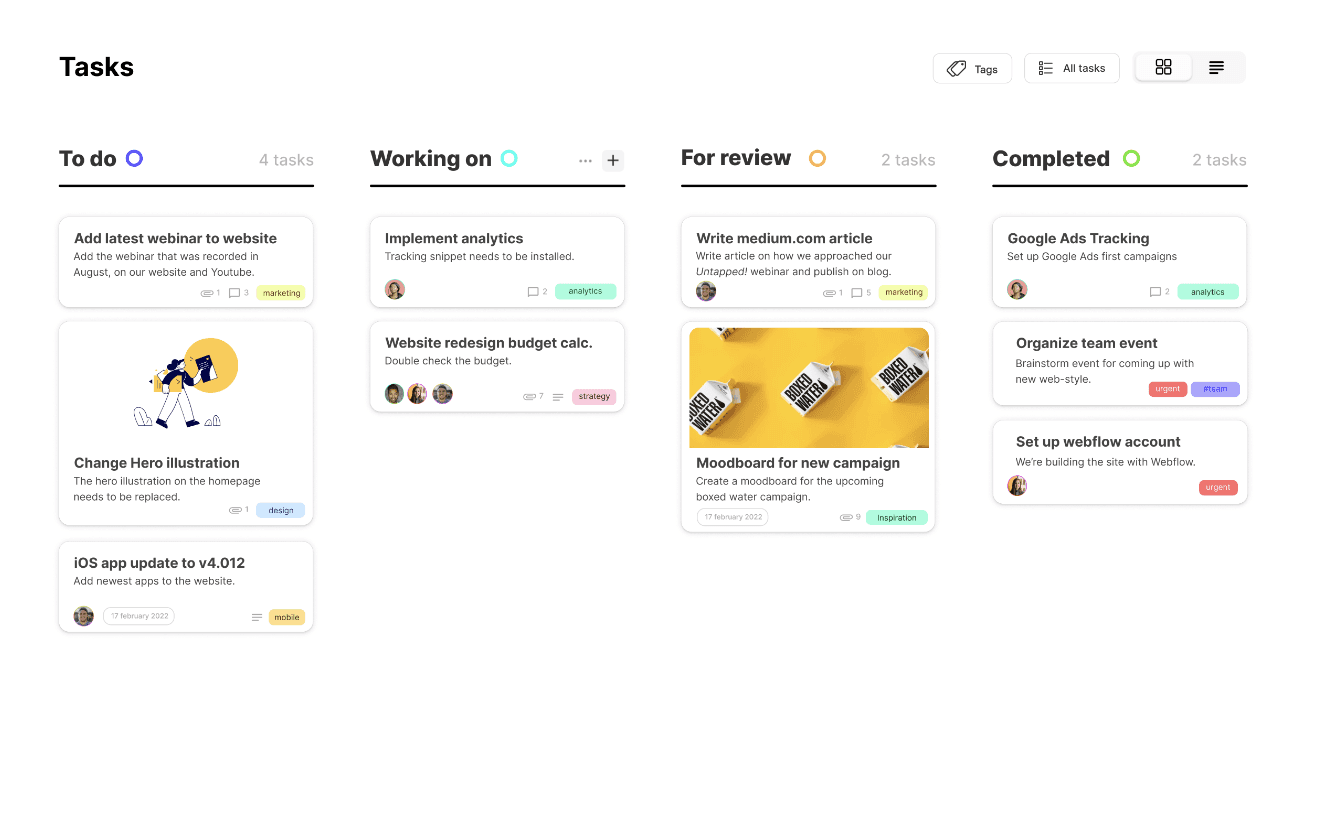
Kanban board example of Hello Ivy project management tool.
Calendar View
In addition to Kanban Boards, the top project management tools should give you the option to organize your projects and tasks in a calendar view. While a Kanban board is helpful for seeing the progress in a single project, a calendar view is able to show when tasks are due for multiple projects or daily processes.
Not only are you able to view your “to-do” list in your calendar view in Hello Ivy, you can also integrate it with your Google Calendar which can help remote teams manage their lives and work at the same time.
With the calendar function allowing both monthly and weekly views, your team will never miss a deadline again.
Timeline View
While a calendar view gives an individual team member a system to manage their own tasks and due dates, a timeline view is made for collaboration and allows a team to visualize the process and progress of their projects. Everyone will know the status of the project and where they contribute to the flow and final outcome.
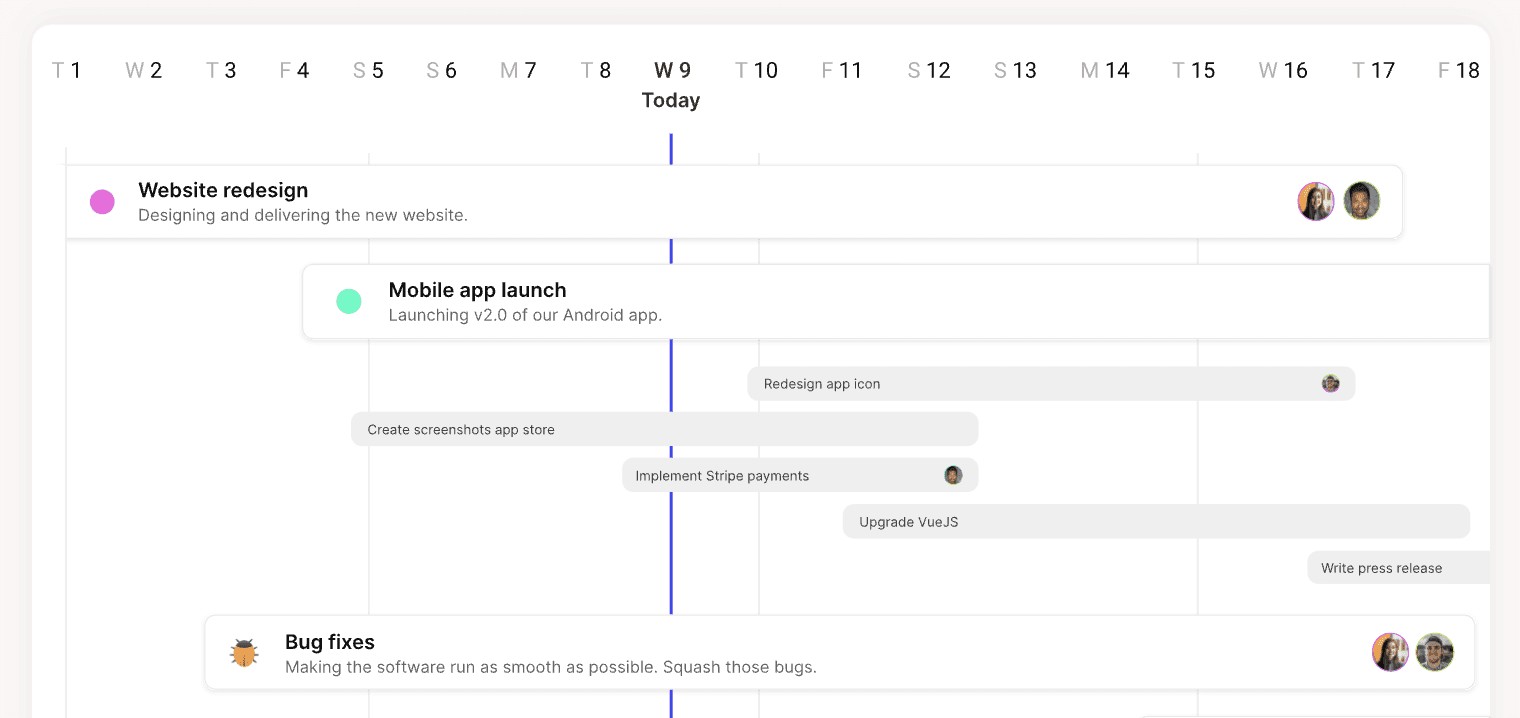
Timeline View example of Hello Ivy project management tool.
Documents & Notes
At Hello Ivy, we believe that you can have “all-in-one” features that don’t take away from being a simple project management system. One of those features is allowing for document uploading/downloading and note taking.
Imagine having your SOPs, meeting notes, brand books, and vision statements all within your project management system. Your team will save time by being able to quickly reference any resource they need to get their tasks completed.
Real-Time Collaboration
No more saving a file, document, or task in order to share it with a team member. Real-time collaboration is a “must-have” feature in the top project management tools. See what your team is working on, when tasks are due, and when they’ve been completed in real-time. This is especially important for remote teams but also allows in-person workspaces to work seamlessly together.
Real-time collaboration also includes communication. Tag your team members within discussions or assign tasks to move a project along.
The Today Tool
We’ve talked a lot about different views and features in project management tools, but one of the most important questions when starting any work day is, “What is on my to-do list TODAY?” Prioritizing work is a key component of project management, and the Today Tool in HelloIvy allows you to get a quick overview of today’s priorities and even a glimpse of what’s ahead.
Giphy Capabilities
Now, we wouldn’t say a Giphy integration is an essential element of your top project management tools … actually, yes, yes it is. Team culture matters, and being able to have some fun with GIFs will give that little dopamine hit your team might need in the middle of the day. Have a good time with finding the perfect GIF to pass a task along to the next person.
Implement your project management tools today!
Your team can’t go another day without having systems in place and the top project management tools to organize those systems. Choosing a simple project management system like HelloIvy is sure to set your business on the trajectory to success. And with the right project management tool, you can see how your team will focus and flourish together!
Project management tools FAQ
Do I need a project management tool for my business?
Successful businesses are run on systems and processes. They always have been. But over the last decade, project management software companies have developed systems that make project and task management easier than ever before. Businesses know that cross-department collaboration and teamwork must remain a priority in order to impact the bottom line. If project management is the foundation of a business, then having a project management tool that works for your team is imperative.
What do top project management tools do?
In short, the most important thing that top project management tools do is all a team to work together efficiently to reach a common goal effectively. Your project management system should be easy to use, simple, and allow for collaboration. It should also encourage teams to communicate daily to ensure that deadlines are never missed.
How do project management tools work?
Think virtual. A project management tool allows a team to view projects close up with daily tasks, or at a bird’s eye view with calendars and timelines. All of this is done virtually with a project management software system that brings teams together in real-time communication and collaboration. Not only are project management tools effective, but they are beautiful and inspire action.
When it comes to running your business efficiently and effectively, organization management is a key component. Whether you have a small team or large collaborating departments, incorporating project management tools into your business is non-negotiable. But what are the top management tools for YOUR business?
Not only will we cover what to look for in a project management tool but we’ll share the best features that will have you and your team accomplishing more and seamlessly meeting deadlines.
What are project management tools?
Gone are the days of emailing back and forth to-do lists and project updates. Project management tools have grown in popularity and effectiveness over the years, and now that more and more teams are working remotely, they are a necessary part of any business.
What are project management tools exactly? In short, a project management tool is technically anything that helps a person or a team manage daily tasks and projects in a streamlined manner. That being said, a tool can be methods used to manage projects, but in this article, we will focus on project management software (like Hello Ivy), which we know to be the best way to create a work environment that cultivates teamwork and peak performance.
What to look for in project management tools
Although there are many features to look for in your potential project management tool, which we’ll get into, there is one element to consider—and that’s SIMPLICITY! Choosing a simple project management software will save your team time and unnecessary distractions. The main goal is to finish the project and manage the daily tasks, so keeping it simple is of utmost importance.
The best features in your top project management tools
Let’s talk about key features to look for in top project management tools that add value yet don’t distract from your priorities.
Kanban Board
The best way to describe a Kanban Board is by giving you the definition behind the word Kanban which is a Japanese word meaning “visual signal. A Kanban Board acts as a visual project management tool that allows you to create columns, cards that belong in each column, and a process of moving the cards along in a process until you’ve reached the final destination—the finished project.
Although this can be done with post-it notes on a whiteboard, a digital version of this method is quick, efficient, and best of all, can be used remotely.
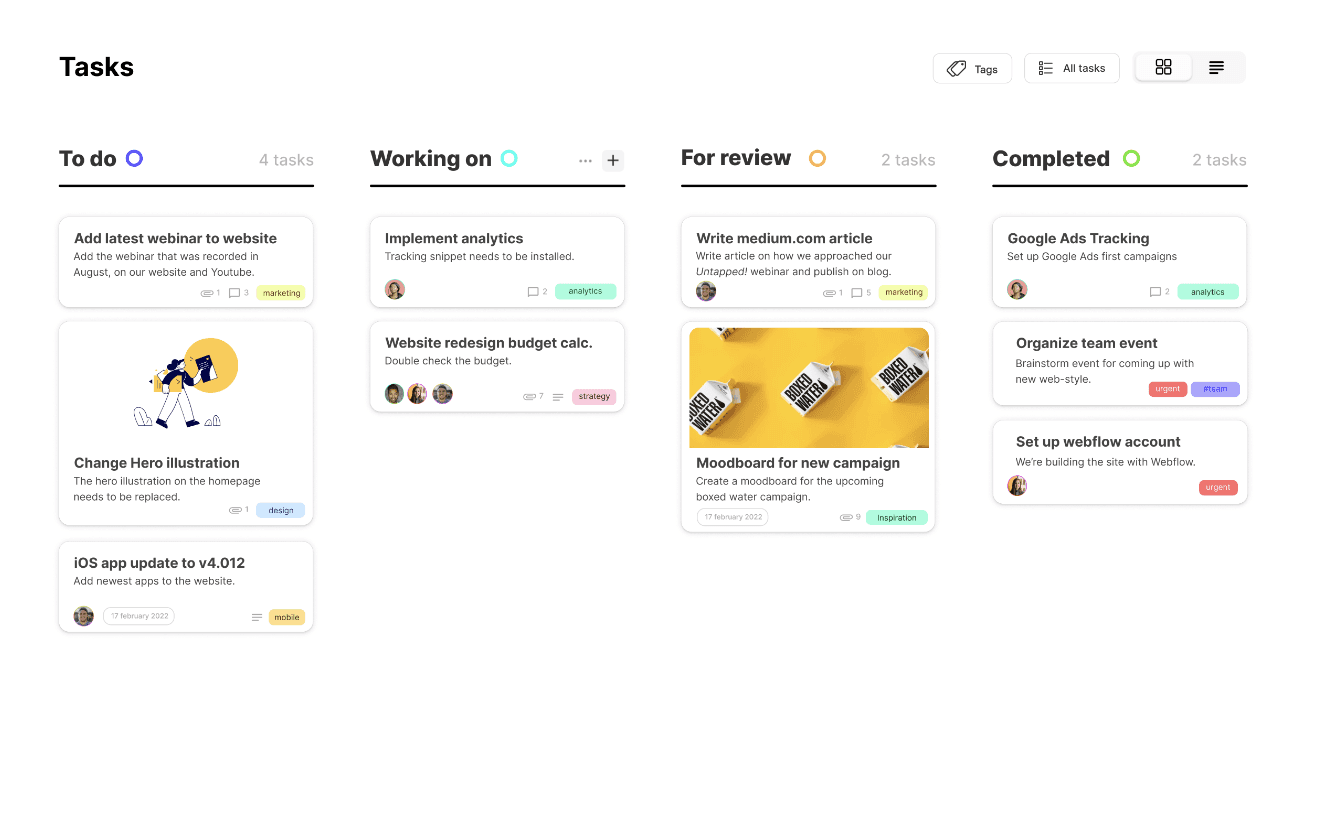
Kanban board example of Hello Ivy project management tool.
Calendar View
In addition to Kanban Boards, the top project management tools should give you the option to organize your projects and tasks in a calendar view. While a Kanban board is helpful for seeing the progress in a single project, a calendar view is able to show when tasks are due for multiple projects or daily processes.
Not only are you able to view your “to-do” list in your calendar view in Hello Ivy, you can also integrate it with your Google Calendar which can help remote teams manage their lives and work at the same time.
With the calendar function allowing both monthly and weekly views, your team will never miss a deadline again.
Timeline View
While a calendar view gives an individual team member a system to manage their own tasks and due dates, a timeline view is made for collaboration and allows a team to visualize the process and progress of their projects. Everyone will know the status of the project and where they contribute to the flow and final outcome.
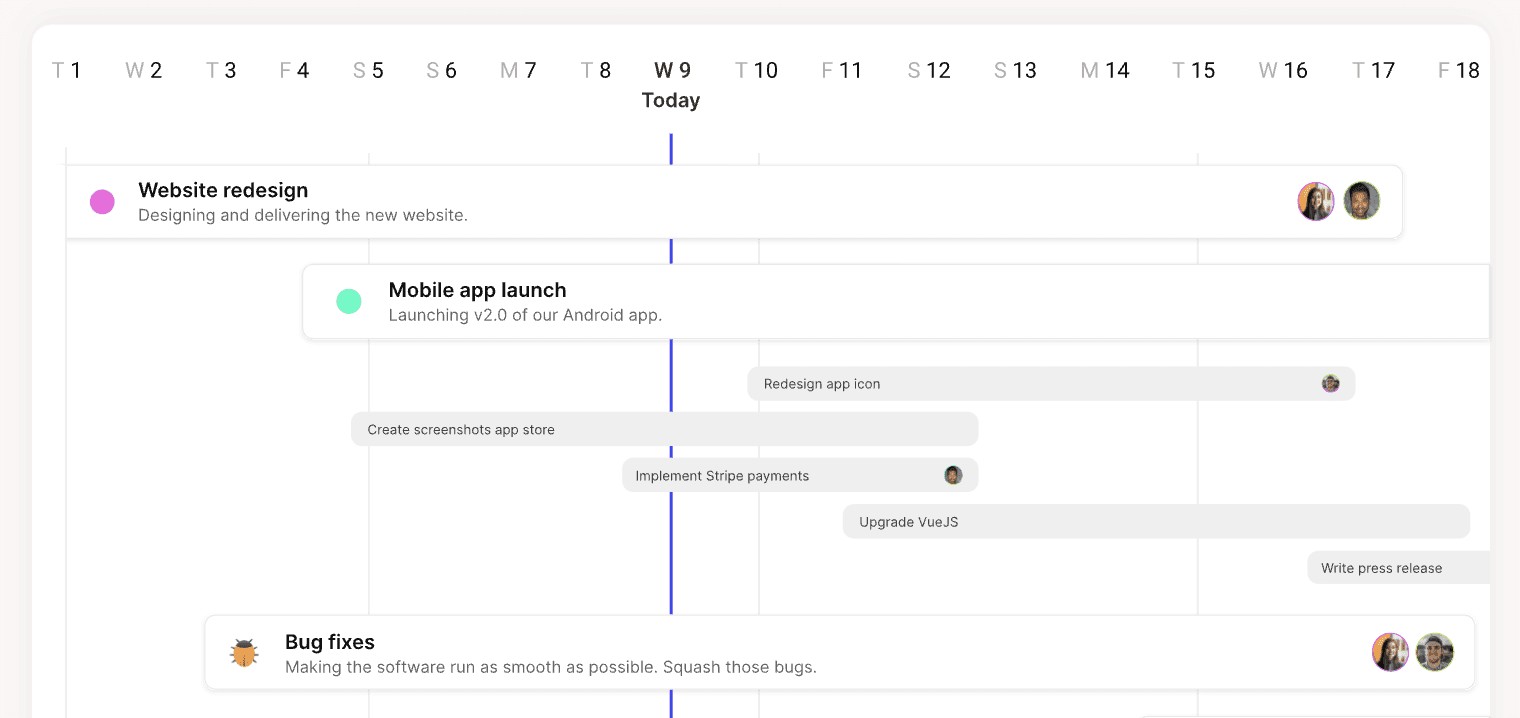
Timeline View example of Hello Ivy project management tool.
Documents & Notes
At Hello Ivy, we believe that you can have “all-in-one” features that don’t take away from being a simple project management system. One of those features is allowing for document uploading/downloading and note taking.
Imagine having your SOPs, meeting notes, brand books, and vision statements all within your project management system. Your team will save time by being able to quickly reference any resource they need to get their tasks completed.
Real-Time Collaboration
No more saving a file, document, or task in order to share it with a team member. Real-time collaboration is a “must-have” feature in the top project management tools. See what your team is working on, when tasks are due, and when they’ve been completed in real-time. This is especially important for remote teams but also allows in-person workspaces to work seamlessly together.
Real-time collaboration also includes communication. Tag your team members within discussions or assign tasks to move a project along.
The Today Tool
We’ve talked a lot about different views and features in project management tools, but one of the most important questions when starting any work day is, “What is on my to-do list TODAY?” Prioritizing work is a key component of project management, and the Today Tool in HelloIvy allows you to get a quick overview of today’s priorities and even a glimpse of what’s ahead.
Giphy Capabilities
Now, we wouldn’t say a Giphy integration is an essential element of your top project management tools … actually, yes, yes it is. Team culture matters, and being able to have some fun with GIFs will give that little dopamine hit your team might need in the middle of the day. Have a good time with finding the perfect GIF to pass a task along to the next person.
Implement your project management tools today!
Your team can’t go another day without having systems in place and the top project management tools to organize those systems. Choosing a simple project management system like HelloIvy is sure to set your business on the trajectory to success. And with the right project management tool, you can see how your team will focus and flourish together!
Project management tools FAQ
Do I need a project management tool for my business?
Successful businesses are run on systems and processes. They always have been. But over the last decade, project management software companies have developed systems that make project and task management easier than ever before. Businesses know that cross-department collaboration and teamwork must remain a priority in order to impact the bottom line. If project management is the foundation of a business, then having a project management tool that works for your team is imperative.
What do top project management tools do?
In short, the most important thing that top project management tools do is all a team to work together efficiently to reach a common goal effectively. Your project management system should be easy to use, simple, and allow for collaboration. It should also encourage teams to communicate daily to ensure that deadlines are never missed.
How do project management tools work?
Think virtual. A project management tool allows a team to view projects close up with daily tasks, or at a bird’s eye view with calendars and timelines. All of this is done virtually with a project management software system that brings teams together in real-time communication and collaboration. Not only are project management tools effective, but they are beautiful and inspire action.
Compare PM tools
Compare PM tools
Compare PM tools