Tasks
Tasks
Tasks
Task management that creates clarity not chaos.
Task management that creates clarity not chaos.
Stay on top of work.
Stay on top of work.
Stay on top of work.
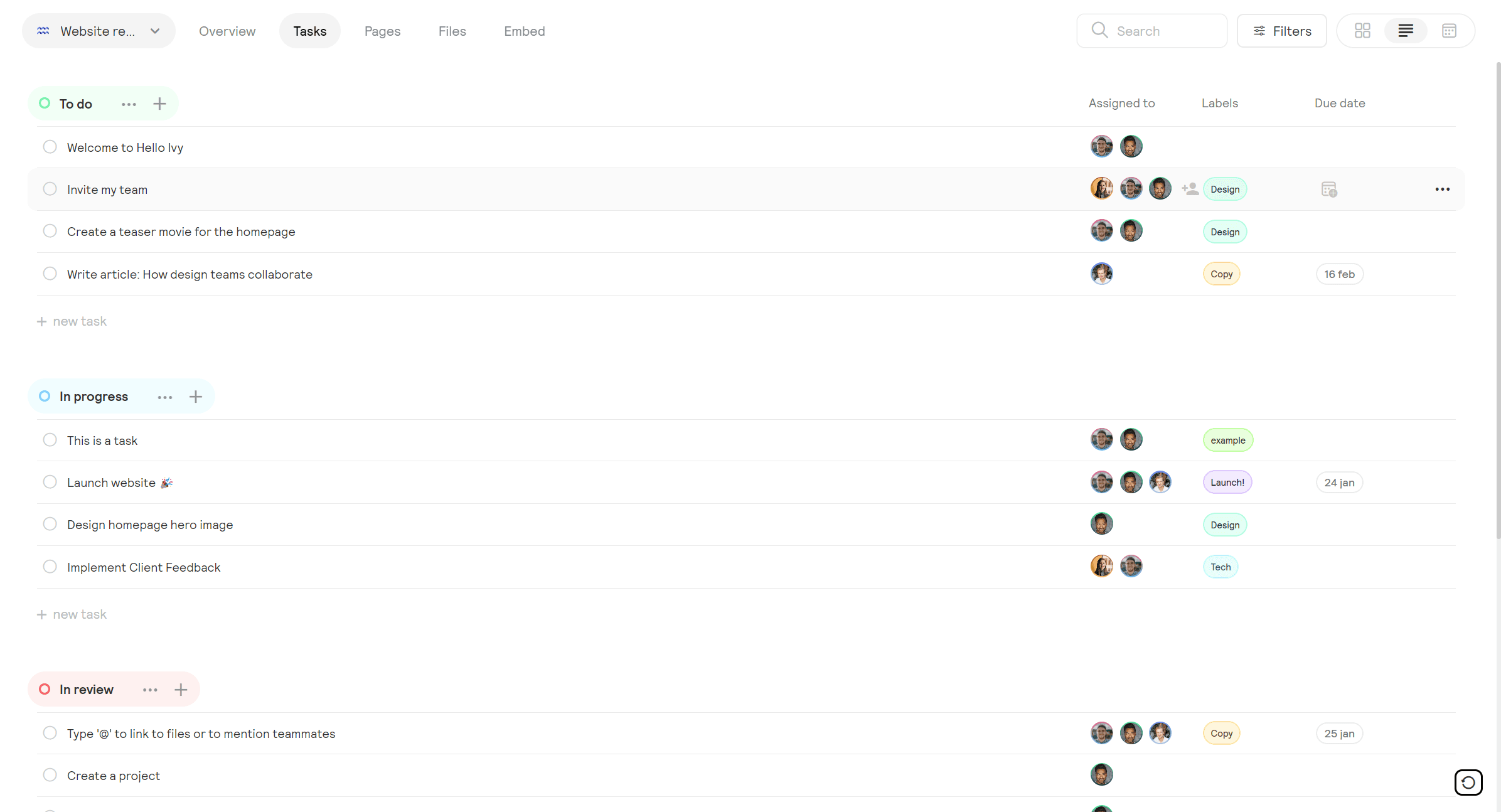
01
Kanban, list, calendar and timeline views
Explore Hello Ivy's range of task views designed to give you fresh angles on your team's activities and performance. Whether you're a list lover, a visual thinker, or a fan of calendars, we've got the perfect view for you. Switch between views effortlessly to stay on top of your tasks and team progress in a way that suits your style.
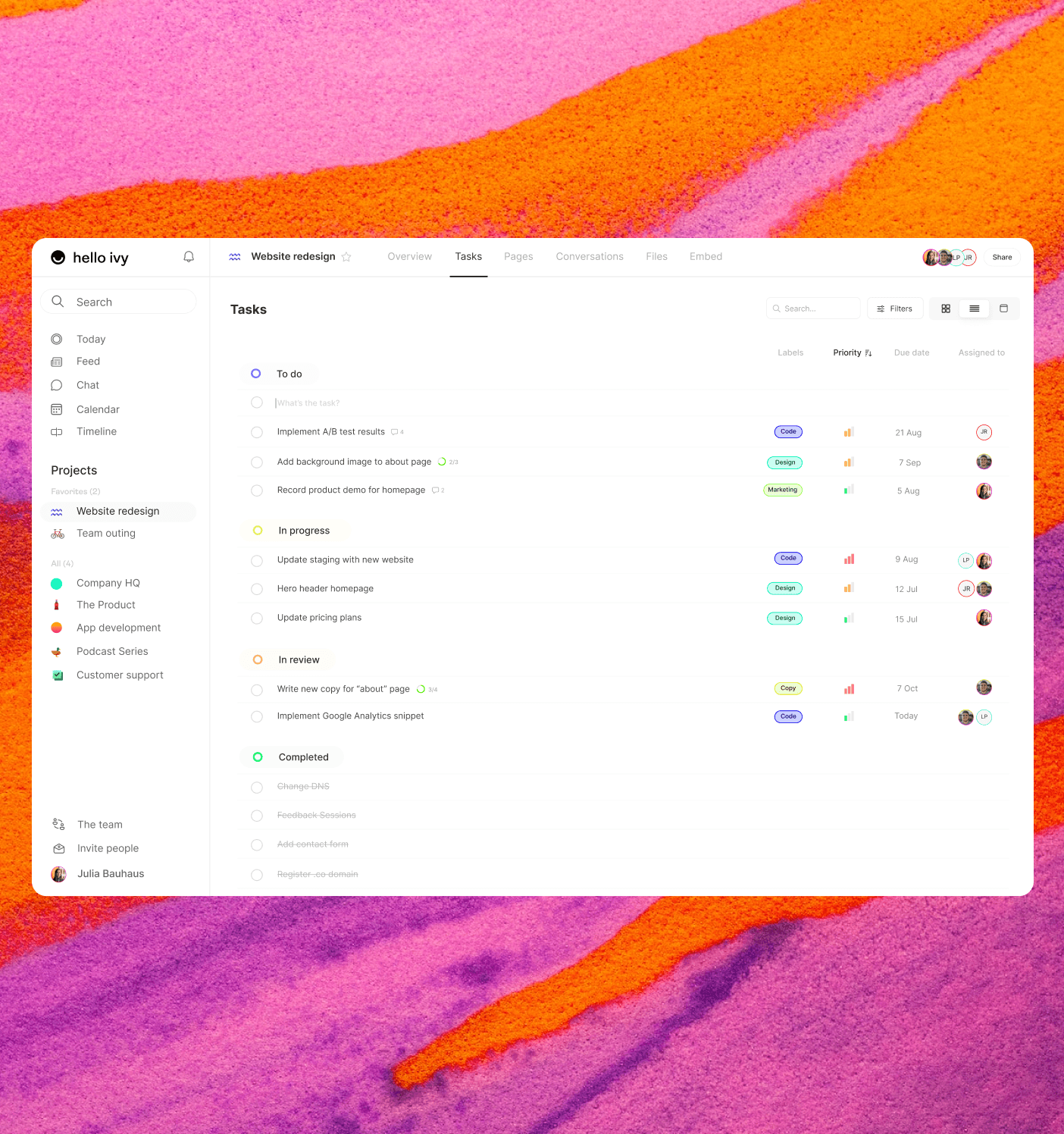
01
Kanban, list, calendar and timeline views
Explore Hello Ivy's range of task views designed to give you fresh angles on your team's activities and performance. Whether you're a list lover, a visual thinker, or a fan of calendars, we've got the perfect view for you. Switch between views effortlessly to stay on top of your tasks and team progress in a way that suits your style.
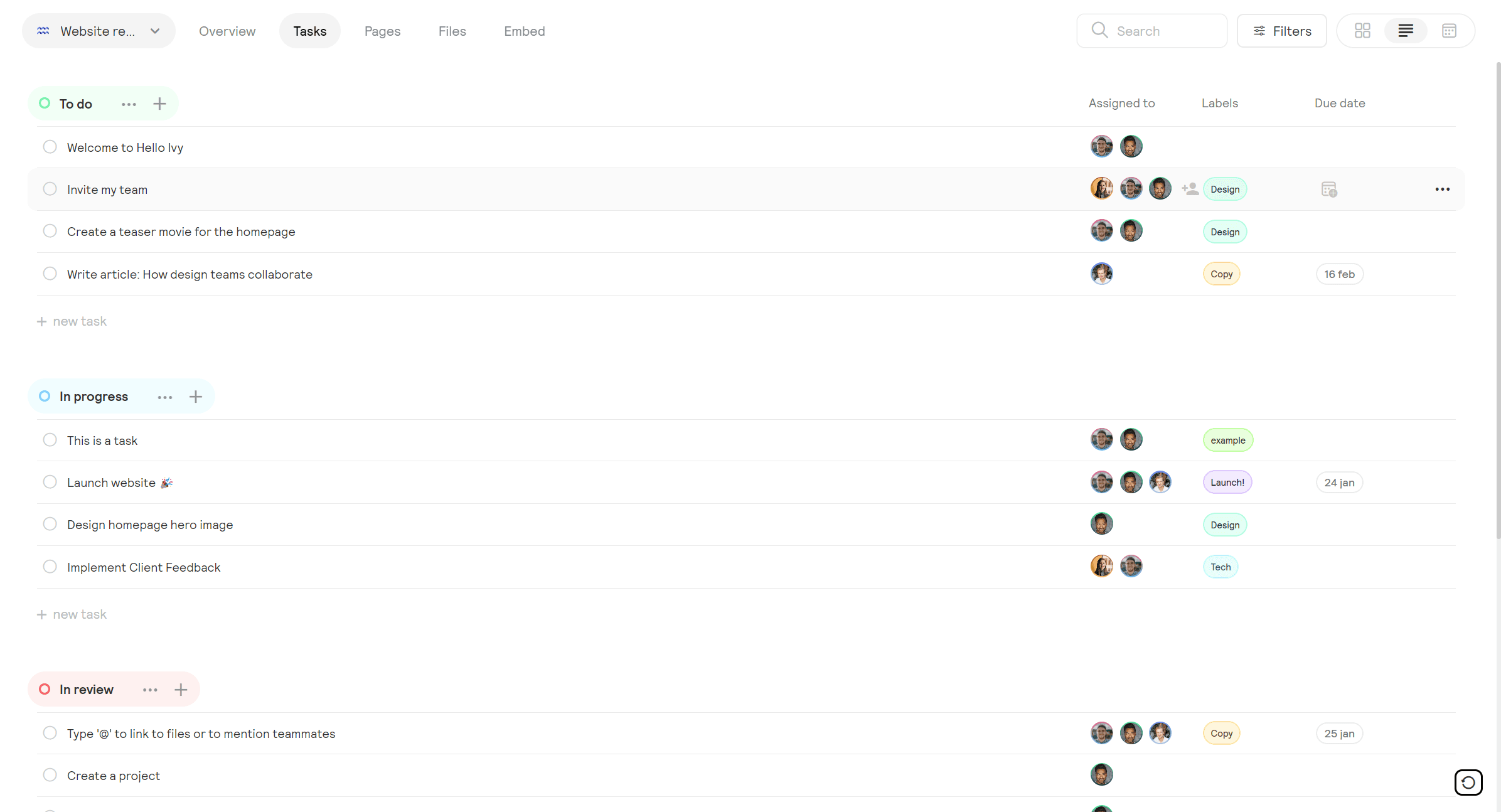
01
Kanban, list, calendar and timeline views
Explore Hello Ivy's range of task views designed to give you fresh angles on your team's activities and performance. Whether you're a list lover, a visual thinker, or a fan of calendars, we've got the perfect view for you. Switch between views effortlessly to stay on top of your tasks and team progress in a way that suits your style.
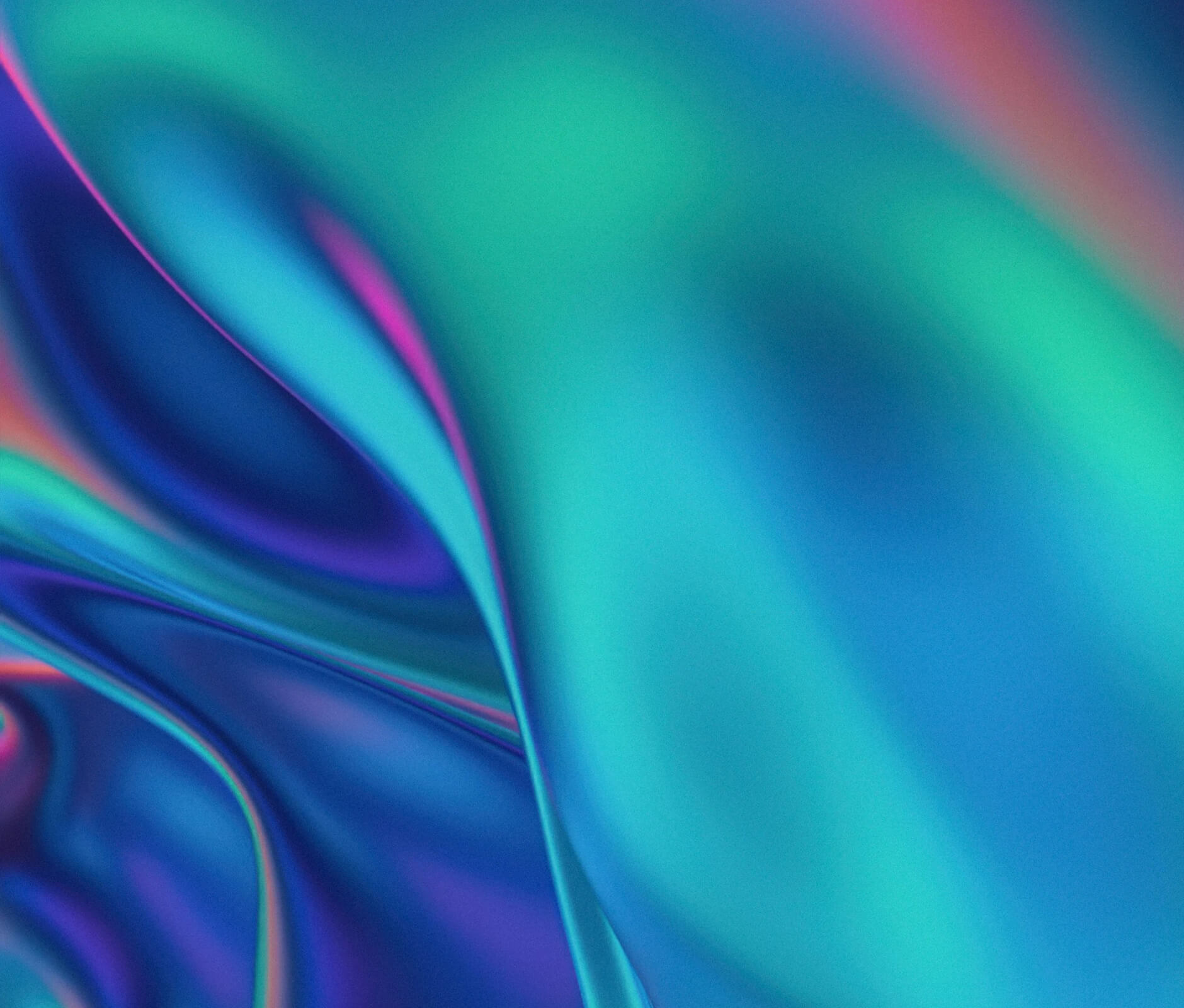
02
Powerful grouping and filters.
Hello Ivy offers versatile filtering, sorting, and grouping options for tasks. Easily group tasks by priority, team member, or status, and customize what you see with flexible display options. Whether you're into details or the big picture, our intuitive features let you organize and manage tasks your way.
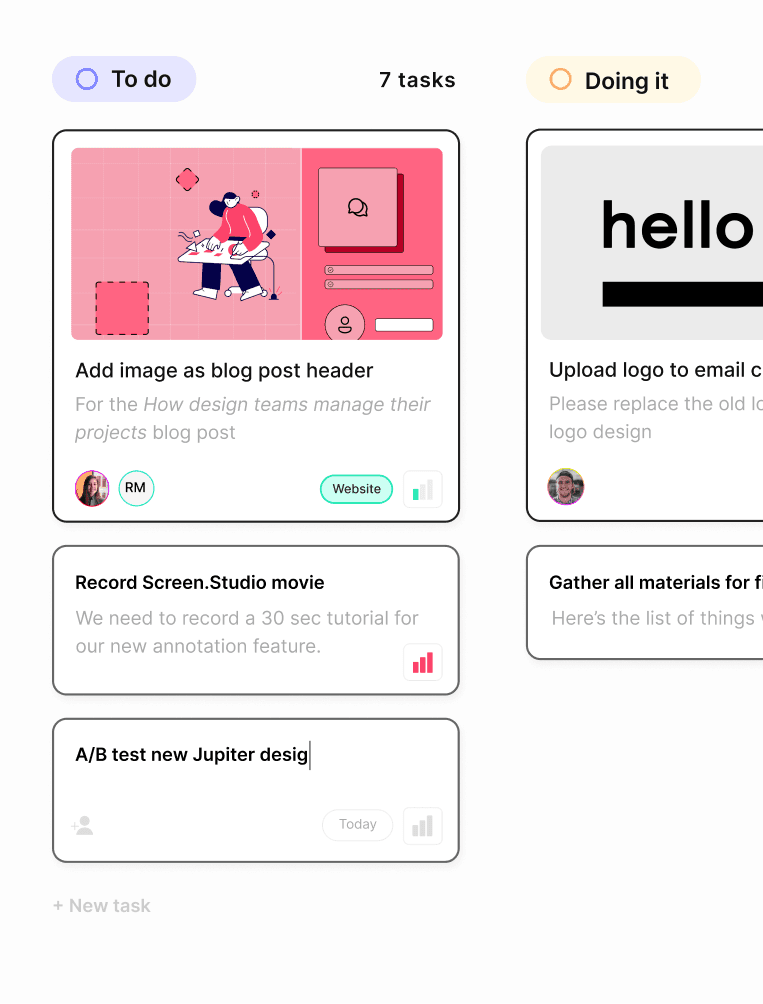
02
Powerful grouping and filters.
Hello Ivy offers versatile filtering, sorting, and grouping options for tasks. Easily group tasks by priority, team member, or status, and customize what you see with flexible display options. Whether you're into details or the big picture, our intuitive features let you organize and manage tasks your way.
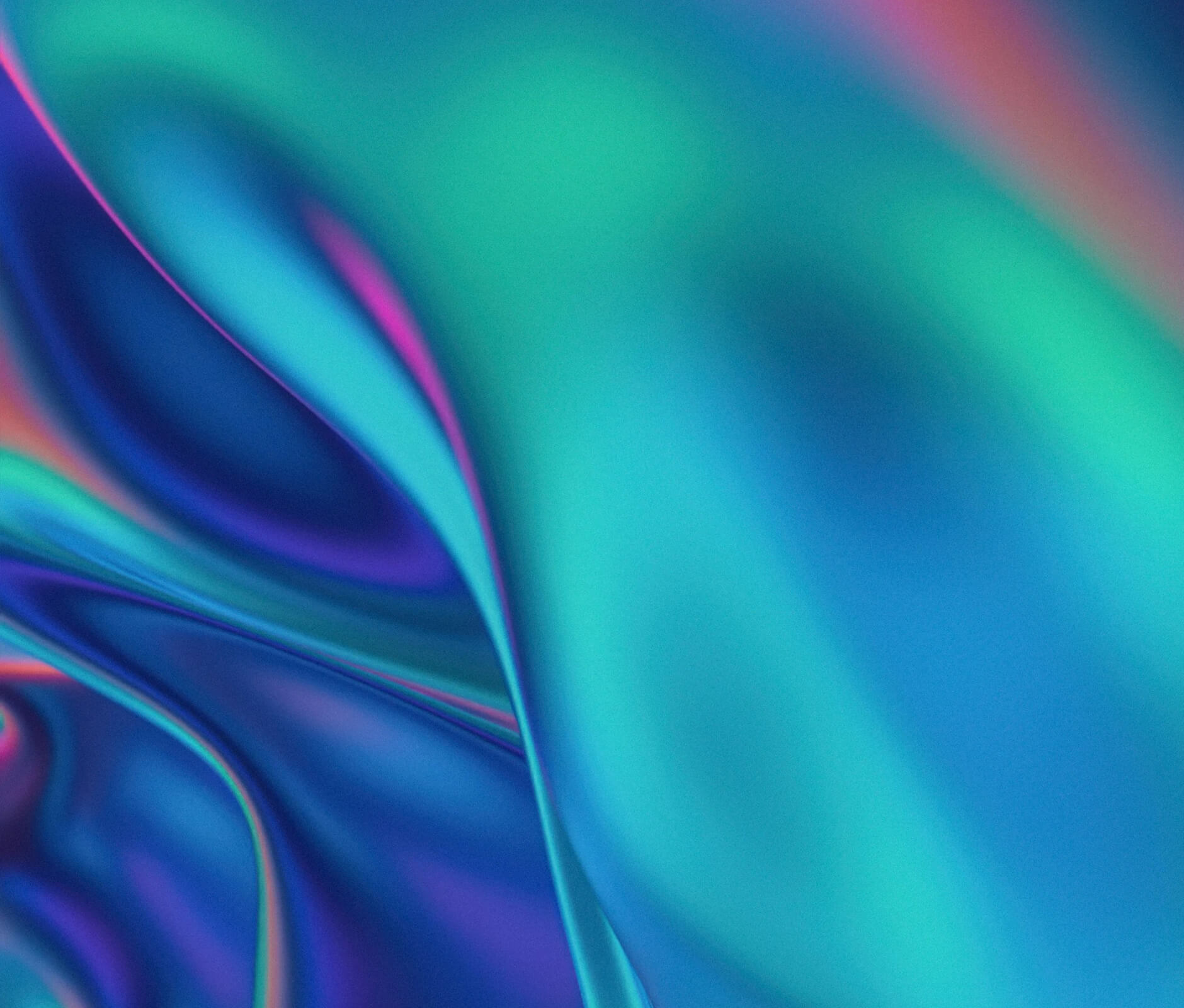
02
Powerful grouping and filters.
Hello Ivy offers versatile filtering, sorting, and grouping options for tasks. Easily group tasks by priority, team member, or status, and customize what you see with flexible display options. Whether you're into details or the big picture, our intuitive features let you organize and manage tasks your way.

03
Assign attributes
Hello Ivy allows you to assign various attributes to tasks, including priority, assignee, estimate, cover image, label, status, and more. Customize tasks according to your needs, ensuring clarity and organization throughout your projects.
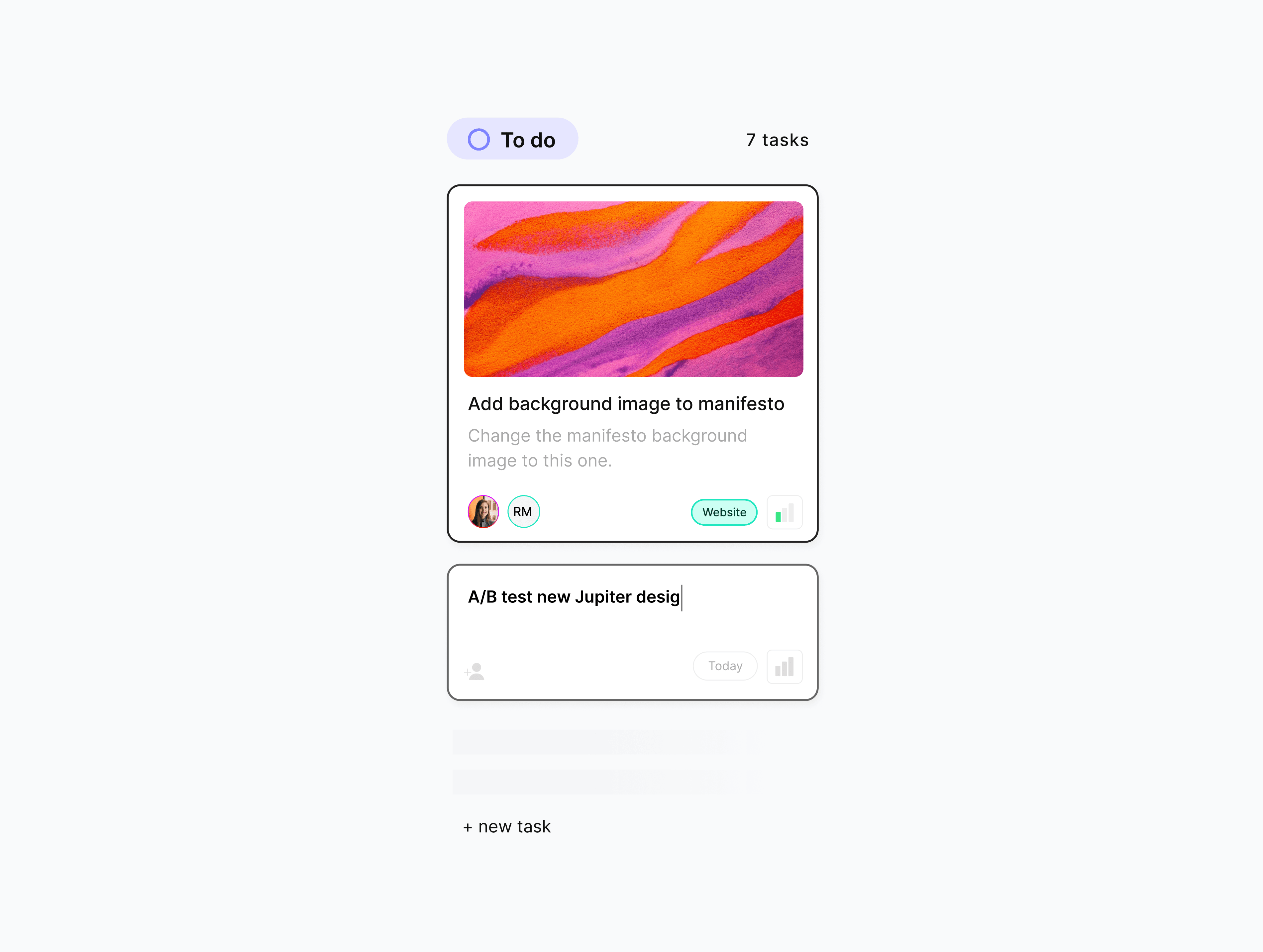
03
Assign attributes
Hello Ivy allows you to assign various attributes to tasks, including priority, assignee, estimate, cover image, label, status, and more. Customize tasks according to your needs, ensuring clarity and organization throughout your projects.

03
Assign attributes
Hello Ivy allows you to assign various attributes to tasks, including priority, assignee, estimate, cover image, label, status, and more. Customize tasks according to your needs, ensuring clarity and organization throughout your projects.
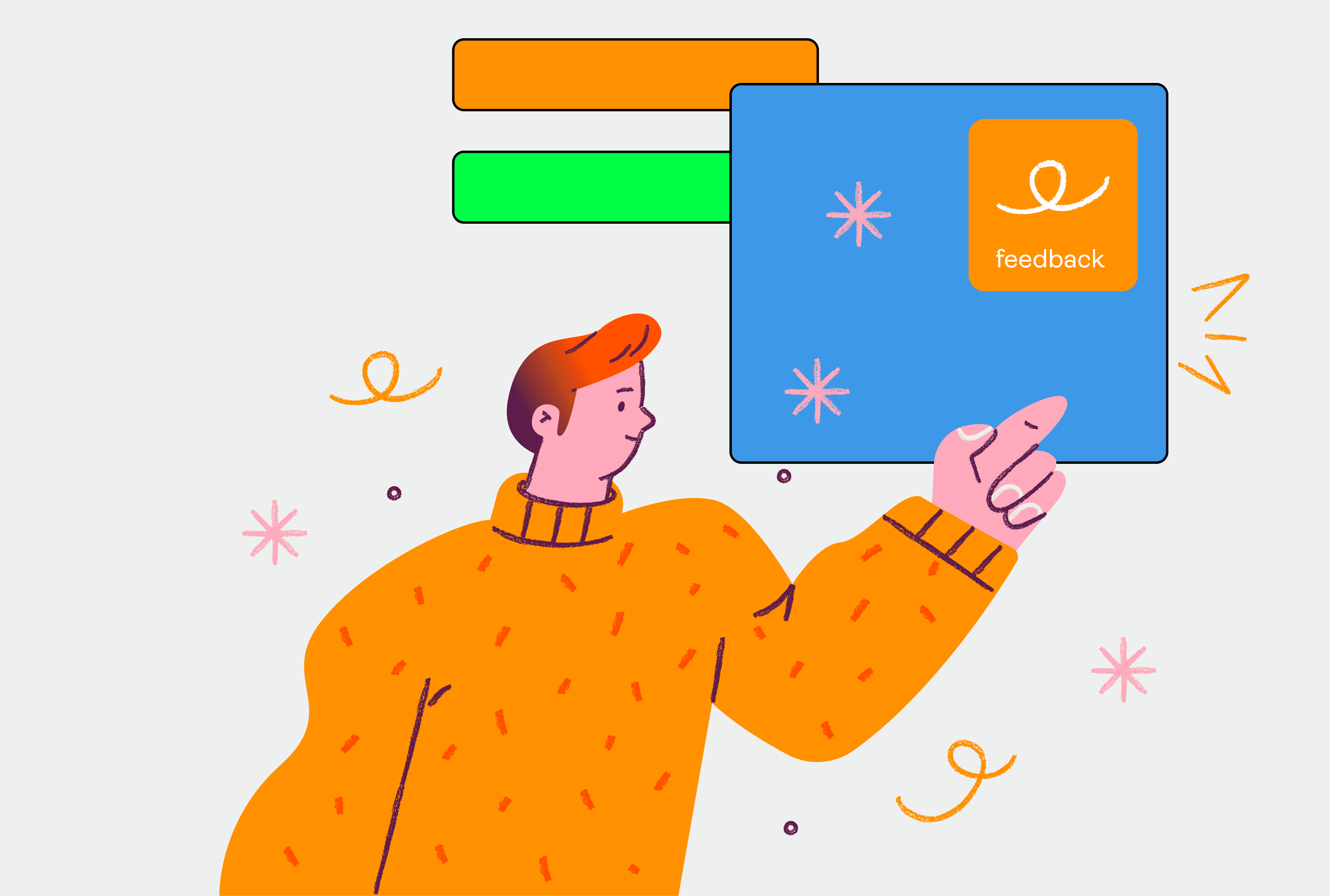
04
Subtasks
Break down tasks effortlessly with Hello Ivy's subtask feature. Easily create and manage subtasks to tackle projects with greater granularity and efficiency, ensuring nothing falls through the cracks.
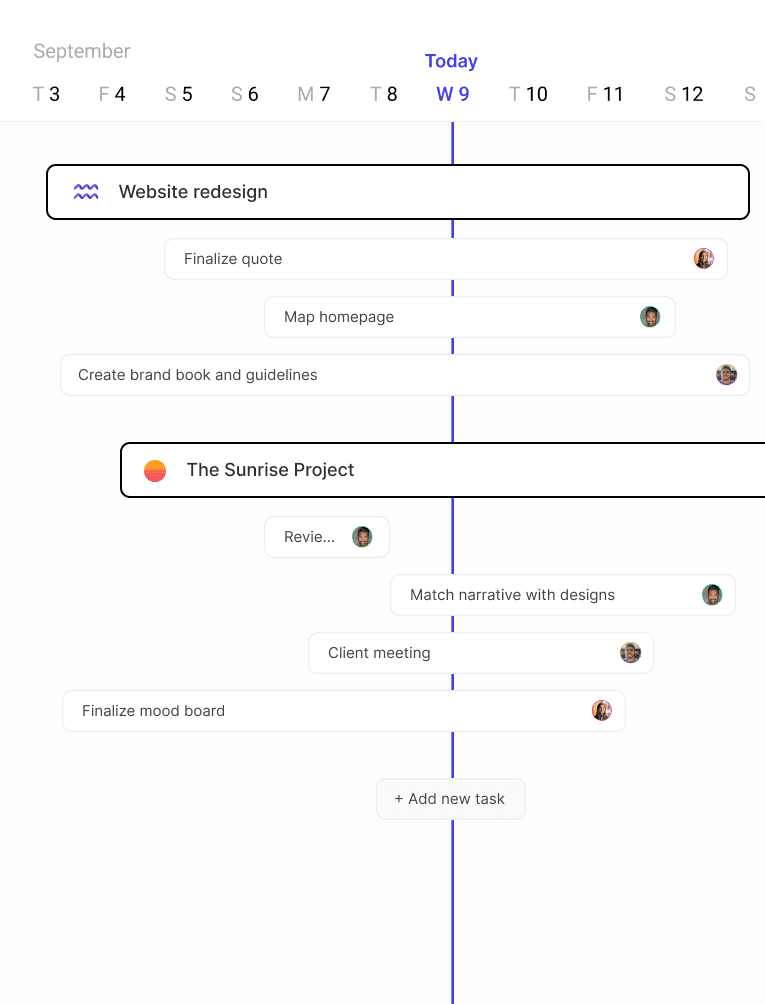
04
Subtasks
Break down tasks effortlessly with Hello Ivy's subtask feature. Easily create and manage subtasks to tackle projects with greater granularity and efficiency, ensuring nothing falls through the cracks.
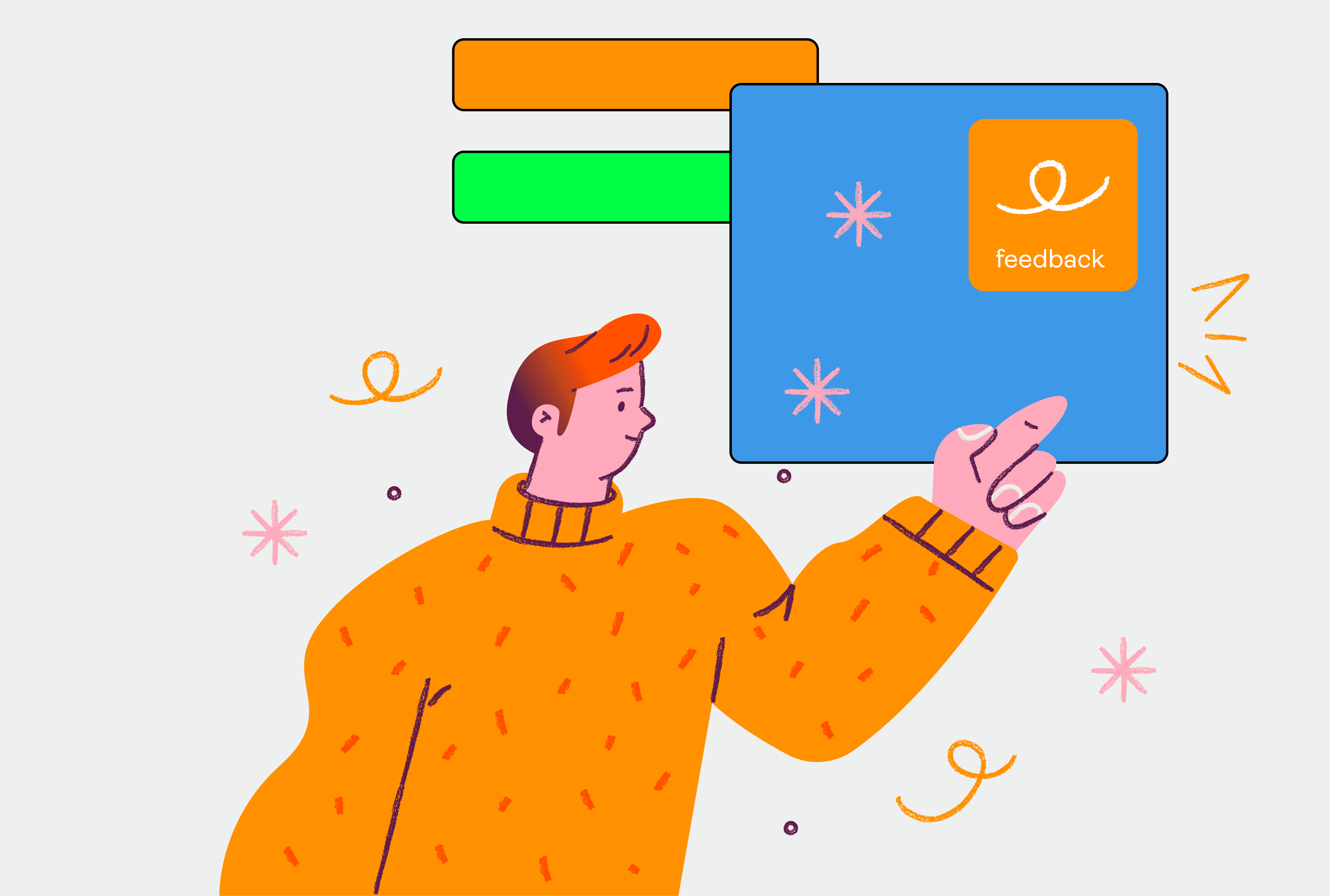
04
Subtasks
Break down tasks effortlessly with Hello Ivy's subtask feature. Easily create and manage subtasks to tackle projects with greater granularity and efficiency, ensuring nothing falls through the cracks.
Stay ahead of the curve
Stay ahead of the curve
Compare PM tools
Compare PM tools
Compare PM tools



