Your Guide to the Best Annotation Tools for 2024
Your Guide to the Best Annotation Tools for 2024
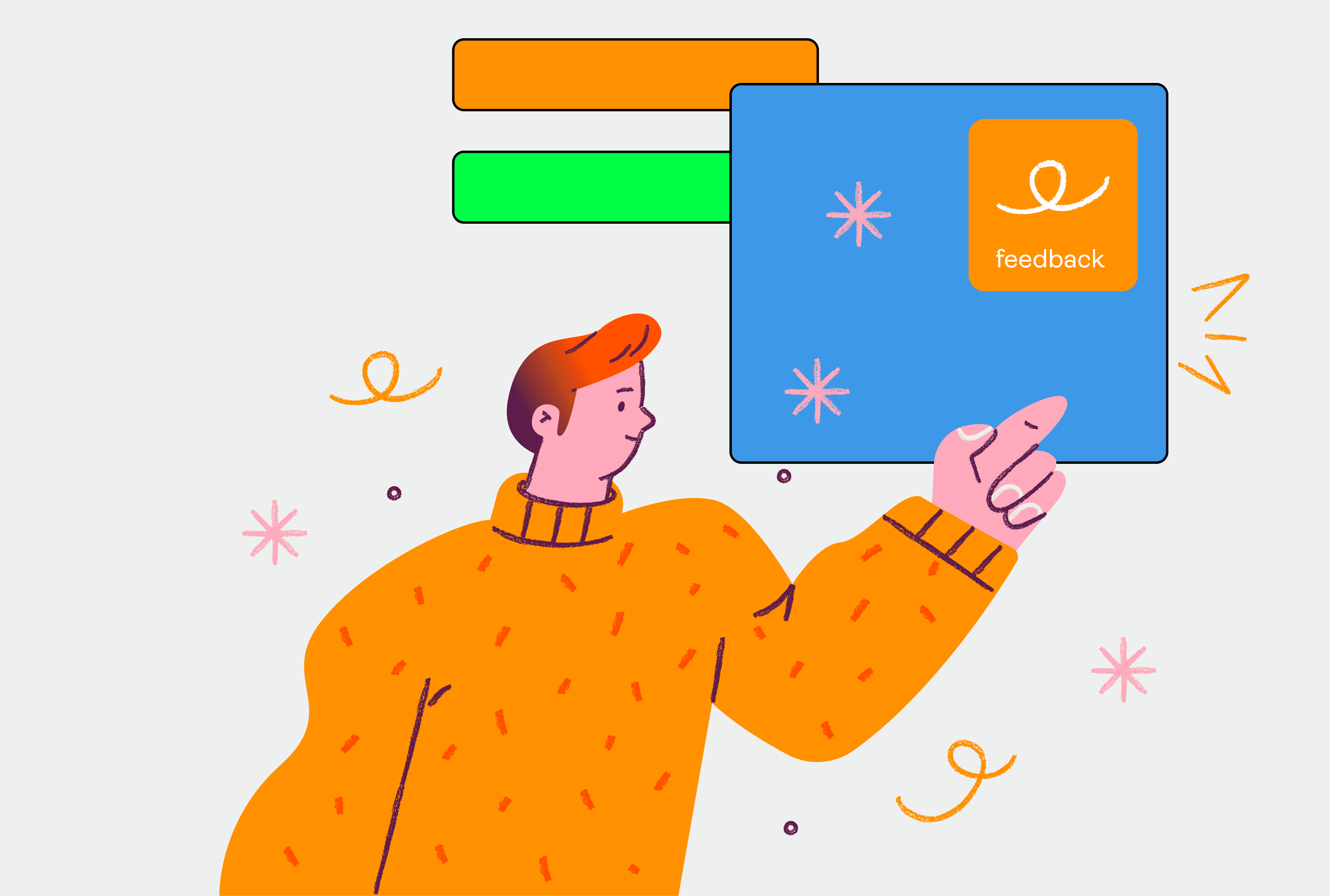


Arjan Veenstra
·
Feb 19, 2024
Our Top 20 Annotation Tools for Creatives in 2024
Annotation tools make life easier for creatives. All design projects benefit from the notes and feedback of those involved, but the more complex a project is, the more difficult it can be to unpick who has said what and when.
Annotation tools allow everyone to add their feedback in a streamlined and easily accessible manner, using a process that’s understood by the whole team. Gathering and sharing feedback in this way is infinitely useful to those running the project, and it’s far simpler for the creatives to share their thoughts, too.
Thankfully, there are some great annotation tools available to streamline processes like these in all kinds of design projects.
In this guide, we’ll take you through some of the top annotation tools available right now, explaining how they work and why they’re such an essential part of successful project management today.
What are annotation tools?
When we talk about annotation tools, we mean a type of software designed to make it easier to add comments, feedback or any other kind of notes to design content.
Annotation tools are used throughout design project management, to share thoughts, ideas and additions as a design progresses.
There are many different annotation tools available right now, so the best one for your team will depend on how you intend to use it.
Some annotation tools are quite pared back, focusing solely on the ability to add comments and highlights to different types of documents. Others provide broader functionality, offering a range of features that go hand in hand with annotation - for the benefit of creative teams.
Read on and we’ll explain more about how our top annotation tools work so you can choose the best one for your team.
Seven types of annotation tools available today
Annotation tools allow professionals to edit content in a number of different ways. Often, when we talk about annotation, we mean it in its most common form, and that’s text annotation.
Text annotation is widely used in almost all professions to add text comments directly onto documents or images in order to draw attention to points that require consideration.
There are other types of annotation that are widely used by creative teams, too. In design projects, it’s often useful for teams to be able to choose different ways of annotating content, depending on what they intend to say.
Typical forms of annotation used by designers include sticky notes, highlights, underlining of blocks of text or the use of comments on data, images and documents.
Annotation tools are designed with a range of different uses in mind. Some creative teams will make use of a range of these tools within a single project, while others might stick to just one as they move through the design journey.
Take a look at seven of the most common types of annotation tools that are making a huge difference to the productivity of creative teams in a range of different industries.
Data annotation tools
These tools provide the means by which creatives can add highlights and comments, or underline or even strike through different sections of text.
Image annotation tools
Images can be altered in a number of ways by adding text, lines, shapes or simple illustrations.
Video annotation tools
When teams work with video, they can use annotation tools to make comments or marks on individual frames.
Audio annotation tools
Audio content can be annotated with the use of specific tools, which allow teams to add their own placeholders and comments at specific points in an audio file.
Web annotation tools
These tools allow for collaborative work in real-time, enabling teams to annotate digital content such as web pages, and share their thoughts seamlessly.
Document annotation tools
Documents can be annotated to add comments, highlights, strikethroughs and more, to raise points for further consideration and discussion.
Code annotation tools
Creatives working with source code files often need to add their own comments to share with the team. These tools allow them to do just this, without affecting the code itself.
The top 20 annotation tools you need to know about
With Hello Ivy, creatives can easily annotate all kinds of design files. The software allows designers to publish files and request feedback, allowing teams to easily annotate any designs in real-time.
All team members receive instant notifications of annotations as soon as they’re ready. The multi-functional design project management software goes a step further, too, enabling teams to turn feedback into new tasks (complete with task tracking) at the touch of a button to keep projects on track through a single platform.
Annotate is a smart tool that turns any tablet into an interactive whiteboard. It’s perfect for creative teams as it brings professionals together in a powerful and engaging way, helping everyone to make the most of the feedback being provided.
Annotate is a cloud based HTML5 web app used for everything from formative assessments and screen mirroring to collaboration amongst creative teams. An in-built messenger app also encourages team members to share their thoughts without derailing discussions.
Hive is one of the best project management tools around. Its in-built annotation tools are enormously beneficial for design teams, and the fact that it offers a whole host of different features via one platform makes it an obvious choice for those looking for a new way of sharing feedback and annotations.
With Hive, teams can track approvals and feedback on client documents, check approval workflows and make use of a whole range of different project templates designed to make their lives easier.
MarkupHero is a free tool that does exactly what it says on the tin. The web-based tool is perfect for those looking for a simple way of annotating content. It works on Mac, Windows, Linux and Chrome, and comes with an-built screenshot app to help creatives share their thoughts more easily.
The app allows for clear and simple communication, through the annotation of any image, PDF or website. The provided tools are incredibly easy to use, so teams won’t take long to master this one.
Filestage is a design project management platform with some great annotation tools built in. The platform allows for fast and clear annotation, making it easier for teams to work in a collaborative way.
With Filestage, creative teams can collect and share feedback from different perspectives and ensure accuracy with the use of a whole host of intelligent annotation tools.
If you’re looking for an image annotation tool, we’d definitely recommend RectLabel. This offline tool is perfect for object detection and segmentation.
Developed by Ryo, an independent full-stack engineer from Tokyo, Japan, the tool has fast become the go-to image annotation tool for macOS users. It’s an incredibly simple, yet enormously powerful tool that’s perfect for image annotation - and a must for design teams.
Drawboard PDF is a powerful PDF editor that comes complete with user-friendly markup tools that make PDF editing a breeze.
Creatives can add and edit markups directly onto a PDF document, before storing it and sharing it with other team members. Drawboard PDF also provides the functionality to sync annotations across all devices, ideal for teams who work remotely and need to stay on the same page.
Drawboard also offers Drawboard projects, a workspace for teams that’s invaluable when it comes to improving communication and coordination.
Billed as the data-centric AI platform for building intelligent applications, Labelbox is another brilliant annotation tool.
The tool has been designed to help creatives reimagine AI development. It’s perfect for those who need to annotate data, and provides the means by which creative teams can create quality annotations that are clear, concise and easily shareable in real-time.
With Webvizio, creative teams can share highly visual feedback on everything from web pages to digital assets. The platform allows teams to simplify their communication, and streamline projects through the use of clear, collaborative annotation.
Webvizio works with any browser, and you don’t need to register or install anything to give it a try. Teams can use it to comment on any live website, as well as PDF and PSD files.
Built by researchers at Oxford University, VGG Image Annotator is an image and video annotation tool with powerful functionality.
VGG Image Annotator can be run via any web browser, and is perfect if you just need to annotate simple images online. Creatives use it to draw boxes or shapes around different objects, to form a dataset for the supervision of computer vision models.
zipBoard is an easy-to-use proofing tool, designed to move projects along faster. Teams can use the tool to communicate their feedback and share thoughts quickly and easily. It allows for faster approvals and better productivity long-term.
With zipBoard, teams can collect feedback directly within all kinds of different content. Comments, screenshots and videos can be shared to provide content to annotations.
ClickUp is a multi-functional platform with a whole host of great features for design teams. The platform comes complete with its own virtual whiteboard, where teams can turn ideas and feedback into coordinated actions.
Teams can annotate image, video, and PDFs with the proofing feature, to provide clear markers on design mockups, highlight contracts, add feedback to video content and streamline creative review processes.
Adobe Acrobat is one of the world’s most popular PDF apps. The tool comes with a huge range of annotation features, allowing teams to create, combine and edit PDFs with ease.
Creatives can use the tool to annotate PDF documents in a number of different ways, reviewing and adding comments at the touch of a button. Adobe Acrobat also makes it easy for creatives to turn PDFs into high quality JPG images as and when needed.
A popular audio annotation and analysis tool, Praat is a highly specialized platform that’s invaluable to those working in phonetics, linguistics and speech analysis.
With this tool, professionals can annotate audio recordings and manipulate audio content. Transcripts can also be annotated, and labels can be added at different points in the audio.
Miro is a powerful workspace that provides incredible functionality for creative teams. With Miro, creatives can collaborate easily, adding context to annotations to make working together simpler.
Miro allows teams to connect ideas and workflows via a single, easily accessible interactive workspace. Team members can share anything from live data, resources, surveys and videos – all on one board.
SuperAnnotate is the go-to annotation tool for training data. The annotation software is widely used to create accurate training data across a multitude of different data types.
There are plenty of advanced tools and automation features included in SuperAnnotate, providing a further boost to the productivity of design teams. With its data annotation automation, creatives can start to build better quality models to automate the annotation process.
Harness the power of your team’s feedback using the incredible functionality of Amazon SageMaker Ground Truth. The platform is perfect for everything from data generation and annotation to model review, customization, and evaluation.
This is a fully scalable and customizable platform, which is ideal for data annotation tasks. Automation and human-in-the-loop labeling capabilities are both provided.
Computer Vision Annotation Tool (CVAT)
CVAT was built by and for machine learning professionals. It provides a host of annotation tools, allowing teams to annotate data up to 10x faster using integrated AI, or by adding custom models.
Used and trusted by teams at any scale, for data of any scale, the platform can be used for object detection, segmentation and tracking. Designers can also use CVAT to annotate video content, with the addition of boxes, points and polygons.
Another data annotation tool designed for evaluation and training data for machine learning models, Prodigy is a highly specialized annotation tool that’s feature-rich and enormously powerful.
The scriptable annotation tool allows data scientists to add annotation themselves, for faster and more intelligent iteration as projects move forwards. This tool is perfect for those looking for a more agile approach to data collection, but it does come with a high price tag.
Eclipse is a scalable and business-friendly environment for open source software collaboration and innovation. Comprehensive code annotation features are included, and its code analysis features could prove invaluable to those looking to perfect code and keep projects moving quickly.
Ideal for collaborative development, Eclipse is a great tool for those who need to annotate code on a daily basis.
---
Bring your design team together, improve productivity and boost your collaborative capabilities by making it easier for team members to share ideas.
Our top 20 annotation tools come with a huge variety of different features and functionality, but the one thing they share is their goal of improving communication and making it simpler for teams to work together in a way that benefits all.
Whether you opt for fully-functional design project management software that helps you manage team workflow with ease, or you’re drawn to a more specialized tool that could maximize the productivity of your team members, there are endless benefits to be explored once you start making use of market-leading annotation tools.
If you’d like to learn more about how you could improve collaboration and teamwork in your own design projects, make sure you get in touch. Hello Ivy is a Project management platform created with design teams in mind.
Along with annotation tools, Hello Ivy helps designers manage tasks, documents, files and feedback loops with ease - while keeping everyone in the loop at all times. The single collaborative platform puts everything design teams need in one place, and the effect that has on productivity is nothing short of astonishing.
If you’d like to learn about other tools that could maximize the efficiency of your team, don’t miss our guide to design collaboration tools.
Our Top 20 Annotation Tools for Creatives in 2024
Annotation tools make life easier for creatives. All design projects benefit from the notes and feedback of those involved, but the more complex a project is, the more difficult it can be to unpick who has said what and when.
Annotation tools allow everyone to add their feedback in a streamlined and easily accessible manner, using a process that’s understood by the whole team. Gathering and sharing feedback in this way is infinitely useful to those running the project, and it’s far simpler for the creatives to share their thoughts, too.
Thankfully, there are some great annotation tools available to streamline processes like these in all kinds of design projects.
In this guide, we’ll take you through some of the top annotation tools available right now, explaining how they work and why they’re such an essential part of successful project management today.
What are annotation tools?
When we talk about annotation tools, we mean a type of software designed to make it easier to add comments, feedback or any other kind of notes to design content.
Annotation tools are used throughout design project management, to share thoughts, ideas and additions as a design progresses.
There are many different annotation tools available right now, so the best one for your team will depend on how you intend to use it.
Some annotation tools are quite pared back, focusing solely on the ability to add comments and highlights to different types of documents. Others provide broader functionality, offering a range of features that go hand in hand with annotation - for the benefit of creative teams.
Read on and we’ll explain more about how our top annotation tools work so you can choose the best one for your team.
Seven types of annotation tools available today
Annotation tools allow professionals to edit content in a number of different ways. Often, when we talk about annotation, we mean it in its most common form, and that’s text annotation.
Text annotation is widely used in almost all professions to add text comments directly onto documents or images in order to draw attention to points that require consideration.
There are other types of annotation that are widely used by creative teams, too. In design projects, it’s often useful for teams to be able to choose different ways of annotating content, depending on what they intend to say.
Typical forms of annotation used by designers include sticky notes, highlights, underlining of blocks of text or the use of comments on data, images and documents.
Annotation tools are designed with a range of different uses in mind. Some creative teams will make use of a range of these tools within a single project, while others might stick to just one as they move through the design journey.
Take a look at seven of the most common types of annotation tools that are making a huge difference to the productivity of creative teams in a range of different industries.
Data annotation tools
These tools provide the means by which creatives can add highlights and comments, or underline or even strike through different sections of text.
Image annotation tools
Images can be altered in a number of ways by adding text, lines, shapes or simple illustrations.
Video annotation tools
When teams work with video, they can use annotation tools to make comments or marks on individual frames.
Audio annotation tools
Audio content can be annotated with the use of specific tools, which allow teams to add their own placeholders and comments at specific points in an audio file.
Web annotation tools
These tools allow for collaborative work in real-time, enabling teams to annotate digital content such as web pages, and share their thoughts seamlessly.
Document annotation tools
Documents can be annotated to add comments, highlights, strikethroughs and more, to raise points for further consideration and discussion.
Code annotation tools
Creatives working with source code files often need to add their own comments to share with the team. These tools allow them to do just this, without affecting the code itself.
The top 20 annotation tools you need to know about
With Hello Ivy, creatives can easily annotate all kinds of design files. The software allows designers to publish files and request feedback, allowing teams to easily annotate any designs in real-time.
All team members receive instant notifications of annotations as soon as they’re ready. The multi-functional design project management software goes a step further, too, enabling teams to turn feedback into new tasks (complete with task tracking) at the touch of a button to keep projects on track through a single platform.
Annotate is a smart tool that turns any tablet into an interactive whiteboard. It’s perfect for creative teams as it brings professionals together in a powerful and engaging way, helping everyone to make the most of the feedback being provided.
Annotate is a cloud based HTML5 web app used for everything from formative assessments and screen mirroring to collaboration amongst creative teams. An in-built messenger app also encourages team members to share their thoughts without derailing discussions.
Hive is one of the best project management tools around. Its in-built annotation tools are enormously beneficial for design teams, and the fact that it offers a whole host of different features via one platform makes it an obvious choice for those looking for a new way of sharing feedback and annotations.
With Hive, teams can track approvals and feedback on client documents, check approval workflows and make use of a whole range of different project templates designed to make their lives easier.
MarkupHero is a free tool that does exactly what it says on the tin. The web-based tool is perfect for those looking for a simple way of annotating content. It works on Mac, Windows, Linux and Chrome, and comes with an-built screenshot app to help creatives share their thoughts more easily.
The app allows for clear and simple communication, through the annotation of any image, PDF or website. The provided tools are incredibly easy to use, so teams won’t take long to master this one.
Filestage is a design project management platform with some great annotation tools built in. The platform allows for fast and clear annotation, making it easier for teams to work in a collaborative way.
With Filestage, creative teams can collect and share feedback from different perspectives and ensure accuracy with the use of a whole host of intelligent annotation tools.
If you’re looking for an image annotation tool, we’d definitely recommend RectLabel. This offline tool is perfect for object detection and segmentation.
Developed by Ryo, an independent full-stack engineer from Tokyo, Japan, the tool has fast become the go-to image annotation tool for macOS users. It’s an incredibly simple, yet enormously powerful tool that’s perfect for image annotation - and a must for design teams.
Drawboard PDF is a powerful PDF editor that comes complete with user-friendly markup tools that make PDF editing a breeze.
Creatives can add and edit markups directly onto a PDF document, before storing it and sharing it with other team members. Drawboard PDF also provides the functionality to sync annotations across all devices, ideal for teams who work remotely and need to stay on the same page.
Drawboard also offers Drawboard projects, a workspace for teams that’s invaluable when it comes to improving communication and coordination.
Billed as the data-centric AI platform for building intelligent applications, Labelbox is another brilliant annotation tool.
The tool has been designed to help creatives reimagine AI development. It’s perfect for those who need to annotate data, and provides the means by which creative teams can create quality annotations that are clear, concise and easily shareable in real-time.
With Webvizio, creative teams can share highly visual feedback on everything from web pages to digital assets. The platform allows teams to simplify their communication, and streamline projects through the use of clear, collaborative annotation.
Webvizio works with any browser, and you don’t need to register or install anything to give it a try. Teams can use it to comment on any live website, as well as PDF and PSD files.
Built by researchers at Oxford University, VGG Image Annotator is an image and video annotation tool with powerful functionality.
VGG Image Annotator can be run via any web browser, and is perfect if you just need to annotate simple images online. Creatives use it to draw boxes or shapes around different objects, to form a dataset for the supervision of computer vision models.
zipBoard is an easy-to-use proofing tool, designed to move projects along faster. Teams can use the tool to communicate their feedback and share thoughts quickly and easily. It allows for faster approvals and better productivity long-term.
With zipBoard, teams can collect feedback directly within all kinds of different content. Comments, screenshots and videos can be shared to provide content to annotations.
ClickUp is a multi-functional platform with a whole host of great features for design teams. The platform comes complete with its own virtual whiteboard, where teams can turn ideas and feedback into coordinated actions.
Teams can annotate image, video, and PDFs with the proofing feature, to provide clear markers on design mockups, highlight contracts, add feedback to video content and streamline creative review processes.
Adobe Acrobat is one of the world’s most popular PDF apps. The tool comes with a huge range of annotation features, allowing teams to create, combine and edit PDFs with ease.
Creatives can use the tool to annotate PDF documents in a number of different ways, reviewing and adding comments at the touch of a button. Adobe Acrobat also makes it easy for creatives to turn PDFs into high quality JPG images as and when needed.
A popular audio annotation and analysis tool, Praat is a highly specialized platform that’s invaluable to those working in phonetics, linguistics and speech analysis.
With this tool, professionals can annotate audio recordings and manipulate audio content. Transcripts can also be annotated, and labels can be added at different points in the audio.
Miro is a powerful workspace that provides incredible functionality for creative teams. With Miro, creatives can collaborate easily, adding context to annotations to make working together simpler.
Miro allows teams to connect ideas and workflows via a single, easily accessible interactive workspace. Team members can share anything from live data, resources, surveys and videos – all on one board.
SuperAnnotate is the go-to annotation tool for training data. The annotation software is widely used to create accurate training data across a multitude of different data types.
There are plenty of advanced tools and automation features included in SuperAnnotate, providing a further boost to the productivity of design teams. With its data annotation automation, creatives can start to build better quality models to automate the annotation process.
Harness the power of your team’s feedback using the incredible functionality of Amazon SageMaker Ground Truth. The platform is perfect for everything from data generation and annotation to model review, customization, and evaluation.
This is a fully scalable and customizable platform, which is ideal for data annotation tasks. Automation and human-in-the-loop labeling capabilities are both provided.
Computer Vision Annotation Tool (CVAT)
CVAT was built by and for machine learning professionals. It provides a host of annotation tools, allowing teams to annotate data up to 10x faster using integrated AI, or by adding custom models.
Used and trusted by teams at any scale, for data of any scale, the platform can be used for object detection, segmentation and tracking. Designers can also use CVAT to annotate video content, with the addition of boxes, points and polygons.
Another data annotation tool designed for evaluation and training data for machine learning models, Prodigy is a highly specialized annotation tool that’s feature-rich and enormously powerful.
The scriptable annotation tool allows data scientists to add annotation themselves, for faster and more intelligent iteration as projects move forwards. This tool is perfect for those looking for a more agile approach to data collection, but it does come with a high price tag.
Eclipse is a scalable and business-friendly environment for open source software collaboration and innovation. Comprehensive code annotation features are included, and its code analysis features could prove invaluable to those looking to perfect code and keep projects moving quickly.
Ideal for collaborative development, Eclipse is a great tool for those who need to annotate code on a daily basis.
---
Bring your design team together, improve productivity and boost your collaborative capabilities by making it easier for team members to share ideas.
Our top 20 annotation tools come with a huge variety of different features and functionality, but the one thing they share is their goal of improving communication and making it simpler for teams to work together in a way that benefits all.
Whether you opt for fully-functional design project management software that helps you manage team workflow with ease, or you’re drawn to a more specialized tool that could maximize the productivity of your team members, there are endless benefits to be explored once you start making use of market-leading annotation tools.
If you’d like to learn more about how you could improve collaboration and teamwork in your own design projects, make sure you get in touch. Hello Ivy is a Project management platform created with design teams in mind.
Along with annotation tools, Hello Ivy helps designers manage tasks, documents, files and feedback loops with ease - while keeping everyone in the loop at all times. The single collaborative platform puts everything design teams need in one place, and the effect that has on productivity is nothing short of astonishing.
If you’d like to learn about other tools that could maximize the efficiency of your team, don’t miss our guide to design collaboration tools.
Compare PM tools
Compare PM tools
Compare PM tools