


Bob Stolk
·
Apr 26, 2023
We’re excited to share that we launched Hello Ivy version 2.0.
After spending hundreds of hours with many different project management tools over the past decade we knew these tools could be better. Simpler, is the right word actually. So we set out on a mission. Now, after working on Hello Ivy for nearly 2 years we are happy (and proud) to have launched version 2.0! 🎉
V2.0 is bringing us a step closer to what we've imagined from the start, a simple (and fun to use) project management tool that does everything you need it to do focused on small to medium sized teams. But our work is never finished, things can always be improved. However, it's very gratifying to see that so many people (and users) share the same vision with us. Many of the project management tools are simply too complex to use, which leads to friction which then leads to low adoption rates. Good luck getting the rest of your team onboard!
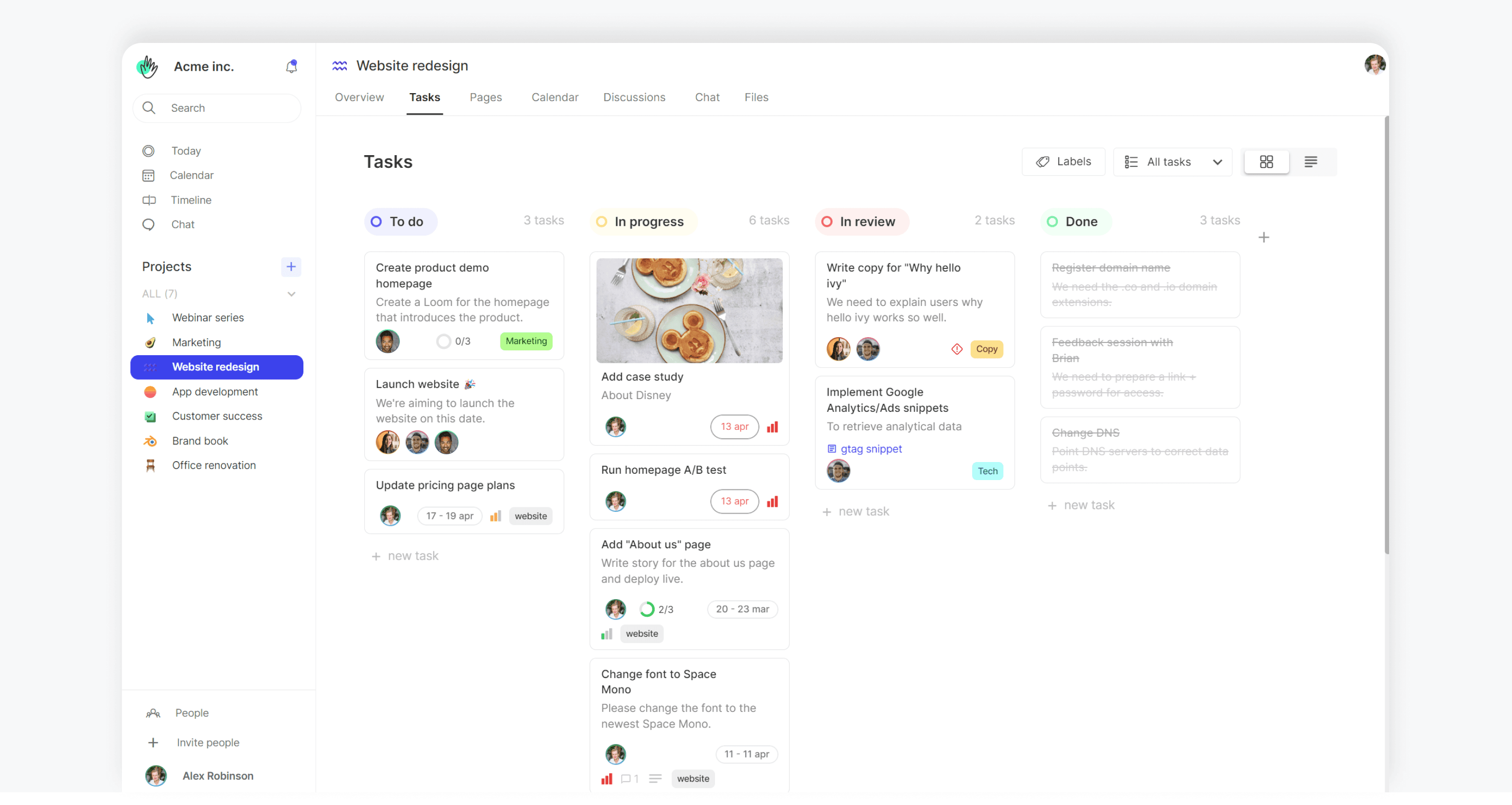
“Monday and Notion didn't work for us. One was too focused on task lists and the other had too many options. We like your product, it appeals to us because it's clean and easy to use.” - Arthur.
Hello Ivy 2.0 new features
With a new version come new features. We gradually launched all our v2.0 features overtime (partly so we could more easily test them), so you might have been using some of the Hello Ivy 2.0 features already. Here's the most important features we launched since Hello Ivy 1.0:
Invite your clients to view and participate in your projects
A big slice of the companies using Hello Ivy are digital agencies. These digital agencies have their own clients which they run projects for. From now on, it's possible to invite your clients to view your projects in Hello Ivy. You can decide what parts of the project you would like to see and which parts not. It's also possible to give your clients the rights to participate in the chat, discussions and add comments.
Real-time group and 1-on-1 chat
Hello Ivy 1.0 had a simple, project-focused chat which was only accessible within a project. However, we came to the conclusion that chat should be one of the most easily accessible tools because often you want to send a quick message. In v1.0 it took too many clicks to deliver a message.
That's why we decided to move chat to the sidebar, now chat is always accessible with just one click. On top of that, all your project chats can be found in one place together with your 1-on-1 chats. 1-on-1 chats is something we introduced with the launch of v2.0. Making these changes to the chat increased the usage of chat by almost 10x!
Today overview - your personal, prioritized to-do list
For any project management tool it's important to give valuable insights about what's going on and what needs to completed next. With Hello Ivy's today overview you can view your most important tasks from all projects in one simple overview. You can sort them on priority, project or due date. This keeps you on top of things and will help you to stay in control of your work.
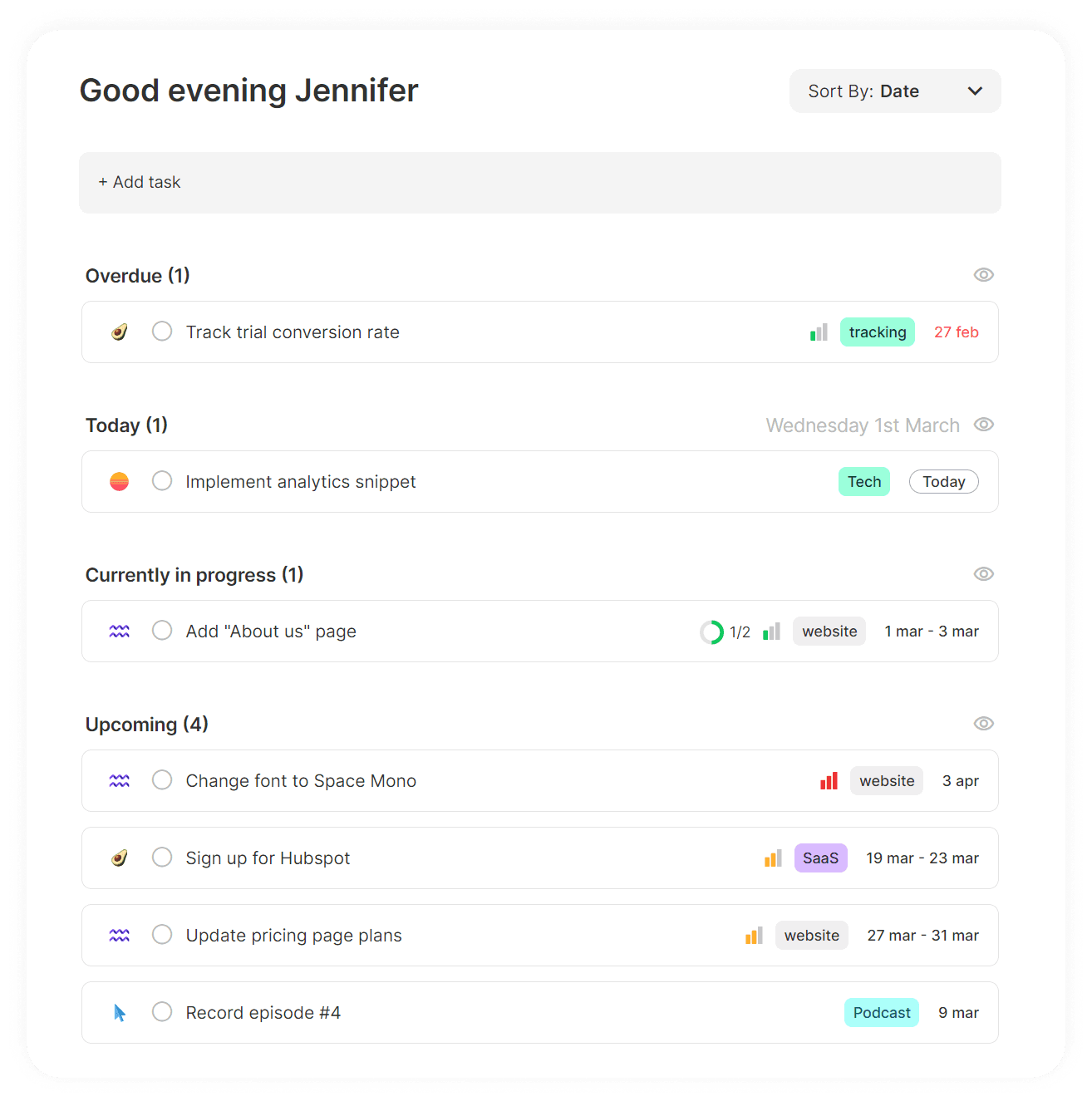
A new calendar with a Google Calendar integration
We completely redesigned the calendar, it's a much more powerful tool now and on top of that you can integrate it with your own Google Calendar (2-way sync). You can use any of the two calendars as a singe source of truth for all of your events, deadlines, tasks, work and personal life. Everything will be shown together in one overview. On top of this, we also added a lot of functionality and a month view.
Member cards
When your team rapidly grows it can be difficult at times to stay up to date about where every team member is located (especially when working remote), what time zone they are in, what their title is, to which projects they have access, etc. Now, all you have to do is click on the name badge of your team member to find out all of this information. You can even start a 1-on-1 chat like this. Easy-peasy.
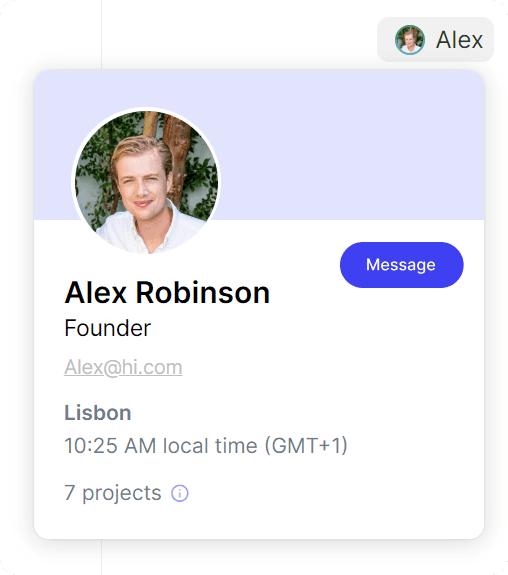
Push and email notifications
Notifications can be tricky, it's extremely important to get notified on what's happening with your team but on the other hand you also don't want to be distracted every 10 minutes. That's why we split up notifications in two parts: What's relevant for you and company-wide notifications. Basically you only get a push or email notification when there is something happening that's relevant to you (when you're mentioned for example). You can adjust your notifications preferences in the settings.
Task improvements - Images, priorities and subtasks
Task management is one of the most important parts of any project management tool. That's why we make sure to keep improving our tasks functionality. We recently added the possibility to add images to task cards in the Kanban board. We also added the possibility to add subtasks (to a main task) which can be viewed in the calendar too (when they are assigned a due date). You can also set a (visual) priority for each task, which is crucial for managing your work in the most efficient way.
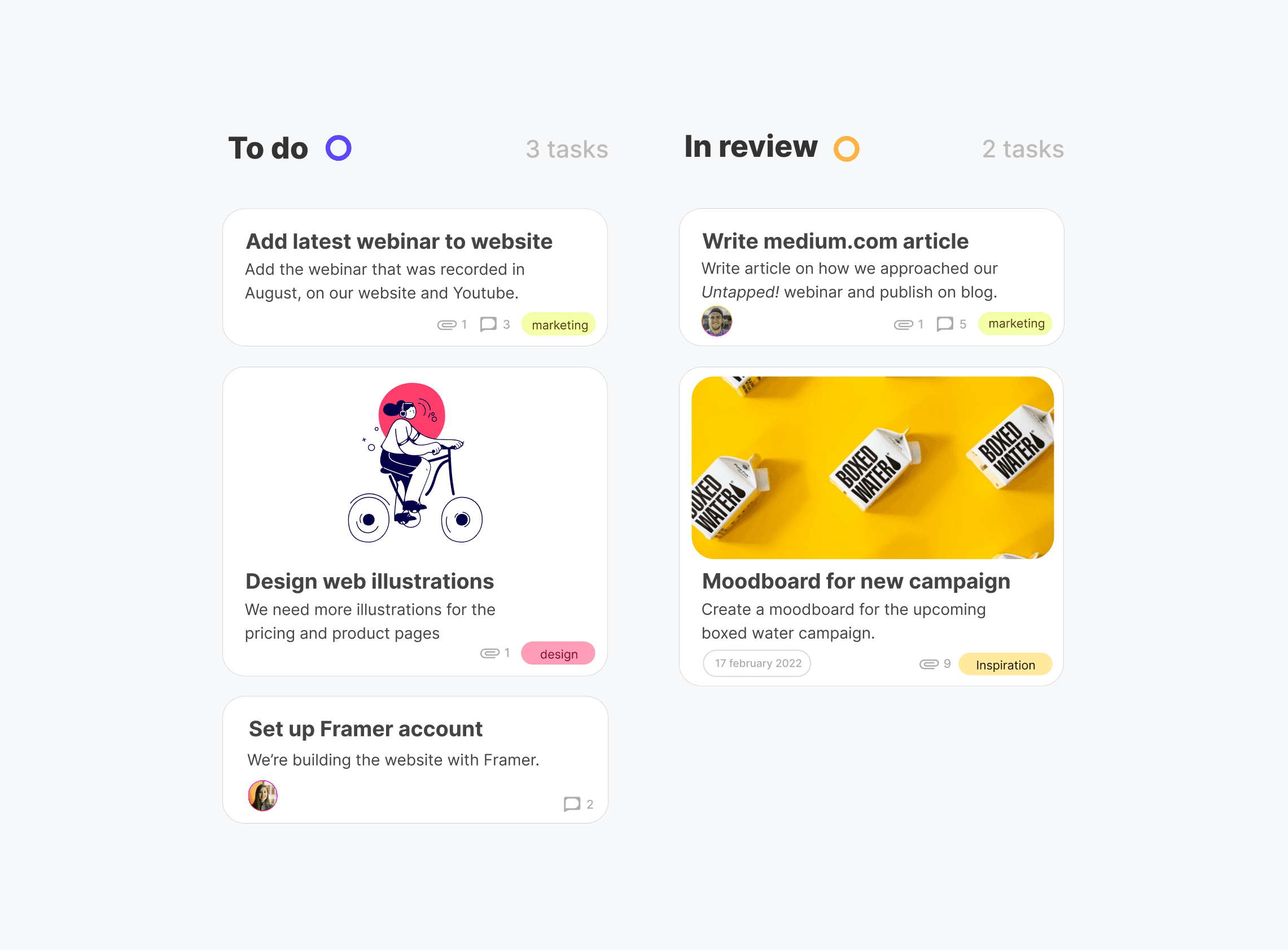
Many design, style and UX improvements
Great UX is one of the things we firmly believe makes any product better and easier to use. That's why at Hello Ivy UX is one of the most important things we focus on when designing new features. We don't just want to throw in new features and clutter the interface, we want to makes sure each puzzle piece fits perfectly where it belongs, the app should remain as intuitive as possible while becoming more and more powerful. We're trying to prevent to throw in too many features that you will never use and which end up cluttering the interface.
We’re excited to share that we launched Hello Ivy version 2.0.
After spending hundreds of hours with many different project management tools over the past decade we knew these tools could be better. Simpler, is the right word actually. So we set out on a mission. Now, after working on Hello Ivy for nearly 2 years we are happy (and proud) to have launched version 2.0! 🎉
V2.0 is bringing us a step closer to what we've imagined from the start, a simple (and fun to use) project management tool that does everything you need it to do focused on small to medium sized teams. But our work is never finished, things can always be improved. However, it's very gratifying to see that so many people (and users) share the same vision with us. Many of the project management tools are simply too complex to use, which leads to friction which then leads to low adoption rates. Good luck getting the rest of your team onboard!
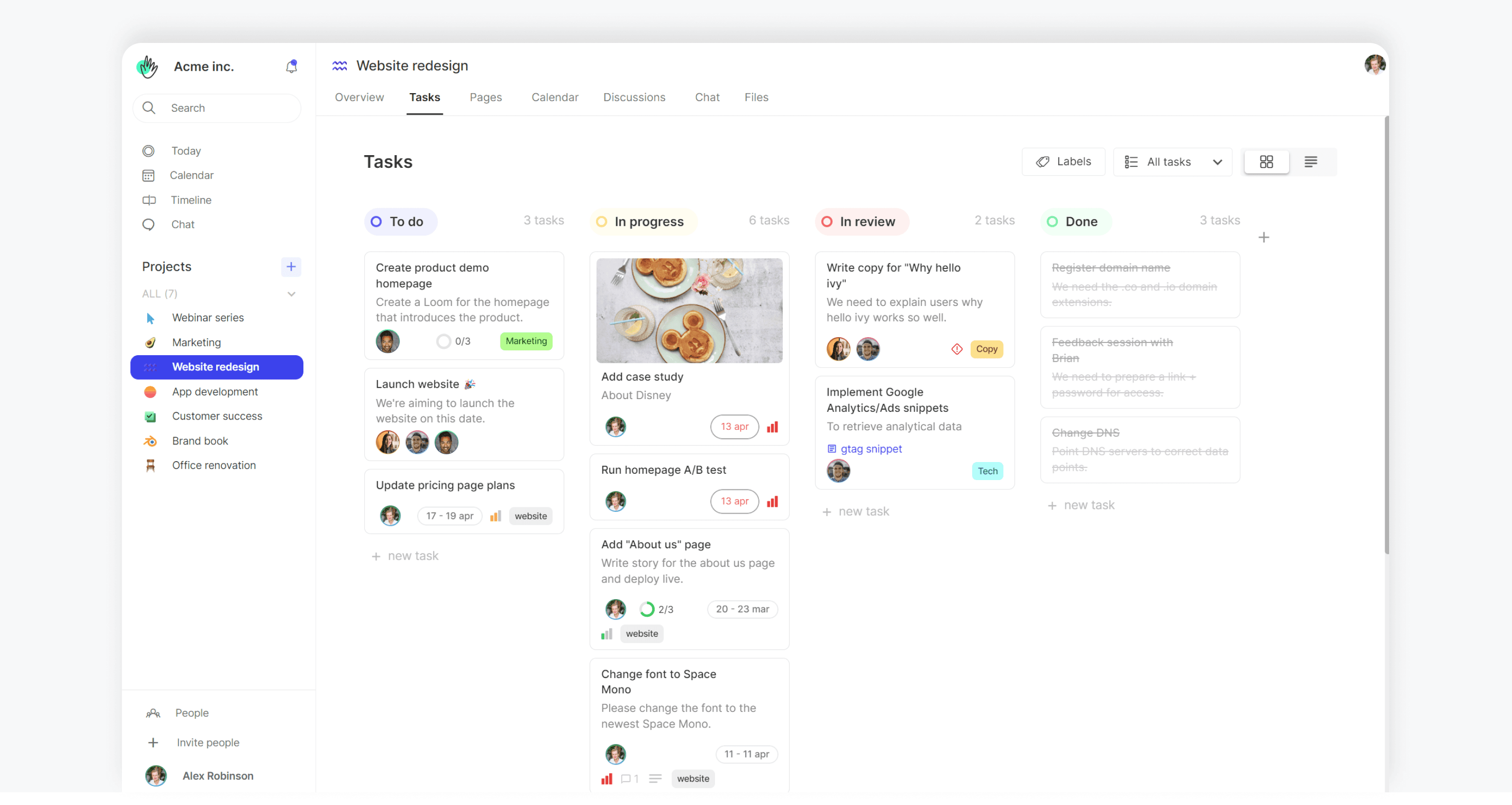
“Monday and Notion didn't work for us. One was too focused on task lists and the other had too many options. We like your product, it appeals to us because it's clean and easy to use.” - Arthur.
Hello Ivy 2.0 new features
With a new version come new features. We gradually launched all our v2.0 features overtime (partly so we could more easily test them), so you might have been using some of the Hello Ivy 2.0 features already. Here's the most important features we launched since Hello Ivy 1.0:
Invite your clients to view and participate in your projects
A big slice of the companies using Hello Ivy are digital agencies. These digital agencies have their own clients which they run projects for. From now on, it's possible to invite your clients to view your projects in Hello Ivy. You can decide what parts of the project you would like to see and which parts not. It's also possible to give your clients the rights to participate in the chat, discussions and add comments.
Real-time group and 1-on-1 chat
Hello Ivy 1.0 had a simple, project-focused chat which was only accessible within a project. However, we came to the conclusion that chat should be one of the most easily accessible tools because often you want to send a quick message. In v1.0 it took too many clicks to deliver a message.
That's why we decided to move chat to the sidebar, now chat is always accessible with just one click. On top of that, all your project chats can be found in one place together with your 1-on-1 chats. 1-on-1 chats is something we introduced with the launch of v2.0. Making these changes to the chat increased the usage of chat by almost 10x!
Today overview - your personal, prioritized to-do list
For any project management tool it's important to give valuable insights about what's going on and what needs to completed next. With Hello Ivy's today overview you can view your most important tasks from all projects in one simple overview. You can sort them on priority, project or due date. This keeps you on top of things and will help you to stay in control of your work.
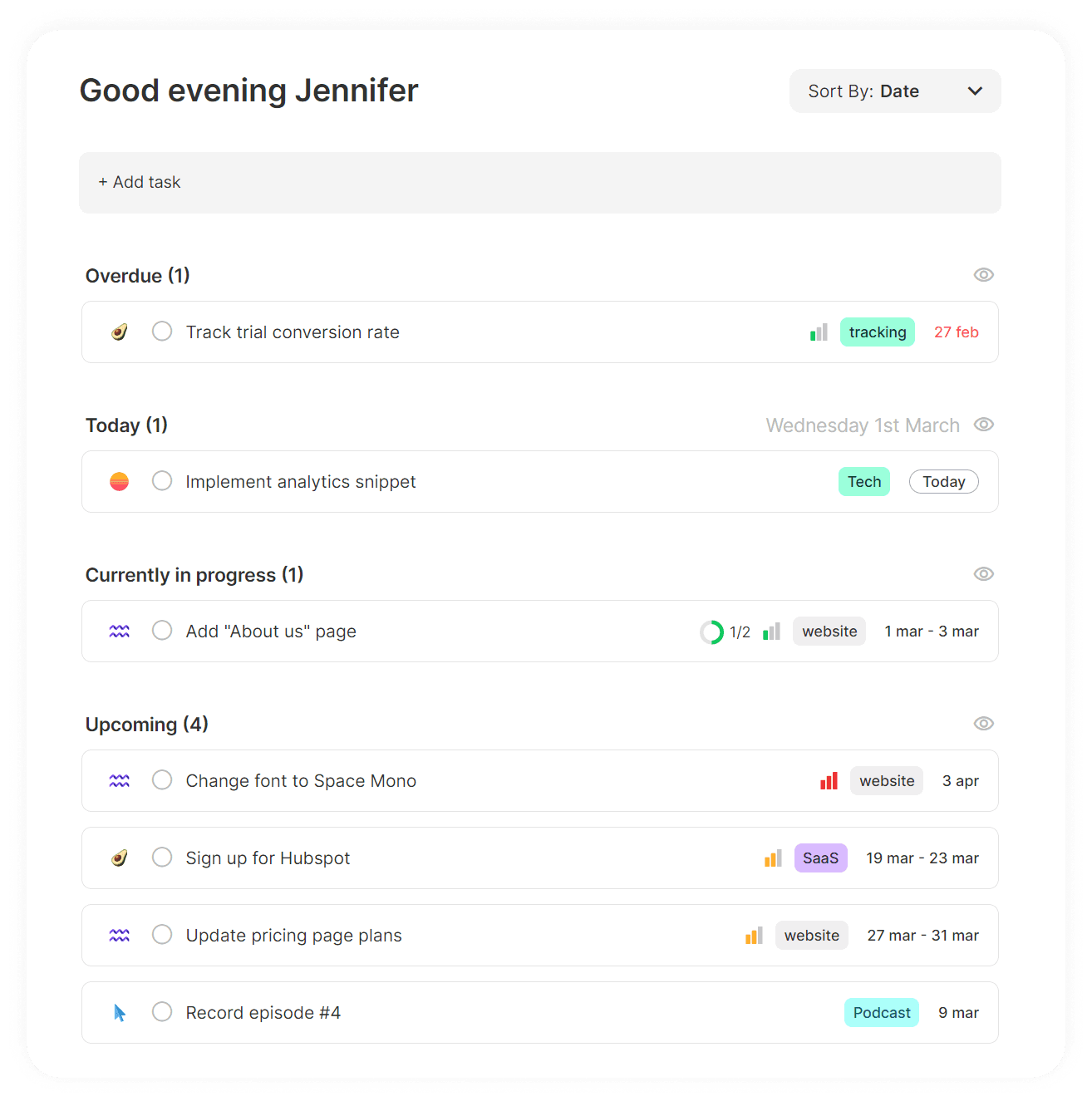
A new calendar with a Google Calendar integration
We completely redesigned the calendar, it's a much more powerful tool now and on top of that you can integrate it with your own Google Calendar (2-way sync). You can use any of the two calendars as a singe source of truth for all of your events, deadlines, tasks, work and personal life. Everything will be shown together in one overview. On top of this, we also added a lot of functionality and a month view.
Member cards
When your team rapidly grows it can be difficult at times to stay up to date about where every team member is located (especially when working remote), what time zone they are in, what their title is, to which projects they have access, etc. Now, all you have to do is click on the name badge of your team member to find out all of this information. You can even start a 1-on-1 chat like this. Easy-peasy.
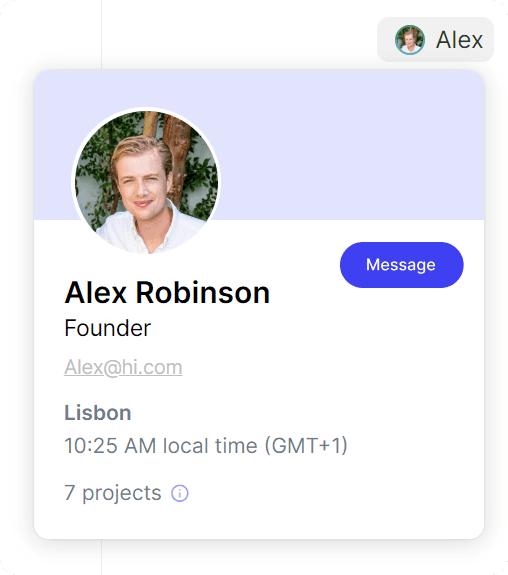
Push and email notifications
Notifications can be tricky, it's extremely important to get notified on what's happening with your team but on the other hand you also don't want to be distracted every 10 minutes. That's why we split up notifications in two parts: What's relevant for you and company-wide notifications. Basically you only get a push or email notification when there is something happening that's relevant to you (when you're mentioned for example). You can adjust your notifications preferences in the settings.
Task improvements - Images, priorities and subtasks
Task management is one of the most important parts of any project management tool. That's why we make sure to keep improving our tasks functionality. We recently added the possibility to add images to task cards in the Kanban board. We also added the possibility to add subtasks (to a main task) which can be viewed in the calendar too (when they are assigned a due date). You can also set a (visual) priority for each task, which is crucial for managing your work in the most efficient way.
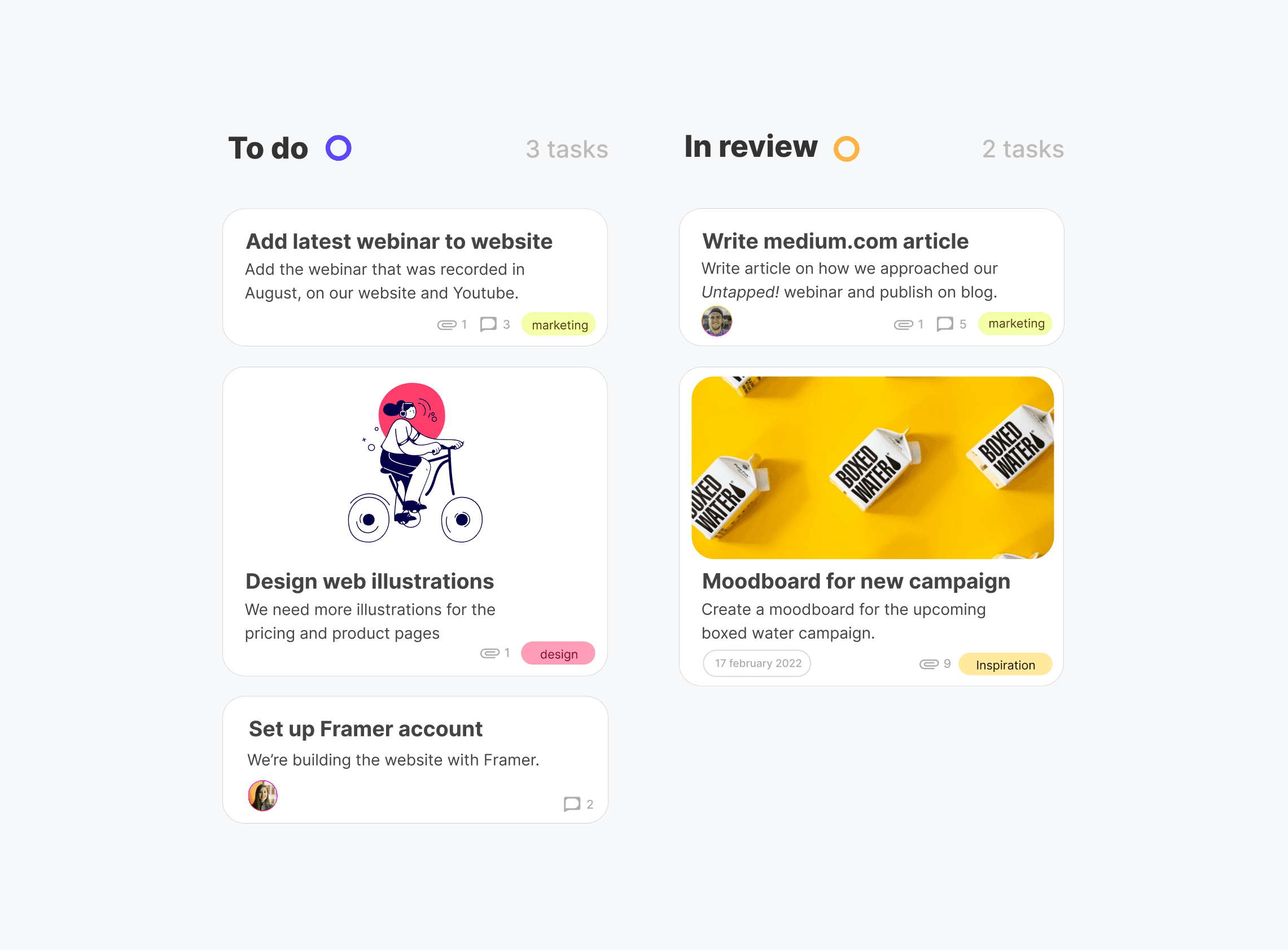
Many design, style and UX improvements
Great UX is one of the things we firmly believe makes any product better and easier to use. That's why at Hello Ivy UX is one of the most important things we focus on when designing new features. We don't just want to throw in new features and clutter the interface, we want to makes sure each puzzle piece fits perfectly where it belongs, the app should remain as intuitive as possible while becoming more and more powerful. We're trying to prevent to throw in too many features that you will never use and which end up cluttering the interface.
Compare PM tools
Compare PM tools
Compare PM tools