The 12 best task management tools for Startups in 2025
The 12 best task management tools for Startups in 2025



Bob Stolk
·
Apr 30, 2025
As a startup founder, effectively managing the hundreds of tasks involved in launching a business is essential. Utilizing a task management tool is highly recommended to keep track of your work and your team's efforts. Good task management tools for startups not only enhance productivity but also offer multiple views, including Kanban boards, lists, calendars, and Gantt charts, providing a comprehensive perspective on your work.
In this article, we've compiled a list of 12 best task management tools for startups, many of which are full-fledged project management applications that support not only task management but also overall business and team communication needs.
Here is the list:
Hello Ivy
Asana
ClickUp
Linear
Trello
Nifty
Complex.so
Flow
Basecamp
Proofhub
Notion
Plutio
Criteria for selecting the best task management tool for your startup
We considered three key criteria when evaluating and selecting the best task management tools for startups:
User-Friendliness: While many tools offer similar features, what sets them apart is how user-friendly they are. We focused on tools that are simple, uncluttered, and intuitive to use, ensuring a smooth user experience.
Features: Rather than the quantity of features, we emphasized the quality and how well these features work together. We aimed to find tools that provide a complete solution for effective task management.
Pricing: We considered the affordability and value for money, recognizing that startups often operate on tight budgets.
The best task management tools for Startups
Discover the 12 best task management software applications for startups, complete with their key features and pricing.
Hello Ivy
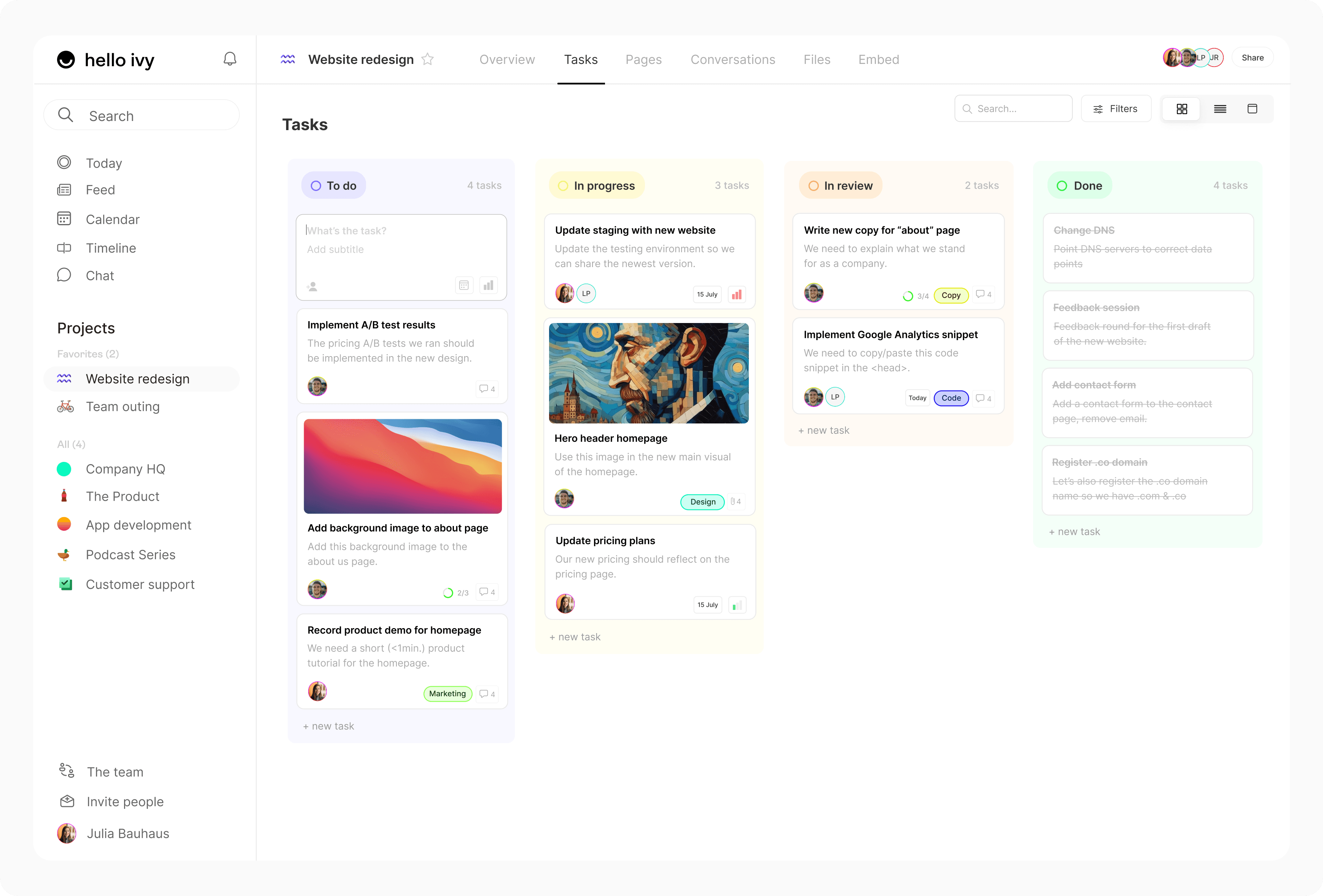
Hello Ivy is a comprehensive project and task management tool tailor-made for startups and small teams. With Hello Ivy, you can manage and track tasks, collaborate on detailed documents, engage in team conversations and chat, embed content, handle files, and keep your team in the loop through the Feed. However, Hello Ivy truly shines in the realm of task management.
If you're a startup founder, Hello Ivy offers a versatile platform for tracking tasks from various perspectives, thanks to numerous customization options like grouping, sorting, filtering, and display preferences. The power of Hello Ivy lies in its user-friendly design, offering simple yet powerful workflows. It's a sleek, lightweight, and beautiful project management tool designed for next generation teams.
Here's all the features in a nutshell:
Task Management
All the task views you need: Kanban, List, Calendar and Timeline
Powerful sorting, filtering, grouping and display options
Easy to connect to docs, conversations or any other tool
Lightweight and fast
Real-time collaborative task management
Documents & Files
Modern and beautiful documents for wikis, campaigns, SOP's, briefings or any other type of content.
Easy to share internally and externally
Link to any task, person, or other post/tool
All your (project) files in one place
Team Communication
Conversation & discussion boards
Real-time, group and 1-on-1 chat
Company feed that keeps everyone in the loop regarding milestones, announcements, updates and what the team is working on.
Hello Ivy pricing
Hello Ivy offers a Free forever plan for teams of 3 people or less
The Grow plan is $7 per month (paid annually)
The Business plan is $12 per month (paid annually) and adds priority support and 500GB storage space
To compare pricing: Hello Ivy pricing plans.
Convinced? Get a task management tool to manage your startup! Try Hello Ivy for Free.
Asana
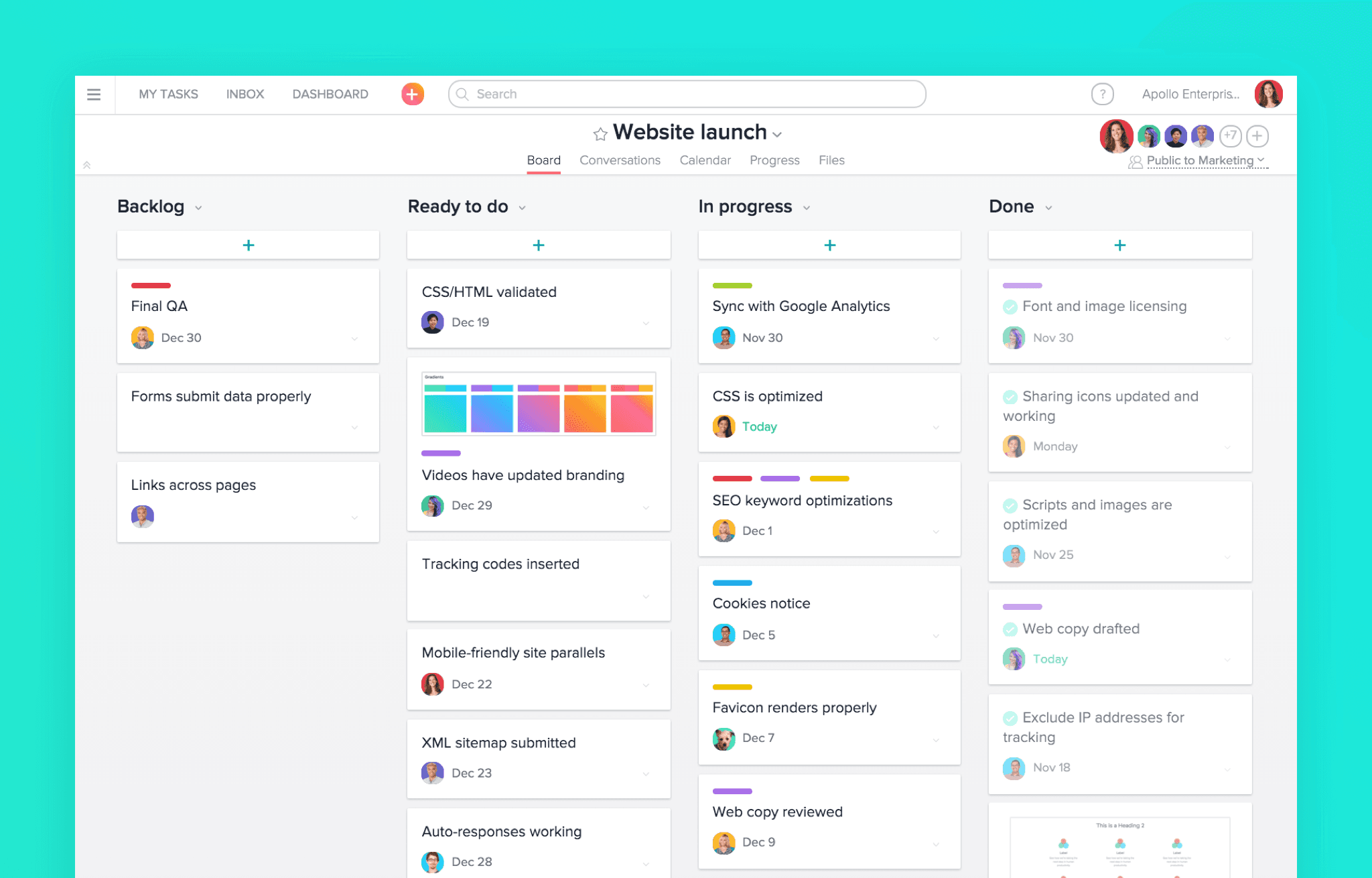
Asana is a versatile project management tool designed to improve teamwork, project progress tracking, and task management. It functions as a collaborative platform that empowers teams to streamline project and task coordination and set the right priorities.
Teams can create projects within Asana to categorize and organize their work. Each project allows for the assignment of tasks, setting deadlines, and the inclusion of documents and team communication. Through comments, task assignments, and various viewing options such as lists, boards, timelines, and calendars, team members can communicate and collaborate to visualize and efficiently manage their work.
Asana users like:
The customization options, there's a lot of ways to personalize your workspace.
Asana's reporting and analytics features are elaborate and help users gain insights into their project progress.
They don't like:
Overkill of features for smaller teams.
Long learning curve.
Asana Pricing:
Asana offers three pricing plans:
Free Plan: Asana's basic plan, which provides essential project management features for individuals and small teams at no cost.
Premium Plan: Priced at $11 per user per month, this plan offers advanced features and capabilities suitable for growing businesses.
Business Plan: Asana's most advanced plan, available at $25 per user per month, is designed for larger organizations and provides additional features and enhanced support.
ClickUp

ClickUp, which has experienced rapid growth in recent years, is primarily geared toward enterprise clients. It serves as a robust all-in-one project management solution, offering task management, document handling, and reporting tools. However, its versatility may require a learning curve for new users to get started.
ClickUp users like:
ClickUp is known for its versatility and flexibility, accommodating a wide range of work management needs, from task tracking to project management, goal setting, and more
Users appreciate the high level of customization in ClickUp. They can create custom fields, task statuses, and workflows to tailor the tool to their specific processes and requirements.
They don't like:
Some of the integrations don't work as fluent as expected
Complicated to setup
Cluttered interface
ClickUp pricing
Free Plan: Free with basic features.
Unlimited Plan: Starting at $7 per user per month (billed annually).
Business Plan: Starting at $12 per user per month (billed annually).
Enterprise Plan: Custom pricing, typically designed for larger organizations.
Check out: ClickUp Alternative
Linear
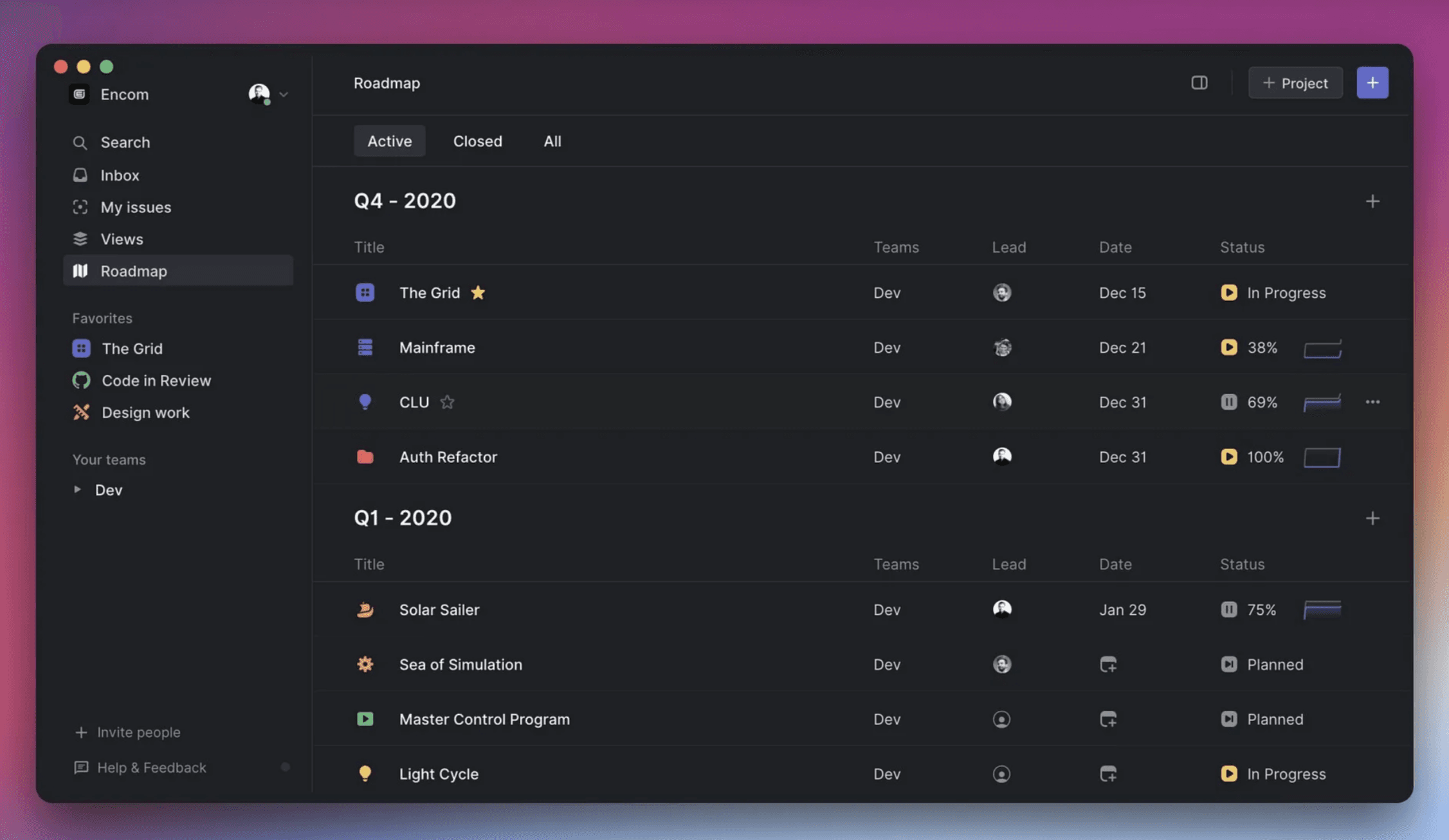
Linear is a task management tool primarily popular among (tech) engineering teams. It's focuses solely on task management without additional features like chat, documents, or file management. This specialization allows Linear to excel in providing a user-friendly and customizable task management experience.
Linear users like:
The ease of use
Powerful and flexible task management
They don't like:
The UX can become quite complicated when you start using their more advanced features
Linear pricing
Linear offers pricing plans from $8 and $14 a month (per user).
Trello
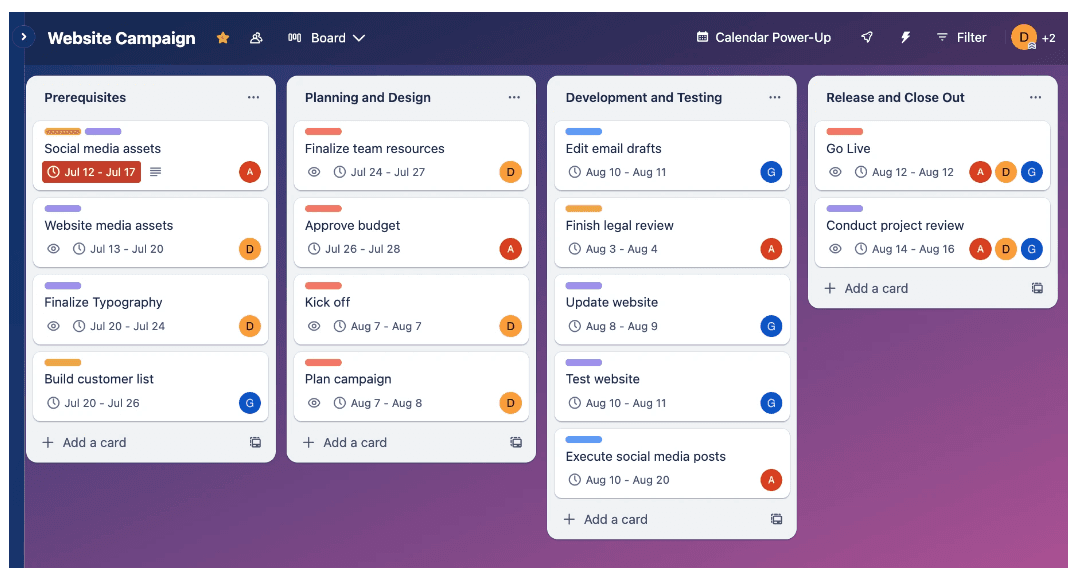
Trello is a well-known tool that popularized the use of Kanban boards. It was acquired by Atlassian to complement their advanced task tracking tool, Jira. Trello, like Linear, is primarily a task management tool without extensive project management features. It stands out for its simplicity and user-friendliness, offering a clean interface. Users can customize boards, lists, and cards to suit their specific workflows and needs.
Trello users like:
Very simple to setup and use
No learning curve required
They don't like:
Lacks advanced features.
Trello Pricing:
Trello has 4 different pricing plans ranging from $0 to $17.50
Nifty
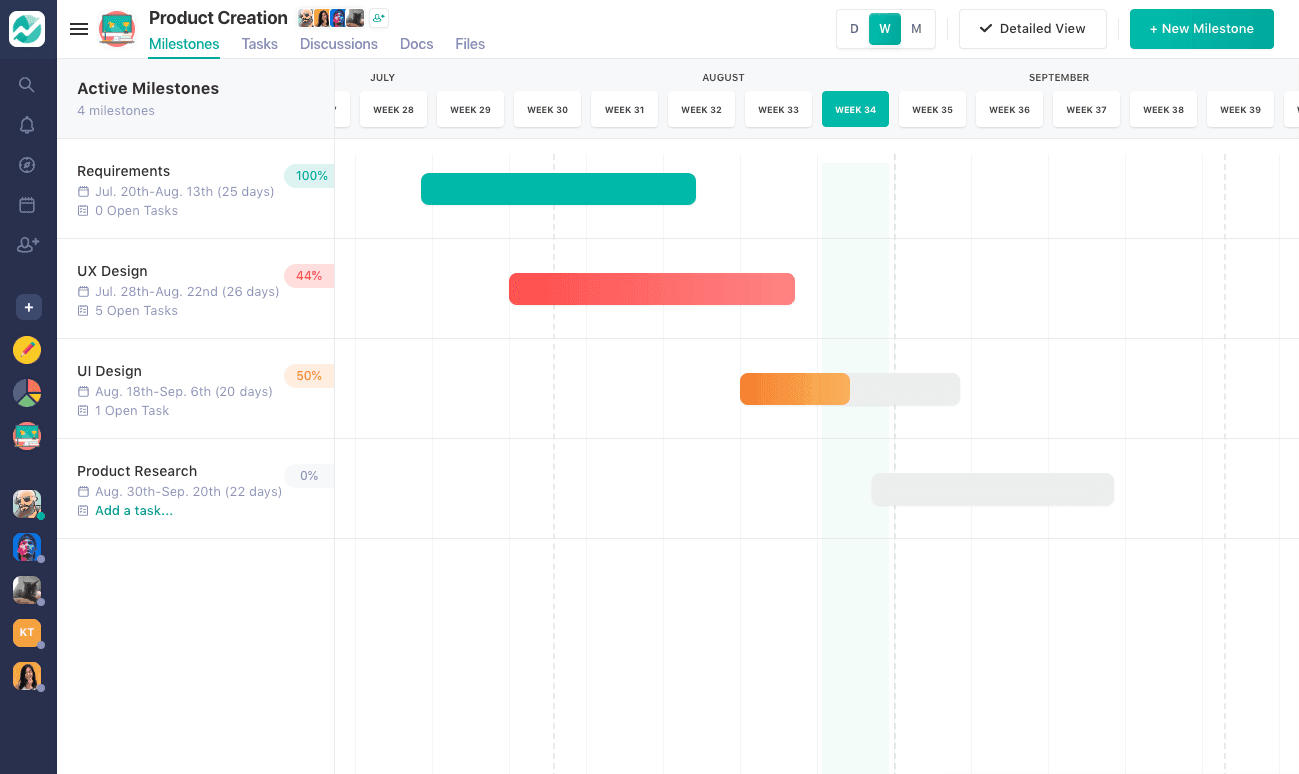
Nifty is an all-in-one project management platform for startups. Nifty improves team productivity by combining all of the important features of project management into one tool. Nifty combines task management, team communication, and project planning. It helps teams work efficiently by providing features like task assignment, real-time chat, Gantt chart views, and Kanban boards for visualizing project progress.
Nifty users like:
All-in-one solution
Mobile apps
They don't like:
Complexity and learning curve.
Can have some performance issues
Nifty pricing
Nifty offers a free forever plan with unlimited users.
The next tier is the Starter plan at $5 per user per month
The Pro plan at $10per user per month and adds automation & cross-project overviews.
The Business plan is $16 per user prer month and adds custom roles + permissions and team workload reports
Complex.so

Complex.so is a streamlined workspace designed to help small teams stay organised and collaborate efficiently. It combines task management, documents, file organisation, and team communication in one simple platform. With features that adapt to your team’s needs, it makes it easy to track progress, share ideas, and get things done without the complexity of traditional project management tools. Whether you're a small business or a growing team, Complex.so helps you work smarter, not harder.
Height users like:
Lightweight and fast
Clean design
Powerful task management
They don't like:
Focuses on simplicity, might miss some power user functionality
Complex.so pricing
Complex.so offers two paid plans which are respectively $8 and $12 per month.
Flow
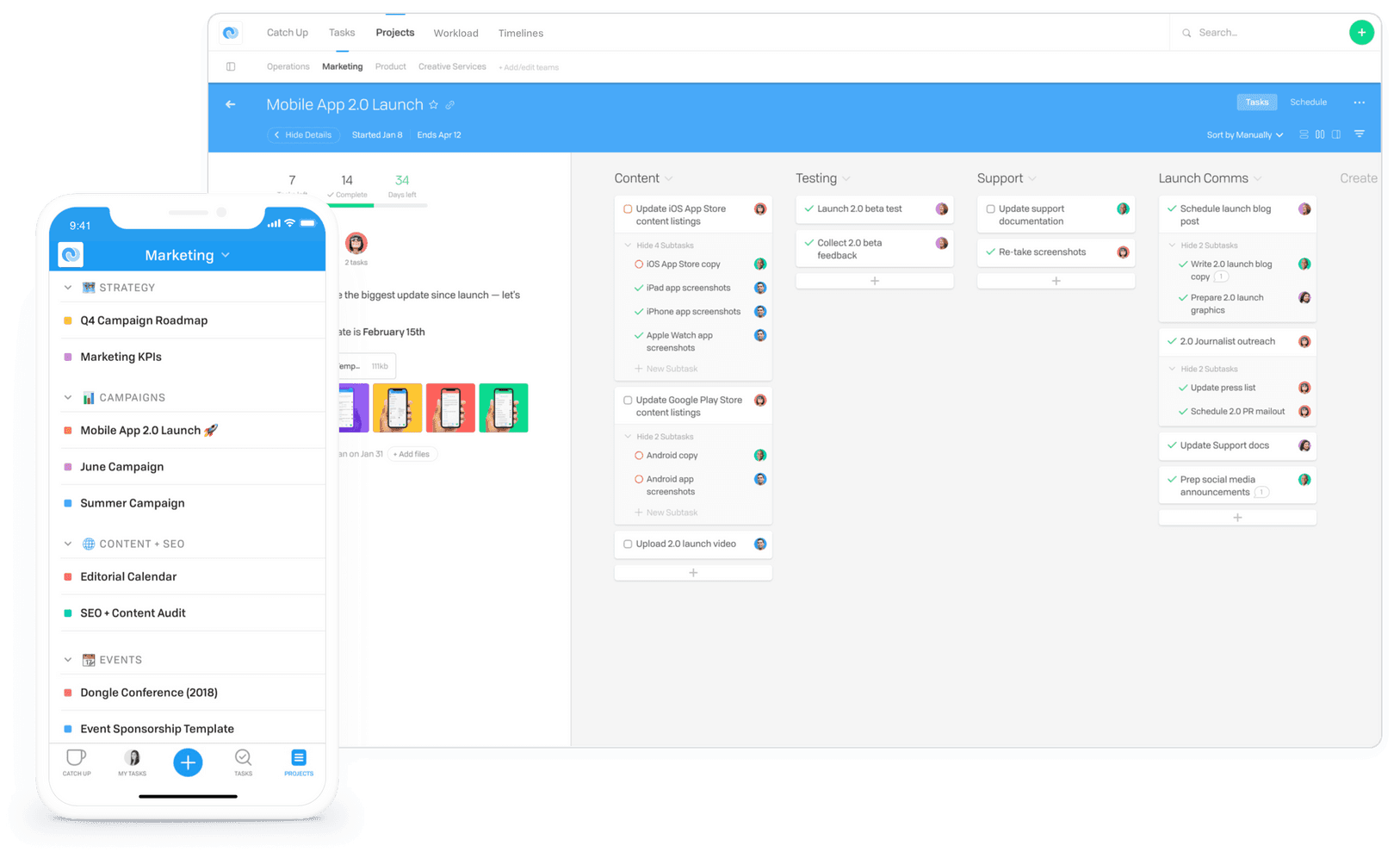
Flow is a task and project management tool that works great for startups. It brings together all your projects, tasks, roadmaps and team conversations, it also allows you to integrate with your favorite tools, to help you get even more productive.
Flow users like:
Easy to use
Workload reporting
They don't like:
Lacks some more advanced features
Flow pricing
Their Basic plan is $6 per month (paid annually) and includes all their basic functionality
Their Plus plan is $8 and gives you a bit more features and API access
Their Pro plan is $10 and adds better security and priority support
Basecamp
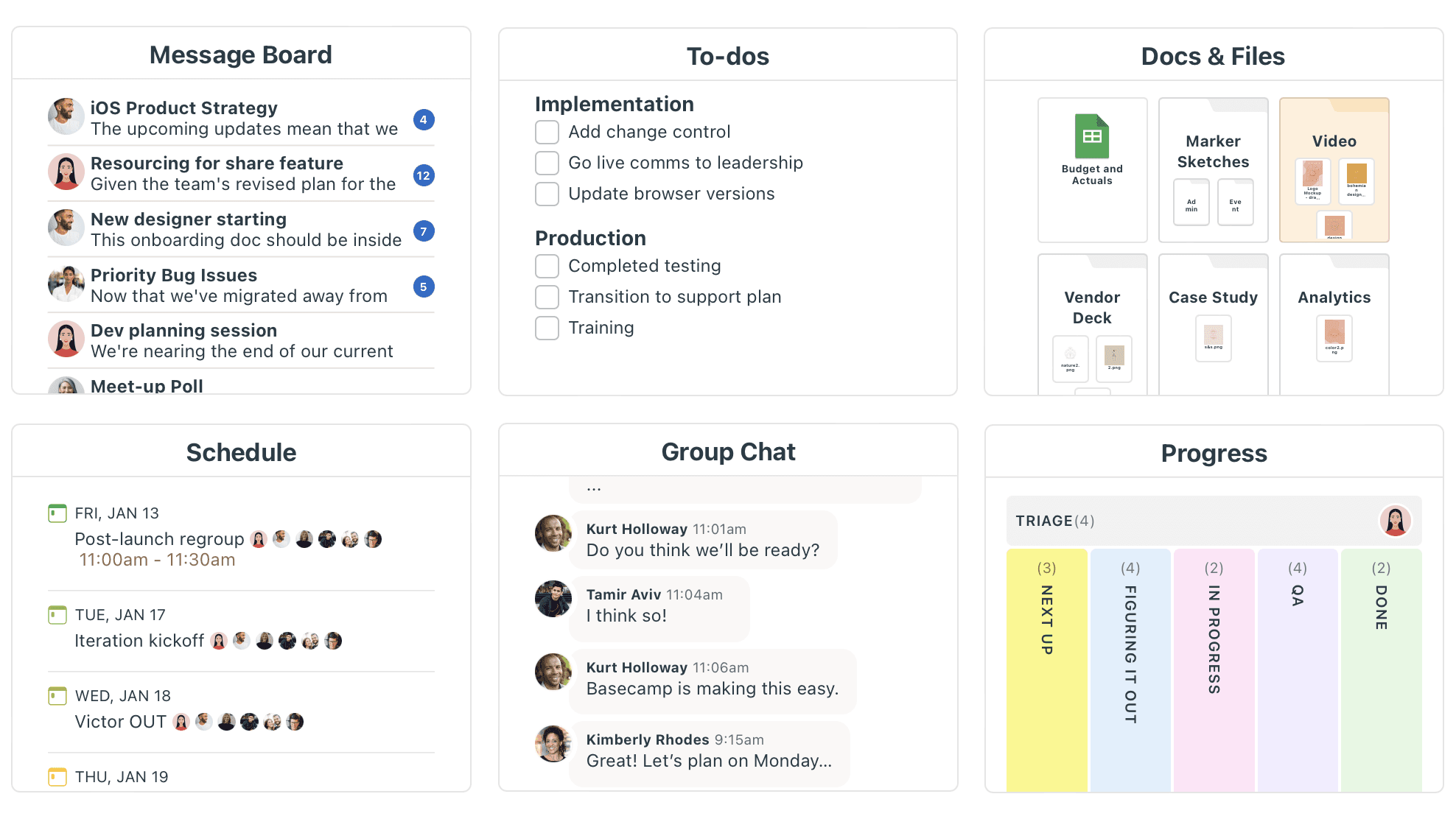
Basecamp, a longstanding project management tool, has been popular for over a decade. It's project management software aimed at small teams. It would have probably ended up higher on this list if their task management tool was a bit more advanced. Basecamp excels in improving team communication and serving as a centralized source of information, making it ideal for startups.
Basecamp users like:
The ease of use, there is no learning curve
Hill charts, a chart which allows teams to track progress
They don't like:
Lacks advanced project management functionalities
Basecamp pricing
Basecamp is $15 per month per user
Check out: Basecamp Alternative
Proofhub
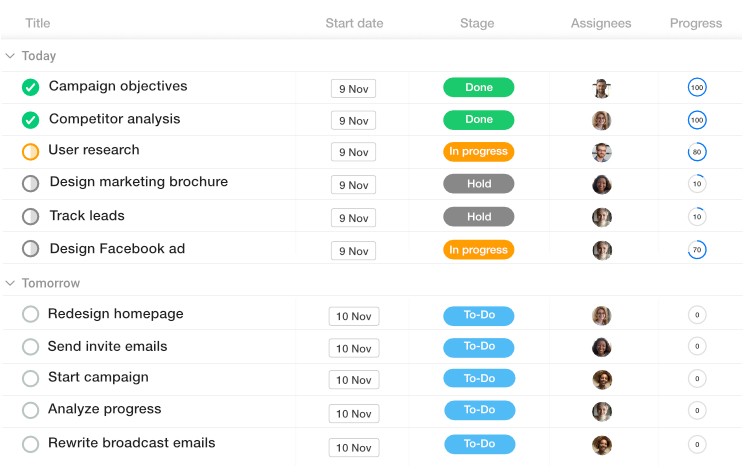
ProofHub is an all-in-one project management and team collaboration platform that streamlines work processes. It offers features for task and project management, visual planning with Gantt charts and Kanban boards, customization, time tracking, and insightful reporting. It's accessible via a mobile app for added flexibility.
Proofhub users like:
Robust and user-friendly task management for Startups
Customization options
They don't like:
It's not the easiest software to use and therefore has a learning curve
Proofhub pricing
Proofhub offers two plans, both are for unlimited user, the essential plan is $45 per month and the ultimate plan is $89 and offers a lot more functionality.
Notion
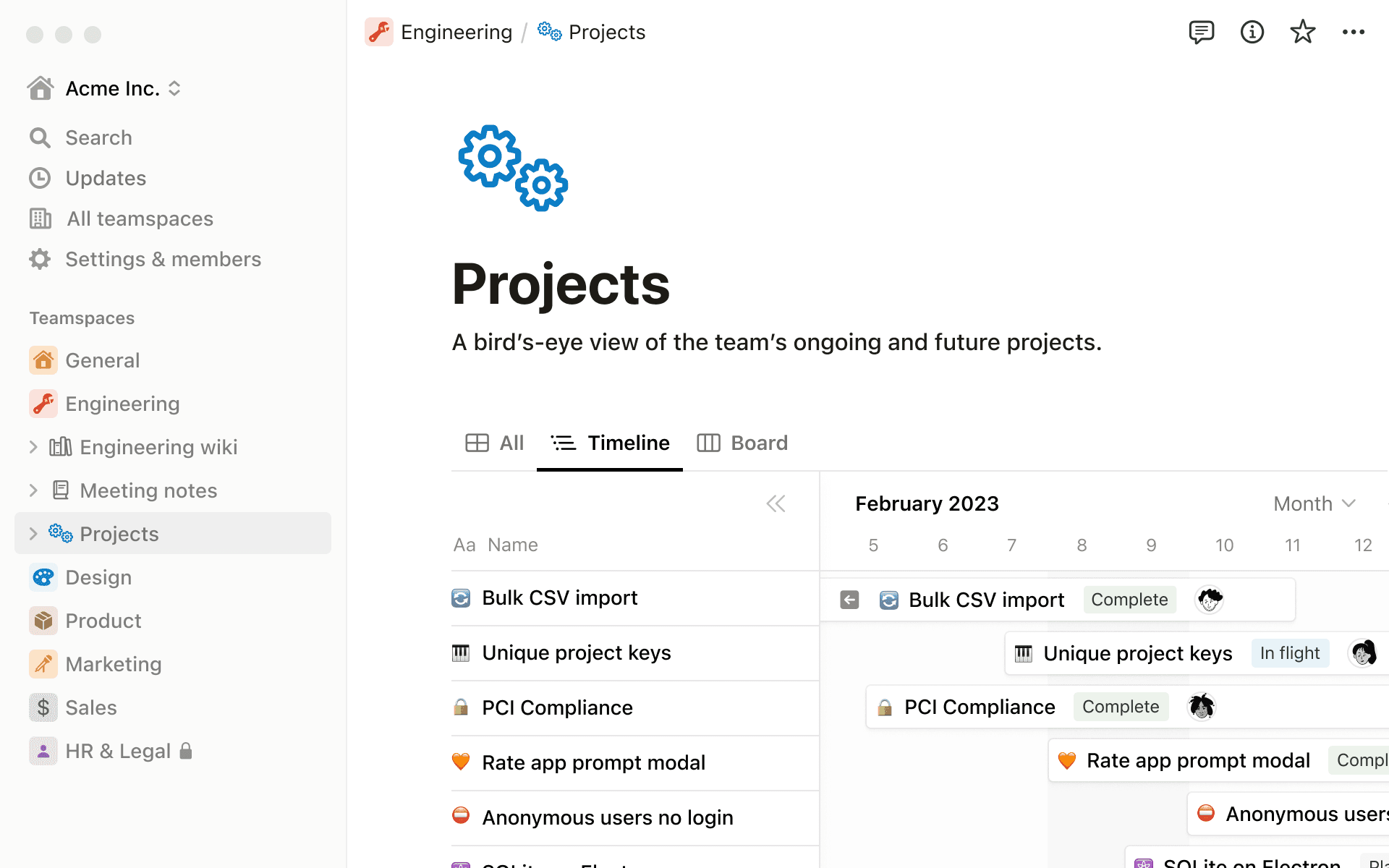
Notion is an all-in-one productivity and collaboration tool that helps individuals and teams organize their work and projects. The main focus of Notion is on documents but they recently launched a project management tool as well. Notion is a digital workspace where you can create and manage various types of content, such as notes, documents, databases, and more.
With Notion, you have the freedom to customize your workspace. You can arrange different elements, like text, images, and to-do lists, in a way that suits you. However everything is "created" from a blank canvas, you just decide what to insert, this can range from a Kanban board to a Database. It's flexible and adaptable to your specific needs and preference
Notion users like:
The possibility to customize your own workspace
Lightweight and fast
They don't like:
While Notion is very flexible it does require you to work a certain way using the sidebar
Notion pricing
Notion has two paid plans: $8 per month per user and $15 per month per user. The more expensive plan offers more in-depth analytics, SSO and improved security.
Check out: Notion Alternative
Plutio
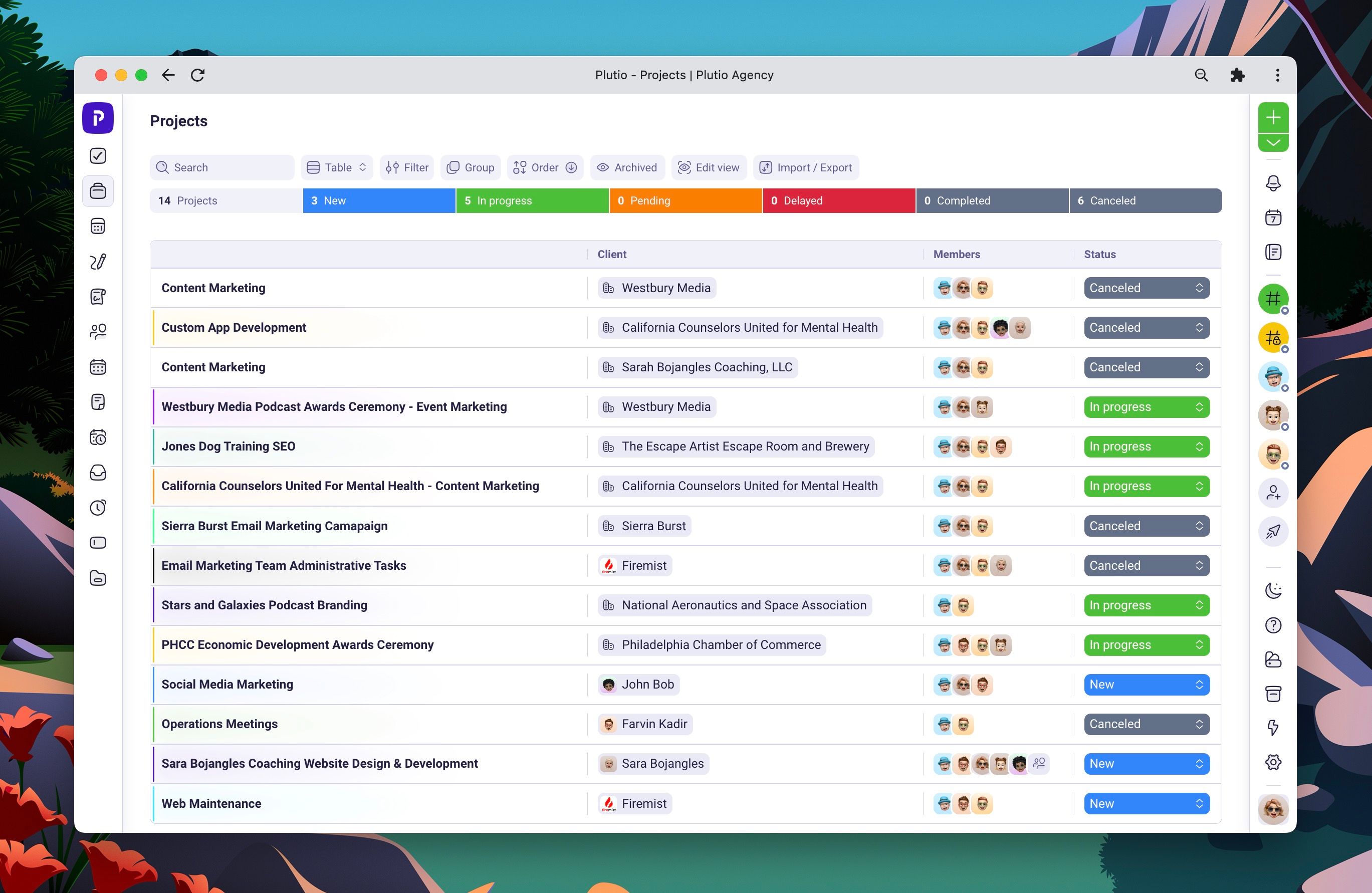
Plutio is versatile task management and project collaboration software designed for small businesses, freelancers, and startups. It offers tools for task and project management, invoicing, client management, time tracking, and team collaboration, making it an all-in-one solution for Startups. Users can customize their workspace and integrate with other tools, enhancing their ability to manage and streamline their work processes effectively.
Plutio users like:
Everything in one app
They offer many templates
They don't like:
The user interface can be quite cluttered
Plutio pricing
Plutio offers three pricing plans of $19, $39 and $99 per month
Want to start using a task management tool for your startup? Try Hello Ivy for free.
What are the benefits of using a task management tool for your startup?
The main benefits of using a task management app for your startup are:
Improved Organization: Task management tools keep your work organized and structured. You know exactly who's working on what, what's next, and you'll be able to identify where the bottlenecks are.
Enhanced Productivity: They help your team stay productive and on track. A clean, lightweight and fast task management tool unlocks your team's full potential.
Effective Collaboration: These tools facilitate efficient team collaboration and communication. They offer tools such as real-time chat, discussion boards and commenting.
Prioritization: You can prioritize tasks, ensuring critical activities are addressed promptly. Ideally you can create a customized task view that gives you the best information.
Visibility and Progress Tracking: Task management tools offer visibility into project progress, helping you monitor and manage work effectively.
Conclusion
In the ever-changing world of work, picking the right task management tool matters a lot. The top 12 task management tools for 2025 come with a variety of features to help different kinds of businesses, from small startups to big companies. Whether you want to work better with your team, stay organized, or keep track of tasks, this list is a good place to start finding the tool that will help you succeed in 2025.
We above list of top task management tools for 2025 should kickstart your startup's growth!
Try Hello Ivy task management right now!
As a startup founder, effectively managing the hundreds of tasks involved in launching a business is essential. Utilizing a task management tool is highly recommended to keep track of your work and your team's efforts. Good task management tools for startups not only enhance productivity but also offer multiple views, including Kanban boards, lists, calendars, and Gantt charts, providing a comprehensive perspective on your work.
In this article, we've compiled a list of 12 best task management tools for startups, many of which are full-fledged project management applications that support not only task management but also overall business and team communication needs.
Here is the list:
Hello Ivy
Asana
ClickUp
Linear
Trello
Nifty
Complex.so
Flow
Basecamp
Proofhub
Notion
Plutio
Criteria for selecting the best task management tool for your startup
We considered three key criteria when evaluating and selecting the best task management tools for startups:
User-Friendliness: While many tools offer similar features, what sets them apart is how user-friendly they are. We focused on tools that are simple, uncluttered, and intuitive to use, ensuring a smooth user experience.
Features: Rather than the quantity of features, we emphasized the quality and how well these features work together. We aimed to find tools that provide a complete solution for effective task management.
Pricing: We considered the affordability and value for money, recognizing that startups often operate on tight budgets.
The best task management tools for Startups
Discover the 12 best task management software applications for startups, complete with their key features and pricing.
Hello Ivy
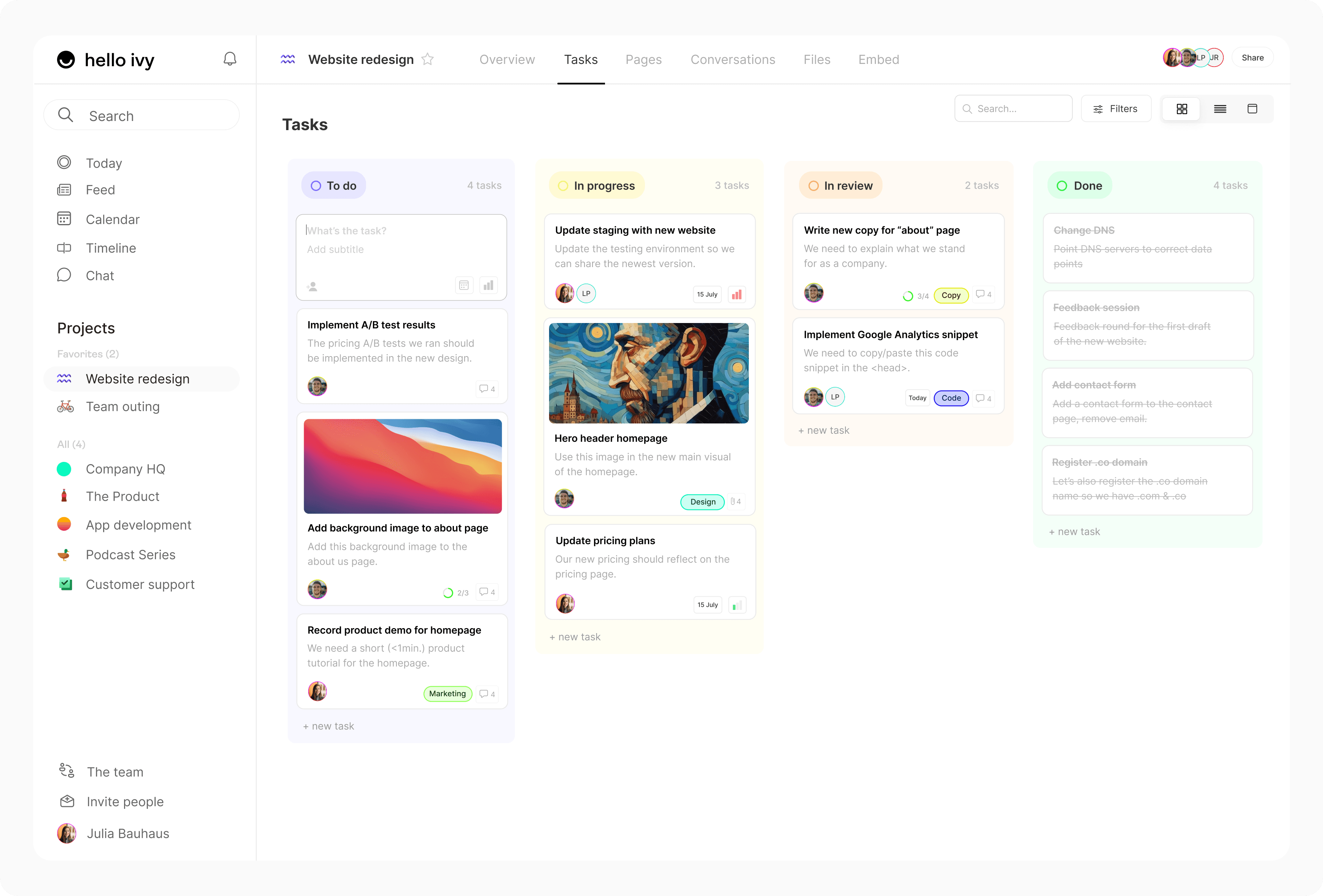
Hello Ivy is a comprehensive project and task management tool tailor-made for startups and small teams. With Hello Ivy, you can manage and track tasks, collaborate on detailed documents, engage in team conversations and chat, embed content, handle files, and keep your team in the loop through the Feed. However, Hello Ivy truly shines in the realm of task management.
If you're a startup founder, Hello Ivy offers a versatile platform for tracking tasks from various perspectives, thanks to numerous customization options like grouping, sorting, filtering, and display preferences. The power of Hello Ivy lies in its user-friendly design, offering simple yet powerful workflows. It's a sleek, lightweight, and beautiful project management tool designed for next generation teams.
Here's all the features in a nutshell:
Task Management
All the task views you need: Kanban, List, Calendar and Timeline
Powerful sorting, filtering, grouping and display options
Easy to connect to docs, conversations or any other tool
Lightweight and fast
Real-time collaborative task management
Documents & Files
Modern and beautiful documents for wikis, campaigns, SOP's, briefings or any other type of content.
Easy to share internally and externally
Link to any task, person, or other post/tool
All your (project) files in one place
Team Communication
Conversation & discussion boards
Real-time, group and 1-on-1 chat
Company feed that keeps everyone in the loop regarding milestones, announcements, updates and what the team is working on.
Hello Ivy pricing
Hello Ivy offers a Free forever plan for teams of 3 people or less
The Grow plan is $7 per month (paid annually)
The Business plan is $12 per month (paid annually) and adds priority support and 500GB storage space
To compare pricing: Hello Ivy pricing plans.
Convinced? Get a task management tool to manage your startup! Try Hello Ivy for Free.
Asana
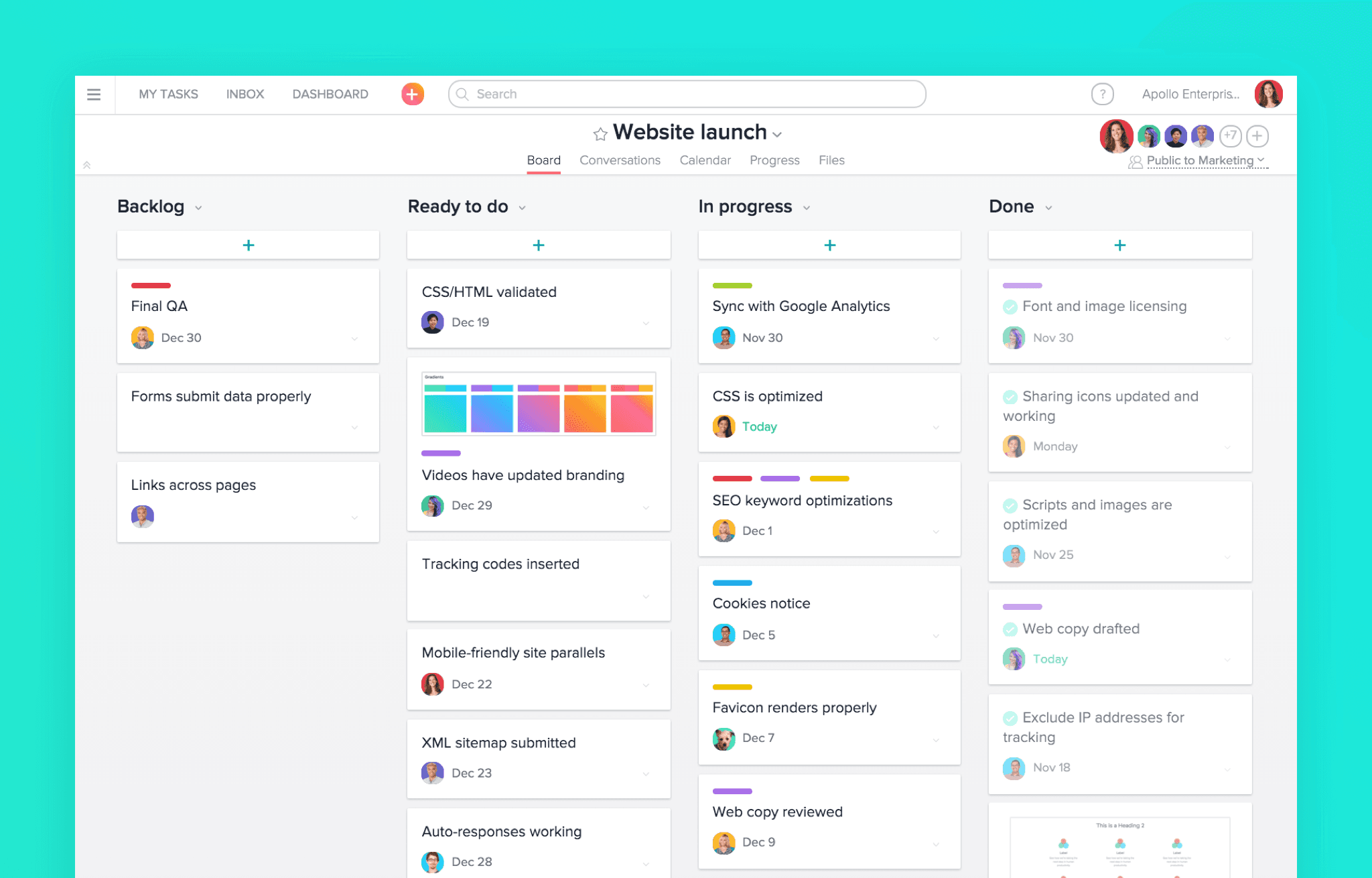
Asana is a versatile project management tool designed to improve teamwork, project progress tracking, and task management. It functions as a collaborative platform that empowers teams to streamline project and task coordination and set the right priorities.
Teams can create projects within Asana to categorize and organize their work. Each project allows for the assignment of tasks, setting deadlines, and the inclusion of documents and team communication. Through comments, task assignments, and various viewing options such as lists, boards, timelines, and calendars, team members can communicate and collaborate to visualize and efficiently manage their work.
Asana users like:
The customization options, there's a lot of ways to personalize your workspace.
Asana's reporting and analytics features are elaborate and help users gain insights into their project progress.
They don't like:
Overkill of features for smaller teams.
Long learning curve.
Asana Pricing:
Asana offers three pricing plans:
Free Plan: Asana's basic plan, which provides essential project management features for individuals and small teams at no cost.
Premium Plan: Priced at $11 per user per month, this plan offers advanced features and capabilities suitable for growing businesses.
Business Plan: Asana's most advanced plan, available at $25 per user per month, is designed for larger organizations and provides additional features and enhanced support.
ClickUp

ClickUp, which has experienced rapid growth in recent years, is primarily geared toward enterprise clients. It serves as a robust all-in-one project management solution, offering task management, document handling, and reporting tools. However, its versatility may require a learning curve for new users to get started.
ClickUp users like:
ClickUp is known for its versatility and flexibility, accommodating a wide range of work management needs, from task tracking to project management, goal setting, and more
Users appreciate the high level of customization in ClickUp. They can create custom fields, task statuses, and workflows to tailor the tool to their specific processes and requirements.
They don't like:
Some of the integrations don't work as fluent as expected
Complicated to setup
Cluttered interface
ClickUp pricing
Free Plan: Free with basic features.
Unlimited Plan: Starting at $7 per user per month (billed annually).
Business Plan: Starting at $12 per user per month (billed annually).
Enterprise Plan: Custom pricing, typically designed for larger organizations.
Check out: ClickUp Alternative
Linear
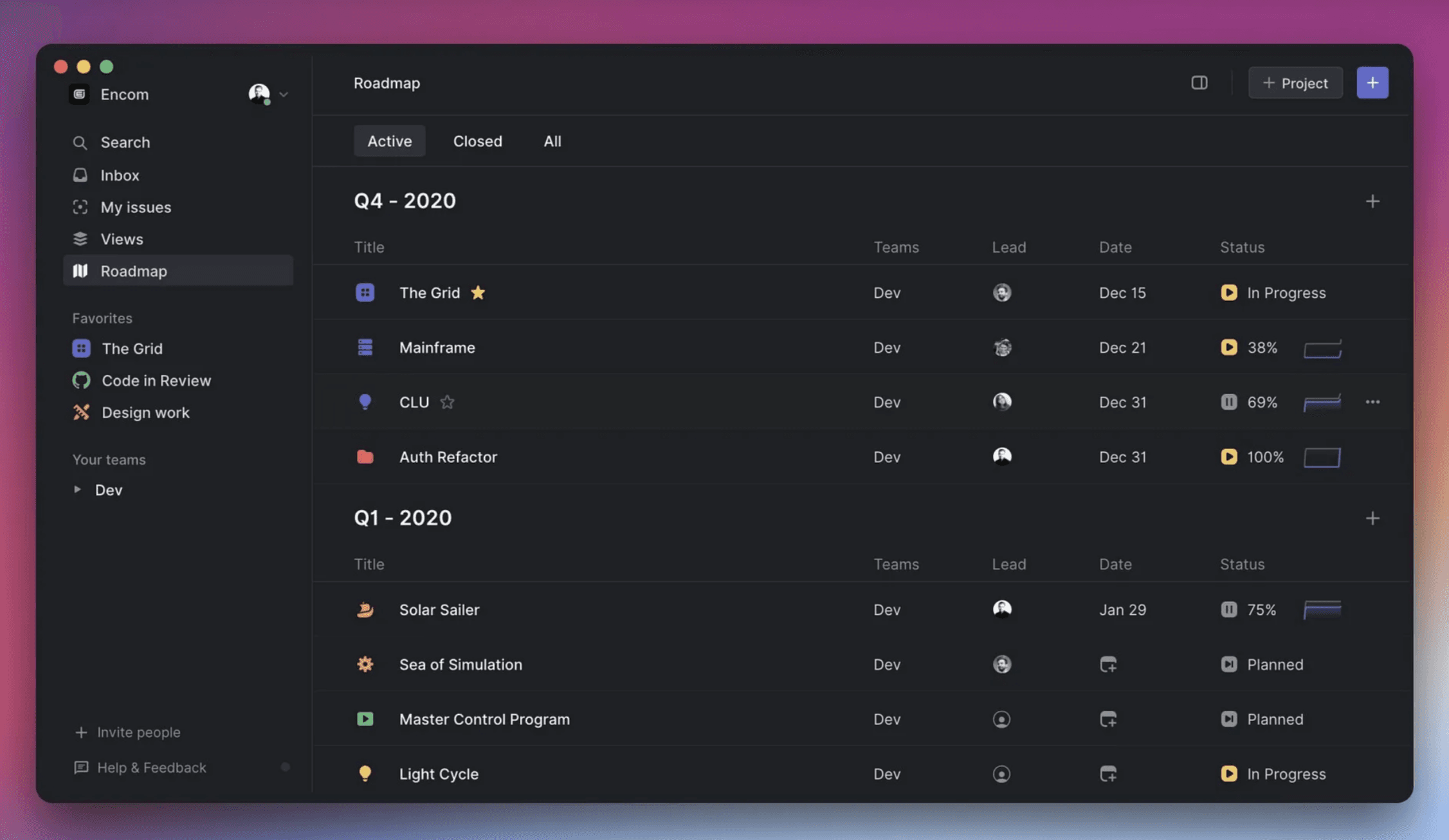
Linear is a task management tool primarily popular among (tech) engineering teams. It's focuses solely on task management without additional features like chat, documents, or file management. This specialization allows Linear to excel in providing a user-friendly and customizable task management experience.
Linear users like:
The ease of use
Powerful and flexible task management
They don't like:
The UX can become quite complicated when you start using their more advanced features
Linear pricing
Linear offers pricing plans from $8 and $14 a month (per user).
Trello
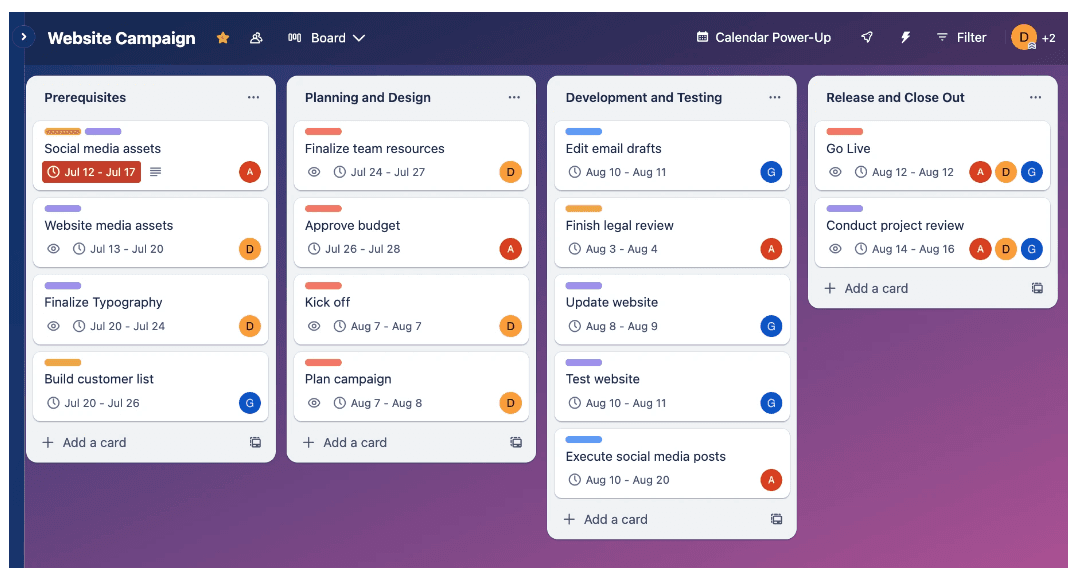
Trello is a well-known tool that popularized the use of Kanban boards. It was acquired by Atlassian to complement their advanced task tracking tool, Jira. Trello, like Linear, is primarily a task management tool without extensive project management features. It stands out for its simplicity and user-friendliness, offering a clean interface. Users can customize boards, lists, and cards to suit their specific workflows and needs.
Trello users like:
Very simple to setup and use
No learning curve required
They don't like:
Lacks advanced features.
Trello Pricing:
Trello has 4 different pricing plans ranging from $0 to $17.50
Nifty
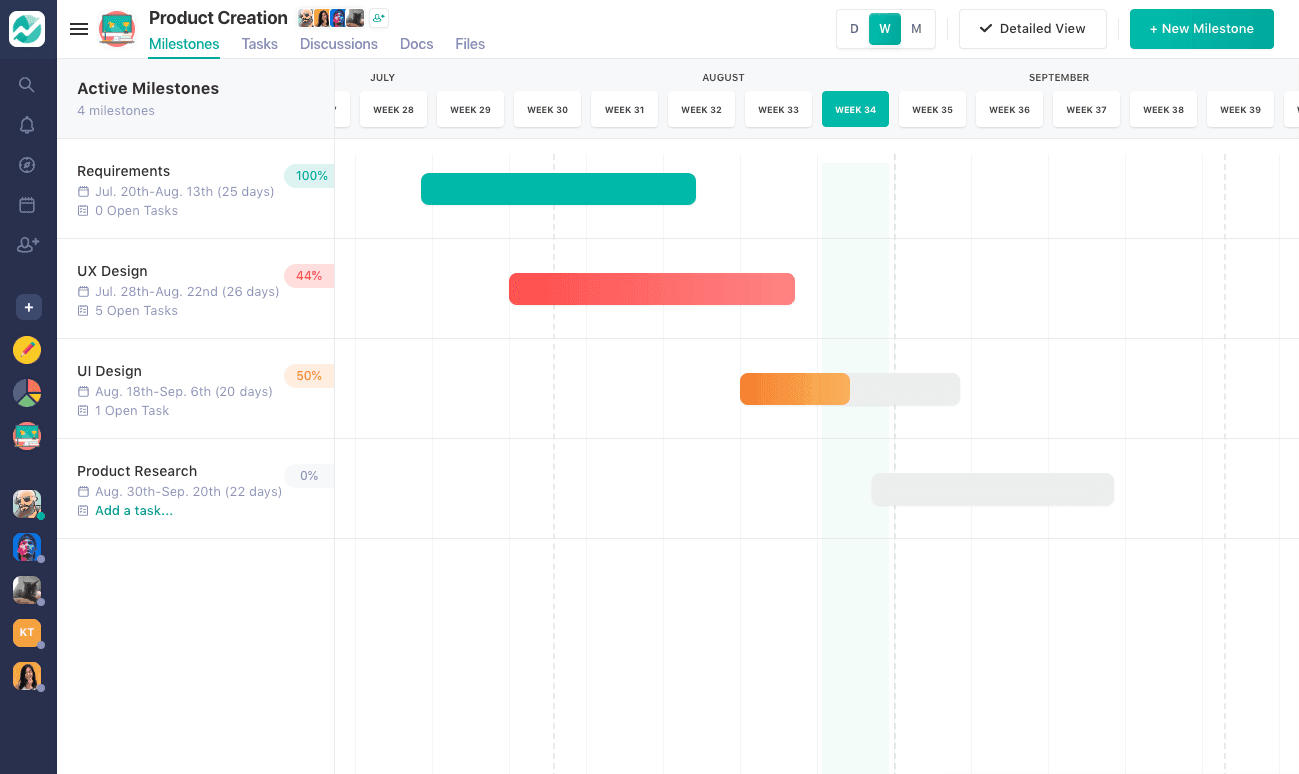
Nifty is an all-in-one project management platform for startups. Nifty improves team productivity by combining all of the important features of project management into one tool. Nifty combines task management, team communication, and project planning. It helps teams work efficiently by providing features like task assignment, real-time chat, Gantt chart views, and Kanban boards for visualizing project progress.
Nifty users like:
All-in-one solution
Mobile apps
They don't like:
Complexity and learning curve.
Can have some performance issues
Nifty pricing
Nifty offers a free forever plan with unlimited users.
The next tier is the Starter plan at $5 per user per month
The Pro plan at $10per user per month and adds automation & cross-project overviews.
The Business plan is $16 per user prer month and adds custom roles + permissions and team workload reports
Complex.so

Complex.so is a streamlined workspace designed to help small teams stay organised and collaborate efficiently. It combines task management, documents, file organisation, and team communication in one simple platform. With features that adapt to your team’s needs, it makes it easy to track progress, share ideas, and get things done without the complexity of traditional project management tools. Whether you're a small business or a growing team, Complex.so helps you work smarter, not harder.
Height users like:
Lightweight and fast
Clean design
Powerful task management
They don't like:
Focuses on simplicity, might miss some power user functionality
Complex.so pricing
Complex.so offers two paid plans which are respectively $8 and $12 per month.
Flow
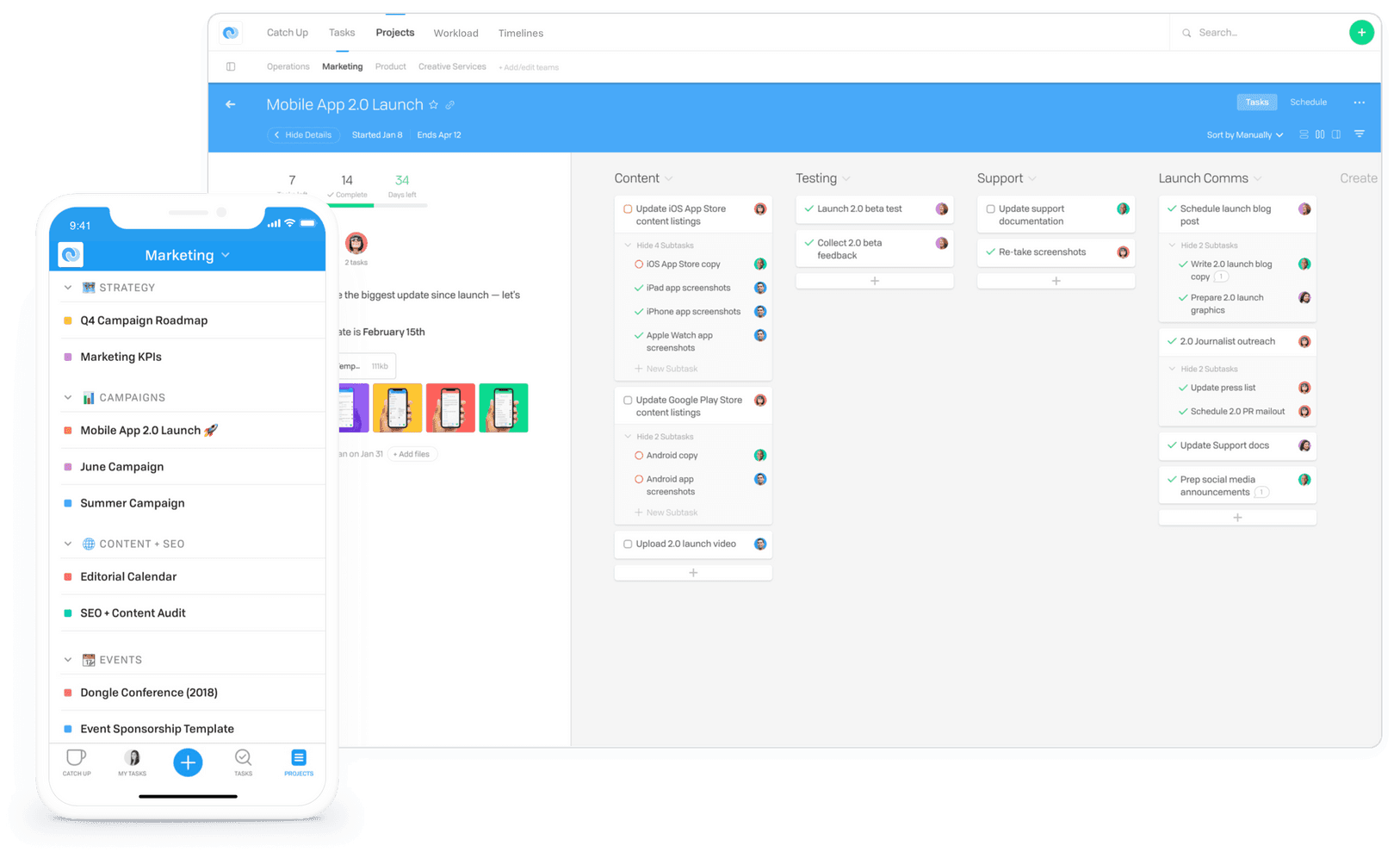
Flow is a task and project management tool that works great for startups. It brings together all your projects, tasks, roadmaps and team conversations, it also allows you to integrate with your favorite tools, to help you get even more productive.
Flow users like:
Easy to use
Workload reporting
They don't like:
Lacks some more advanced features
Flow pricing
Their Basic plan is $6 per month (paid annually) and includes all their basic functionality
Their Plus plan is $8 and gives you a bit more features and API access
Their Pro plan is $10 and adds better security and priority support
Basecamp
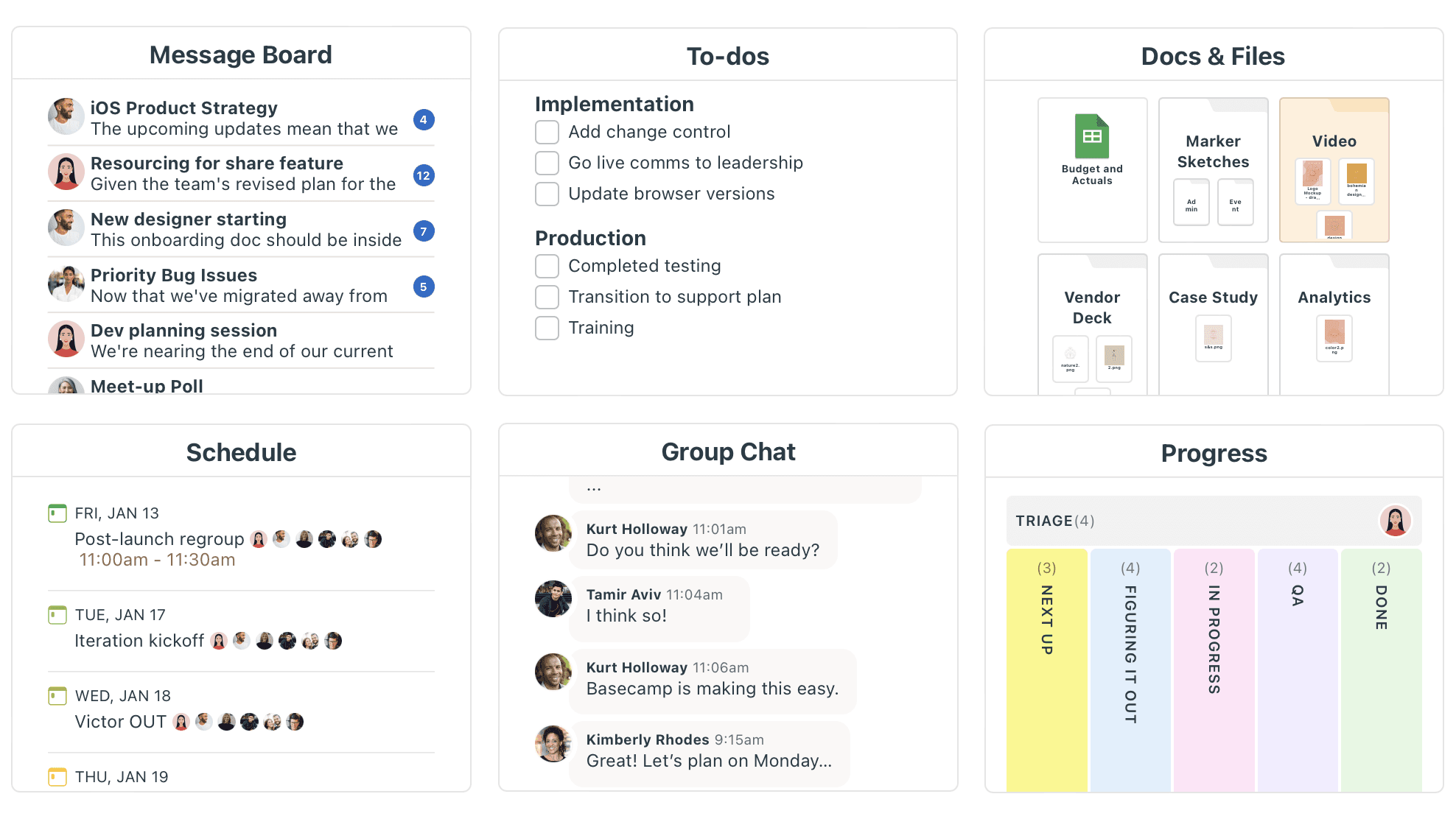
Basecamp, a longstanding project management tool, has been popular for over a decade. It's project management software aimed at small teams. It would have probably ended up higher on this list if their task management tool was a bit more advanced. Basecamp excels in improving team communication and serving as a centralized source of information, making it ideal for startups.
Basecamp users like:
The ease of use, there is no learning curve
Hill charts, a chart which allows teams to track progress
They don't like:
Lacks advanced project management functionalities
Basecamp pricing
Basecamp is $15 per month per user
Check out: Basecamp Alternative
Proofhub
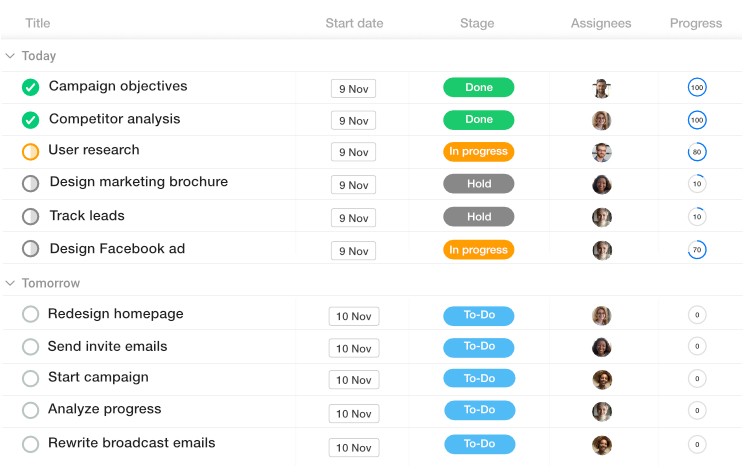
ProofHub is an all-in-one project management and team collaboration platform that streamlines work processes. It offers features for task and project management, visual planning with Gantt charts and Kanban boards, customization, time tracking, and insightful reporting. It's accessible via a mobile app for added flexibility.
Proofhub users like:
Robust and user-friendly task management for Startups
Customization options
They don't like:
It's not the easiest software to use and therefore has a learning curve
Proofhub pricing
Proofhub offers two plans, both are for unlimited user, the essential plan is $45 per month and the ultimate plan is $89 and offers a lot more functionality.
Notion
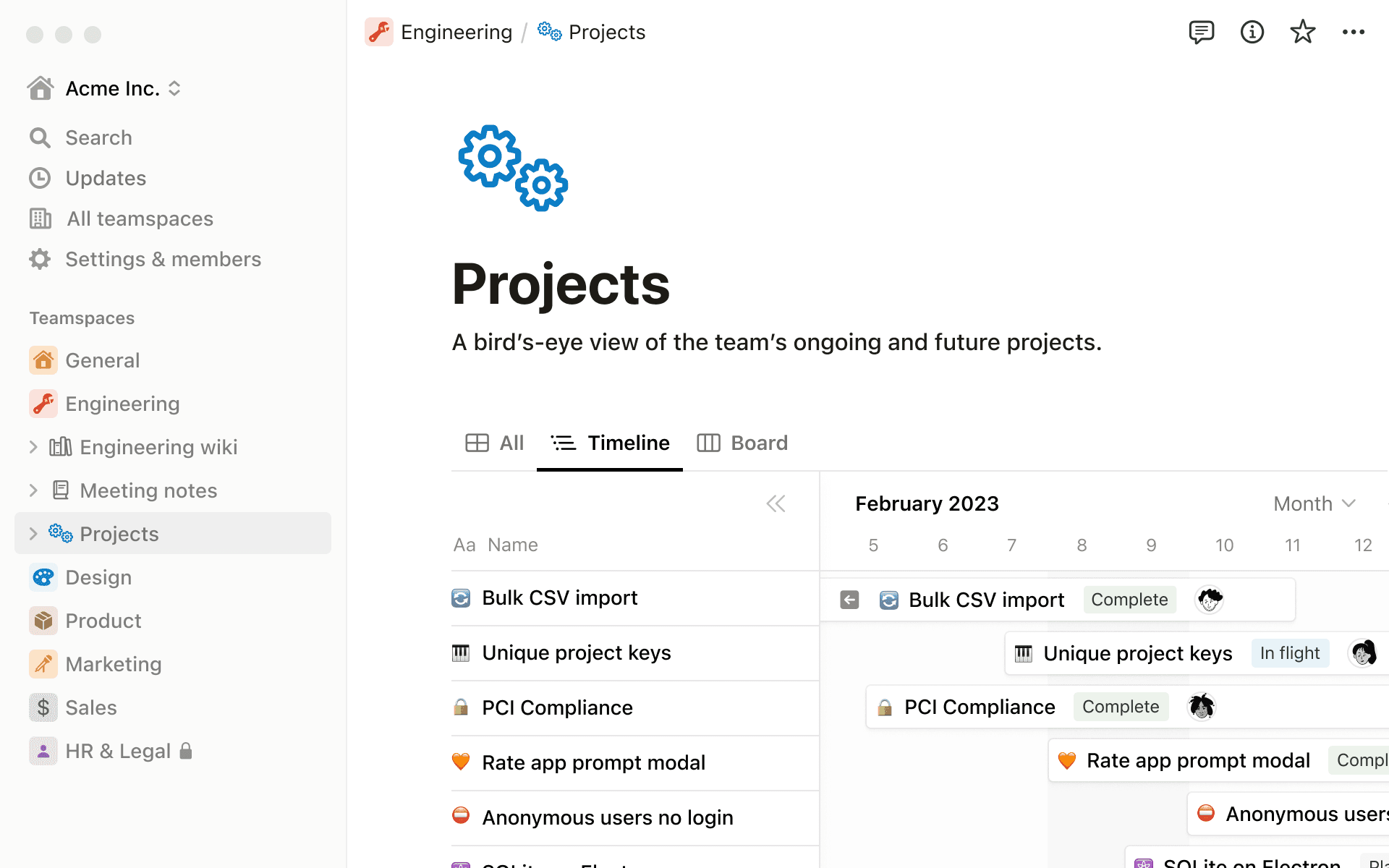
Notion is an all-in-one productivity and collaboration tool that helps individuals and teams organize their work and projects. The main focus of Notion is on documents but they recently launched a project management tool as well. Notion is a digital workspace where you can create and manage various types of content, such as notes, documents, databases, and more.
With Notion, you have the freedom to customize your workspace. You can arrange different elements, like text, images, and to-do lists, in a way that suits you. However everything is "created" from a blank canvas, you just decide what to insert, this can range from a Kanban board to a Database. It's flexible and adaptable to your specific needs and preference
Notion users like:
The possibility to customize your own workspace
Lightweight and fast
They don't like:
While Notion is very flexible it does require you to work a certain way using the sidebar
Notion pricing
Notion has two paid plans: $8 per month per user and $15 per month per user. The more expensive plan offers more in-depth analytics, SSO and improved security.
Check out: Notion Alternative
Plutio
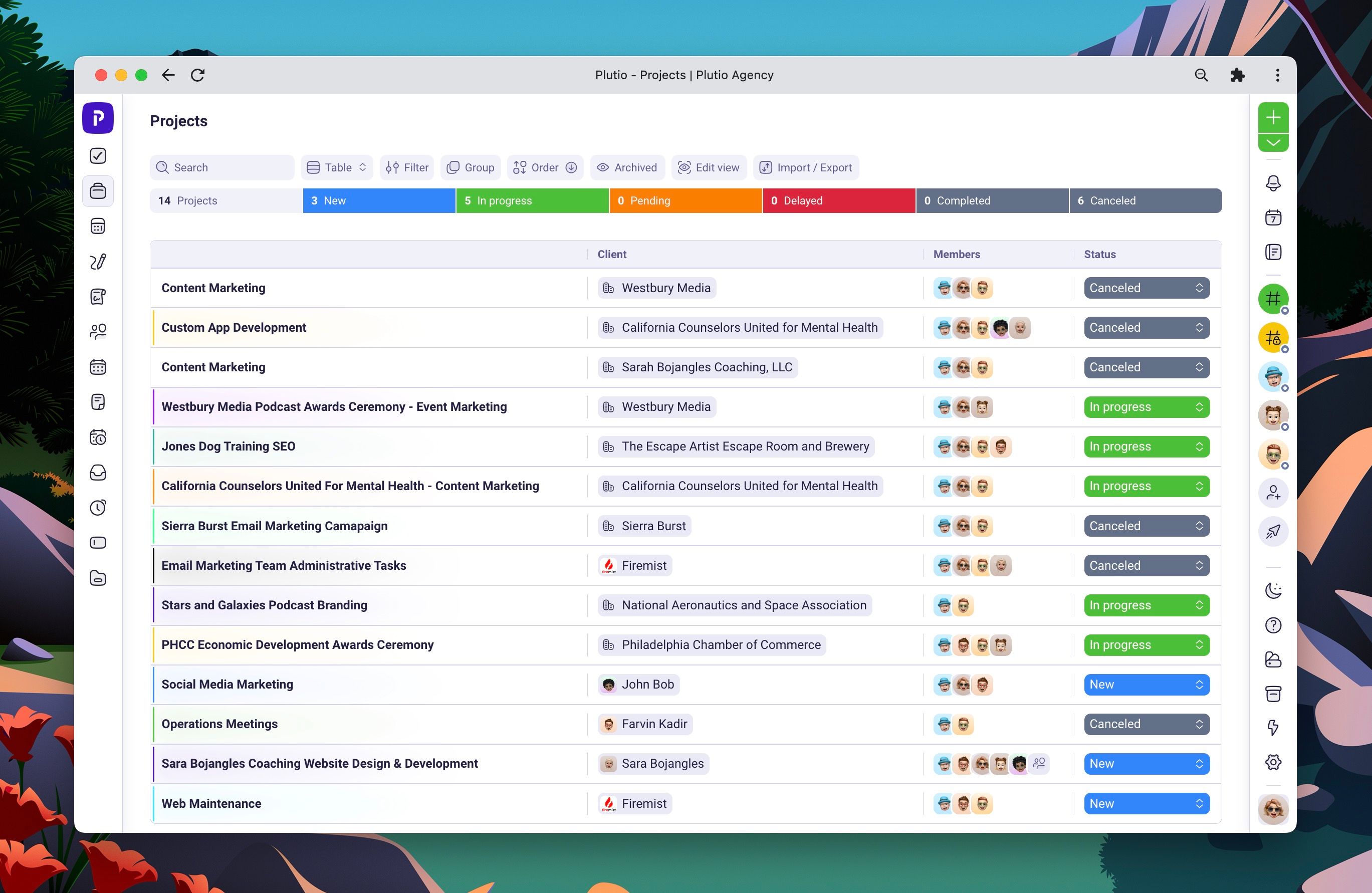
Plutio is versatile task management and project collaboration software designed for small businesses, freelancers, and startups. It offers tools for task and project management, invoicing, client management, time tracking, and team collaboration, making it an all-in-one solution for Startups. Users can customize their workspace and integrate with other tools, enhancing their ability to manage and streamline their work processes effectively.
Plutio users like:
Everything in one app
They offer many templates
They don't like:
The user interface can be quite cluttered
Plutio pricing
Plutio offers three pricing plans of $19, $39 and $99 per month
Want to start using a task management tool for your startup? Try Hello Ivy for free.
What are the benefits of using a task management tool for your startup?
The main benefits of using a task management app for your startup are:
Improved Organization: Task management tools keep your work organized and structured. You know exactly who's working on what, what's next, and you'll be able to identify where the bottlenecks are.
Enhanced Productivity: They help your team stay productive and on track. A clean, lightweight and fast task management tool unlocks your team's full potential.
Effective Collaboration: These tools facilitate efficient team collaboration and communication. They offer tools such as real-time chat, discussion boards and commenting.
Prioritization: You can prioritize tasks, ensuring critical activities are addressed promptly. Ideally you can create a customized task view that gives you the best information.
Visibility and Progress Tracking: Task management tools offer visibility into project progress, helping you monitor and manage work effectively.
Conclusion
In the ever-changing world of work, picking the right task management tool matters a lot. The top 12 task management tools for 2025 come with a variety of features to help different kinds of businesses, from small startups to big companies. Whether you want to work better with your team, stay organized, or keep track of tasks, this list is a good place to start finding the tool that will help you succeed in 2025.
We above list of top task management tools for 2025 should kickstart your startup's growth!
Try Hello Ivy task management right now!
Compare PM tools
Compare PM tools
Compare PM tools