Task management
Assign a task
Assign a task
Assigning a task is simple. Click on the task you want to assign to a teammate, and then look for the 'assign' button:
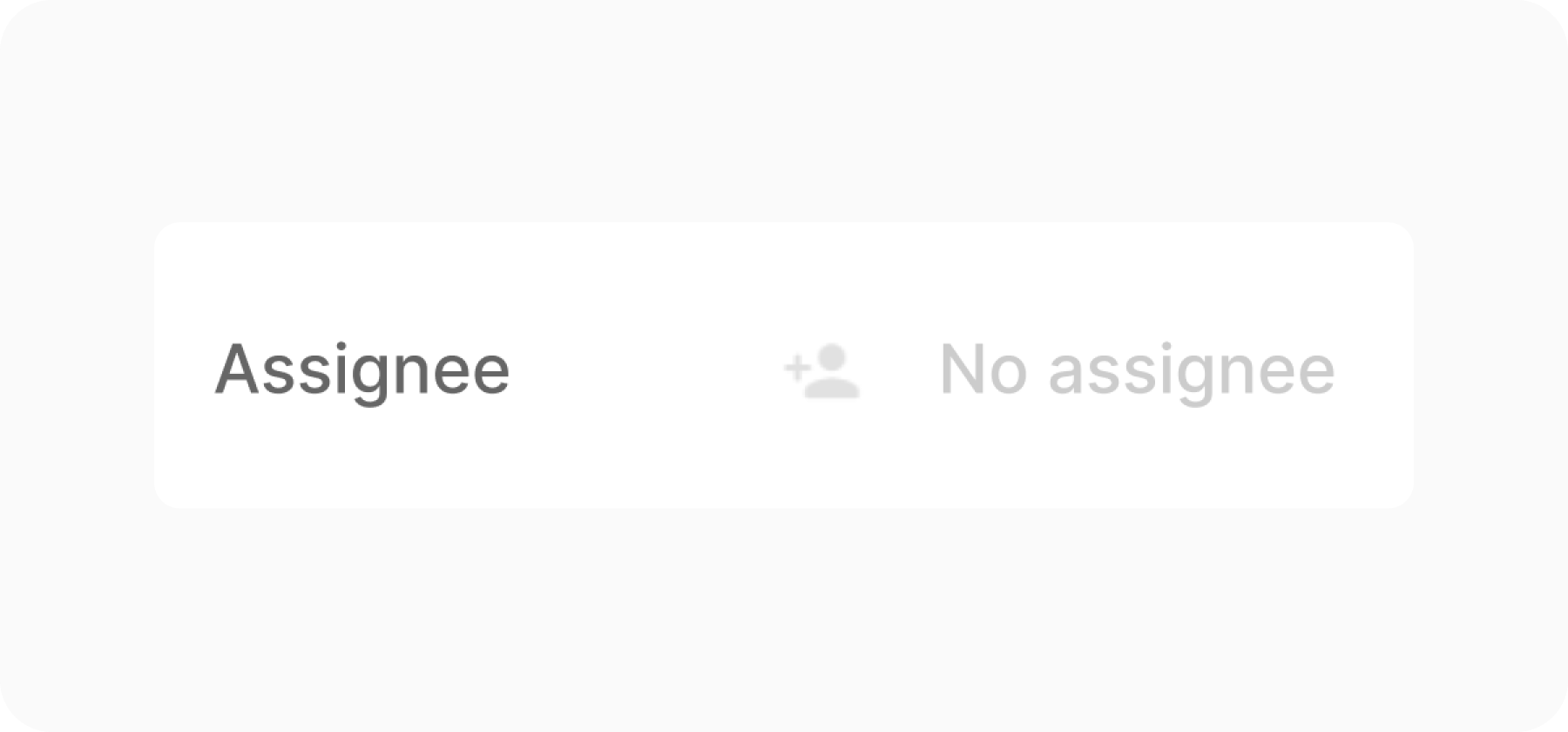
Click on it and assign as many people to the task as needed (you can also assign tasks to yourself). They will all receive an inbox notification, and if they have email notifications enabled, they will also receive an email notification.
Once you assign a task, you can sort and filter it by 'assignee,' and the task will be categorized accordingly.
Assign a task
Assigning a task is simple. Click on the task you want to assign to a teammate, and then look for the 'assign' button:
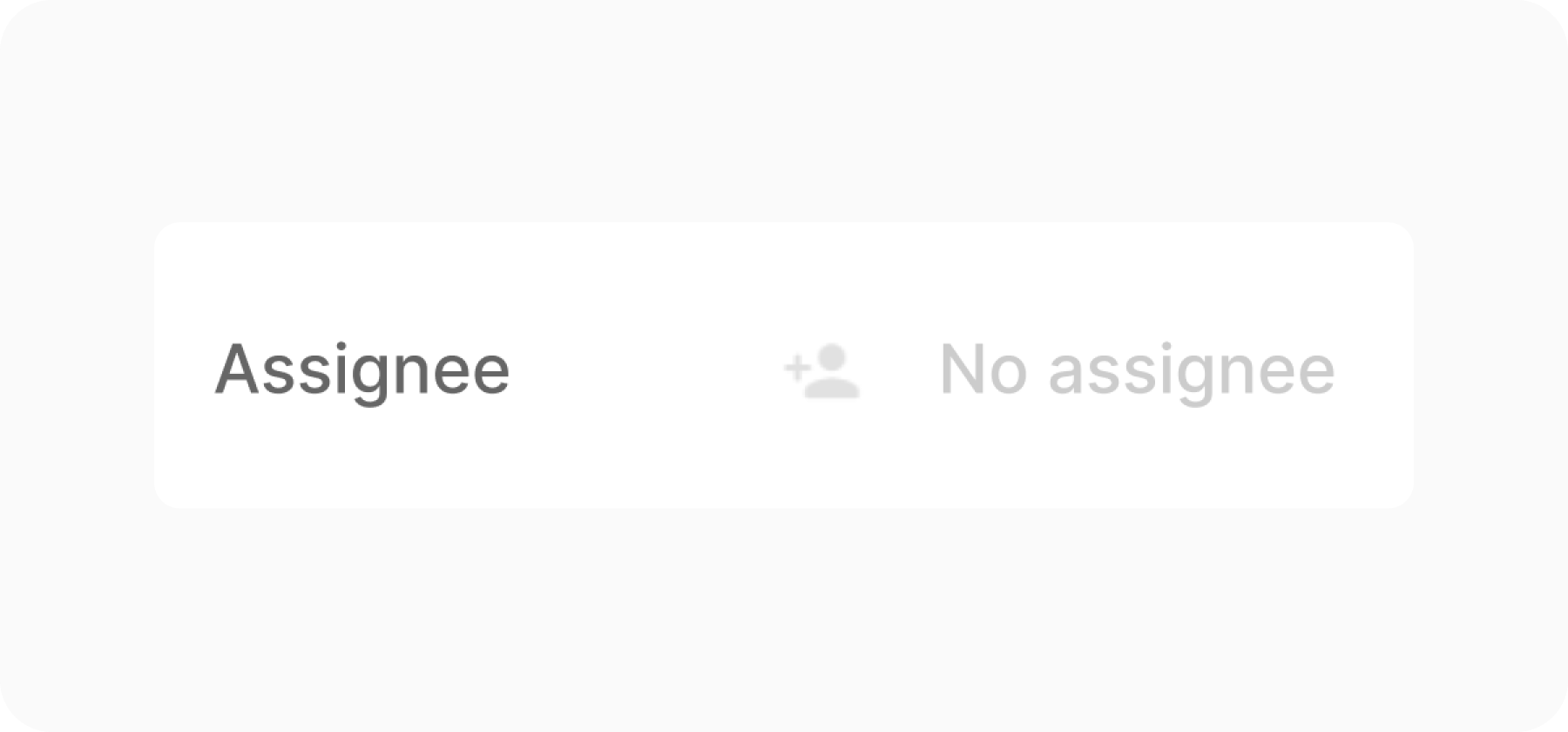
Click on it and assign as many people to the task as needed (you can also assign tasks to yourself). They will all receive an inbox notification, and if they have email notifications enabled, they will also receive an email notification.
Once you assign a task, you can sort and filter it by 'assignee,' and the task will be categorized accordingly.
Assign a task
Assigning a task is simple. Click on the task you want to assign to a teammate, and then look for the 'assign' button:
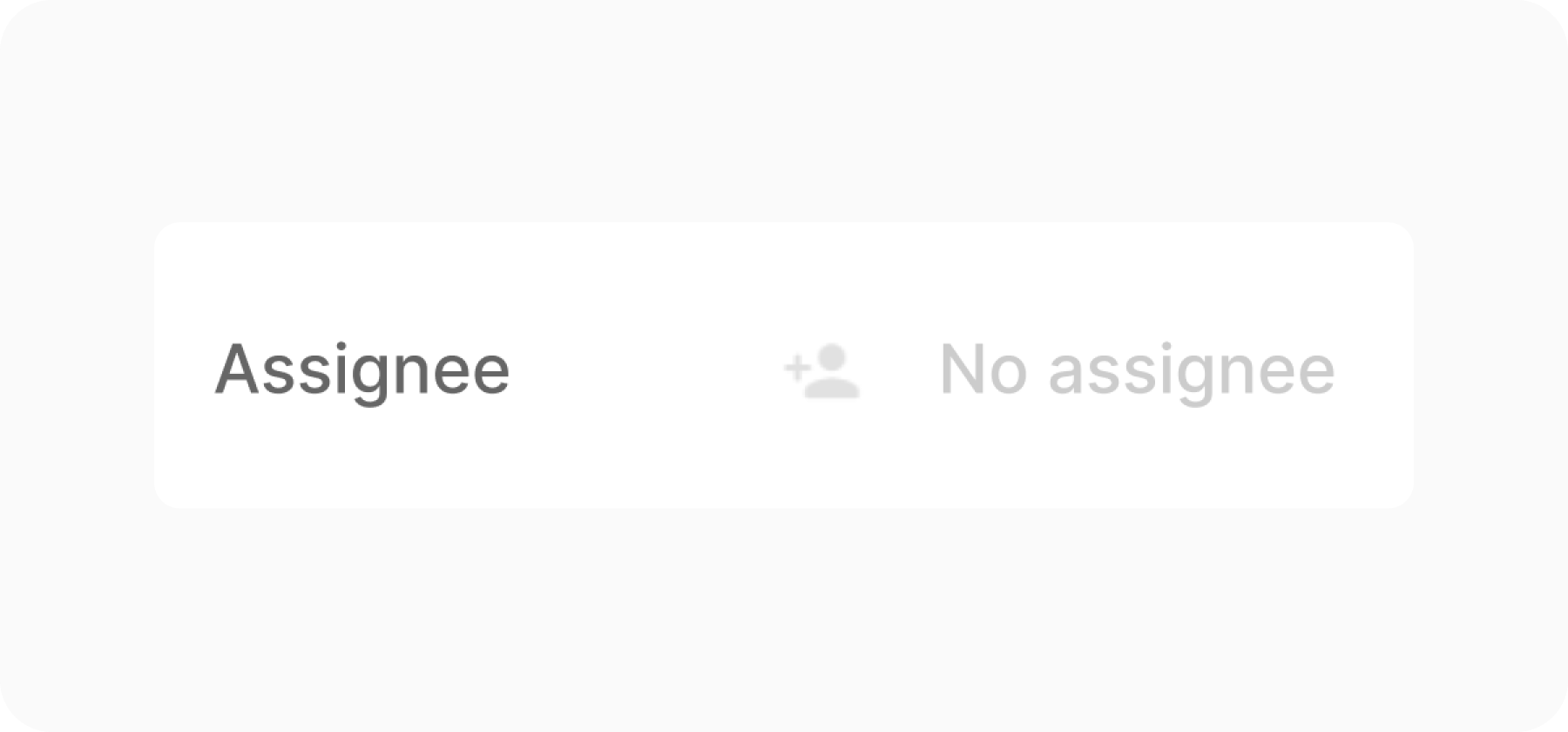
Click on it and assign as many people to the task as needed (you can also assign tasks to yourself). They will all receive an inbox notification, and if they have email notifications enabled, they will also receive an email notification.
Once you assign a task, you can sort and filter it by 'assignee,' and the task will be categorized accordingly.