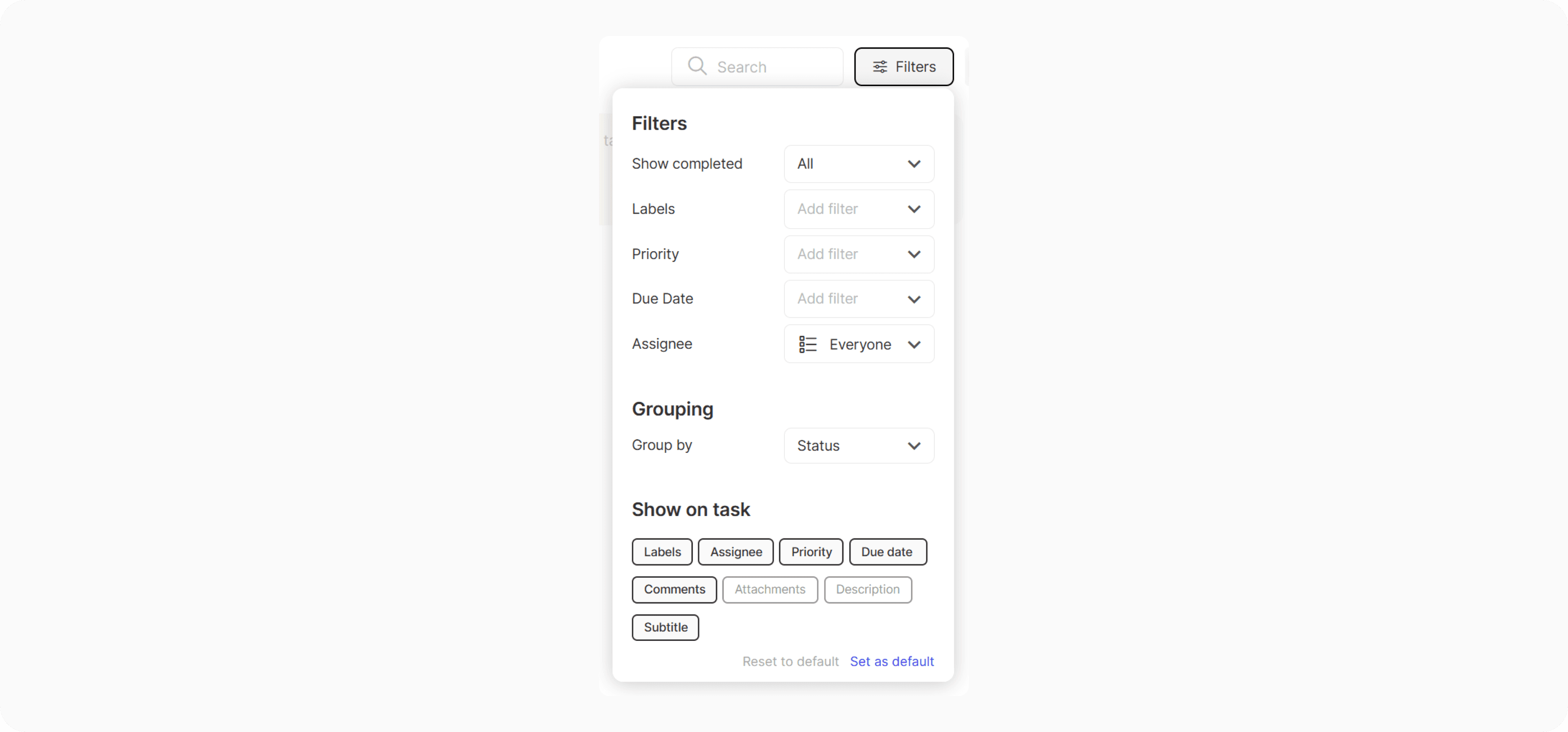Main tools
Today Tool
The Today tool
The Today functionality is a personalized task overview that, by default, shows all the tasks that are assigned to you. However, it's also a great way to view what your team is currently doing, as it can combine tasks from all projects.
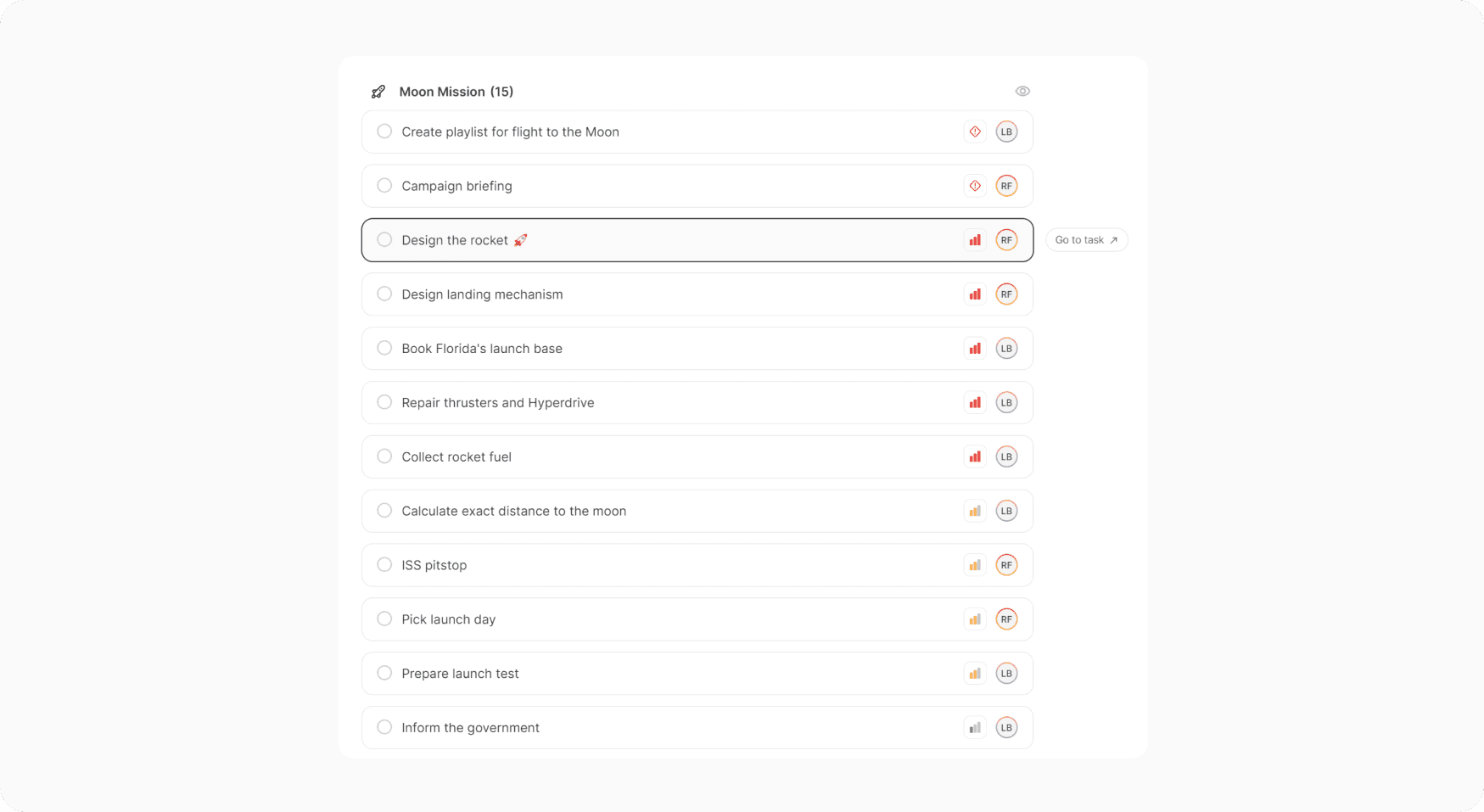
You can easily add a task by clicking the 'Add task' button at the top of the page. When you do this, you can assign a priority, label, dates, status, and a project. Additionally, you have the option to assign the task to a teammate.
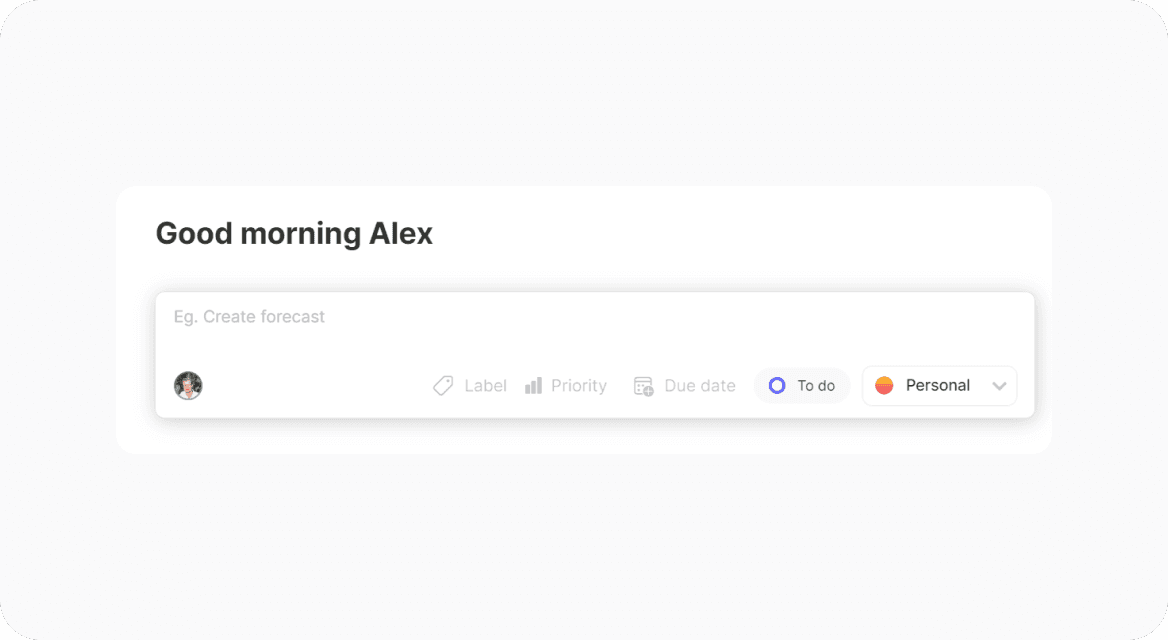
The goal of the Today page is to provide you with a personalized overview, making it easy to identify what tasks need to be done and understand their importance. It's a valuable tool for prioritizing work. You can create your own view by using filters, sorting, and display options, and save it as your default view. This way, you can customize how you view your tasks based on your preferences.
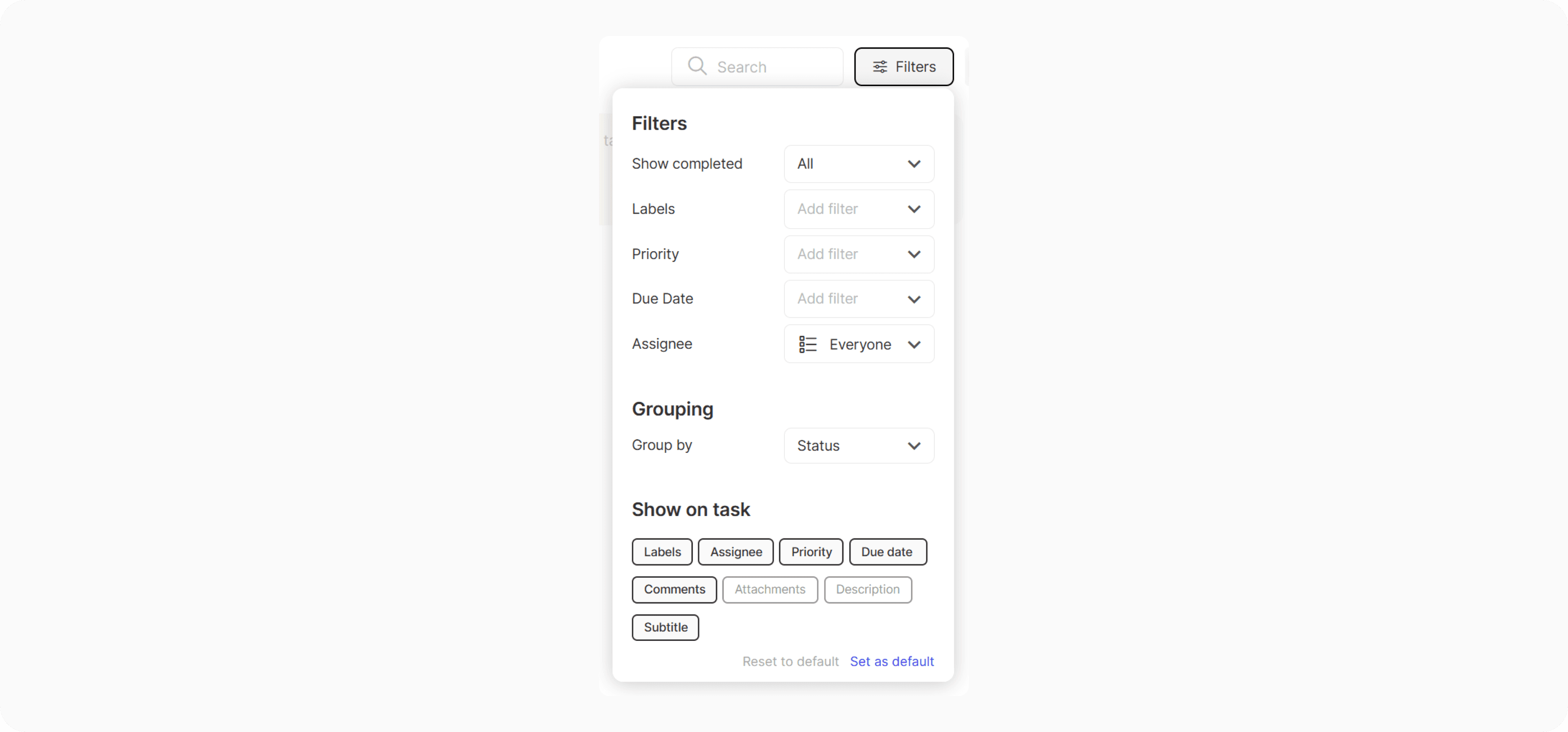
The Today tool
The Today functionality is a personalized task overview that, by default, shows all the tasks that are assigned to you. However, it's also a great way to view what your team is currently doing, as it can combine tasks from all projects.
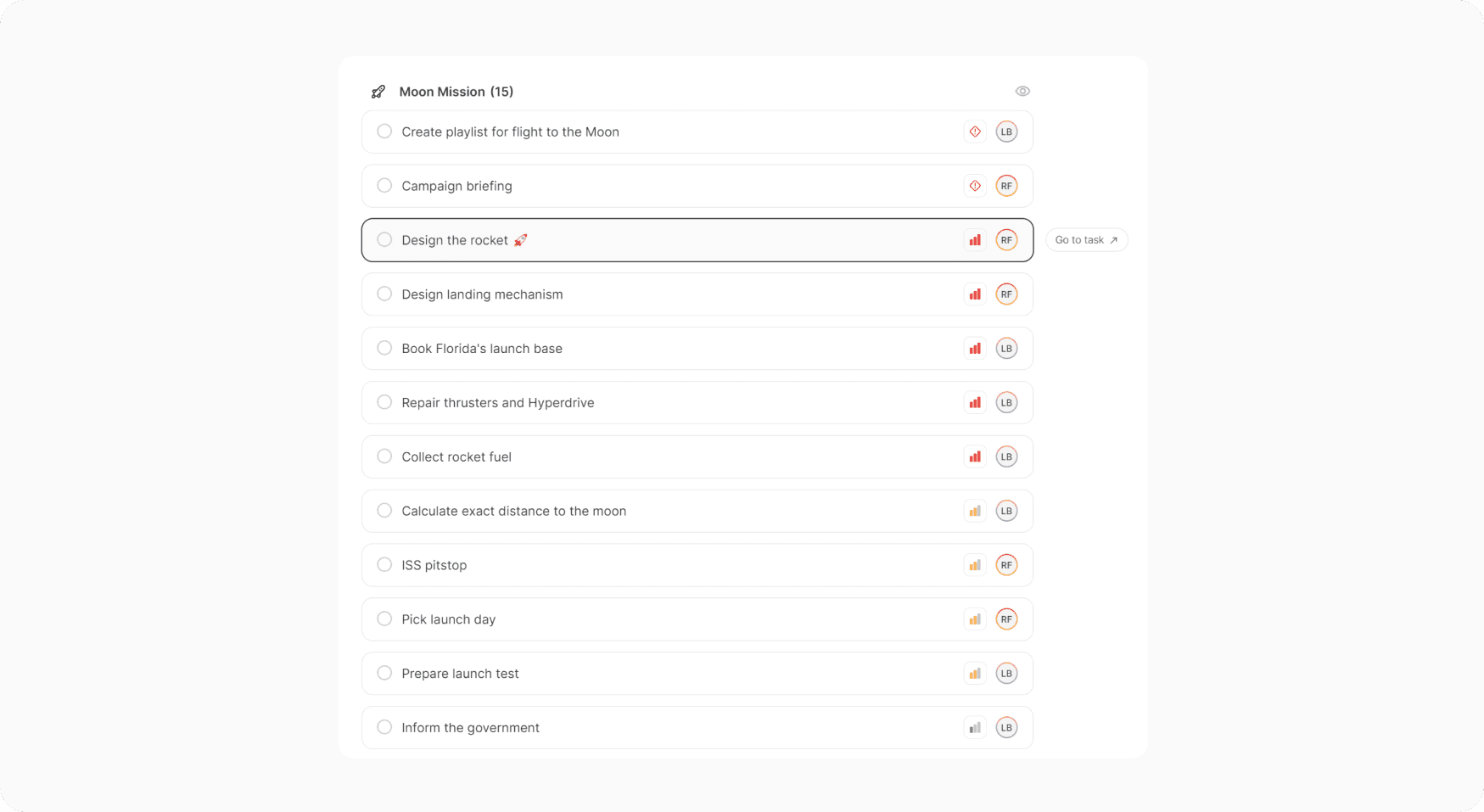
You can easily add a task by clicking the 'Add task' button at the top of the page. When you do this, you can assign a priority, label, dates, status, and a project. Additionally, you have the option to assign the task to a teammate.
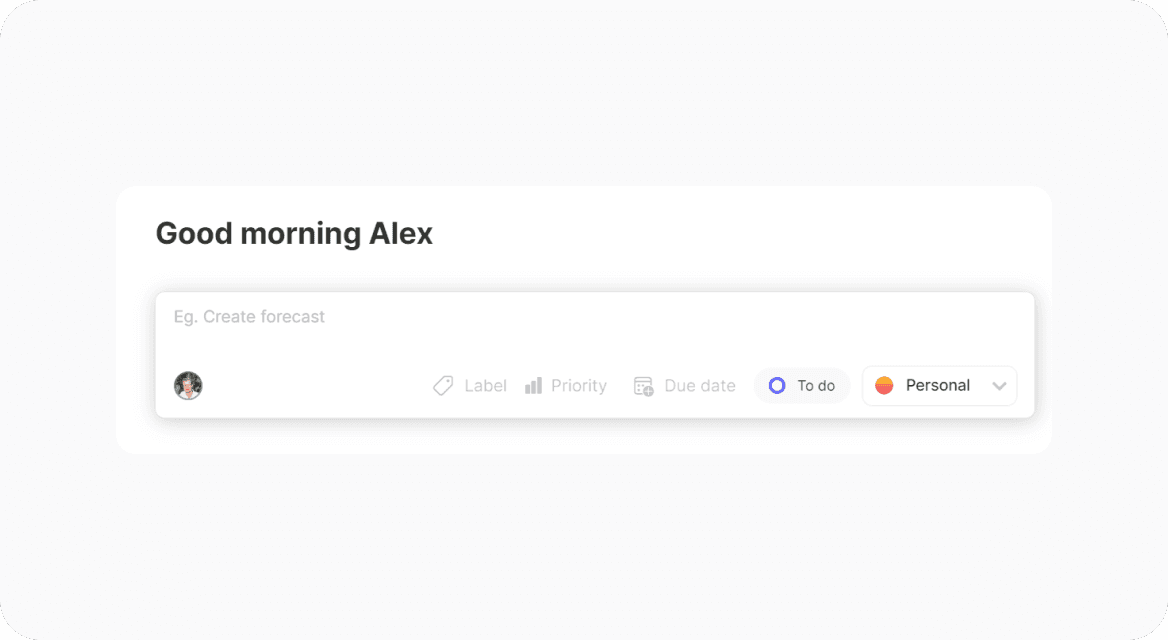
The goal of the Today page is to provide you with a personalized overview, making it easy to identify what tasks need to be done and understand their importance. It's a valuable tool for prioritizing work. You can create your own view by using filters, sorting, and display options, and save it as your default view. This way, you can customize how you view your tasks based on your preferences.
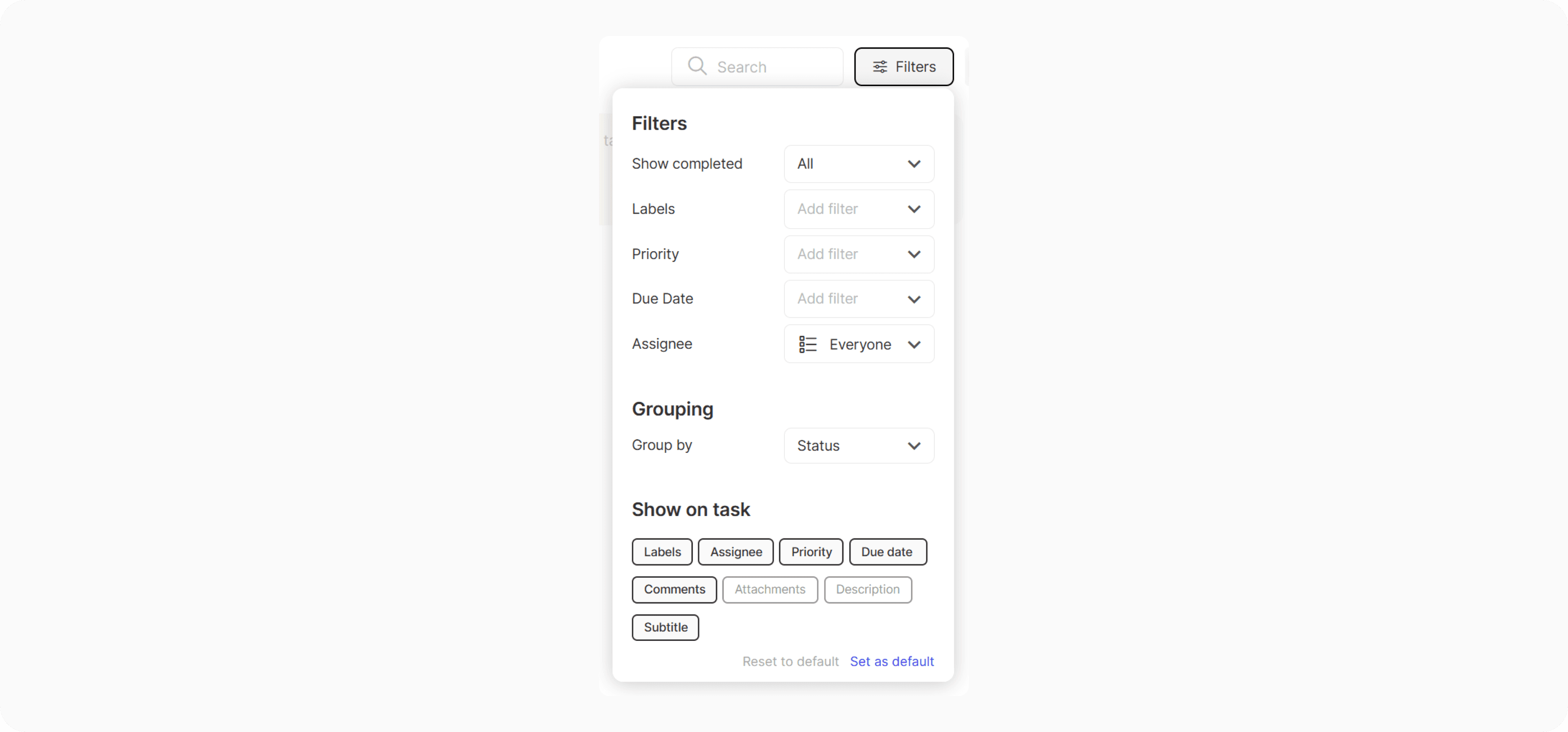
The Today tool
The Today functionality is a personalized task overview that, by default, shows all the tasks that are assigned to you. However, it's also a great way to view what your team is currently doing, as it can combine tasks from all projects.
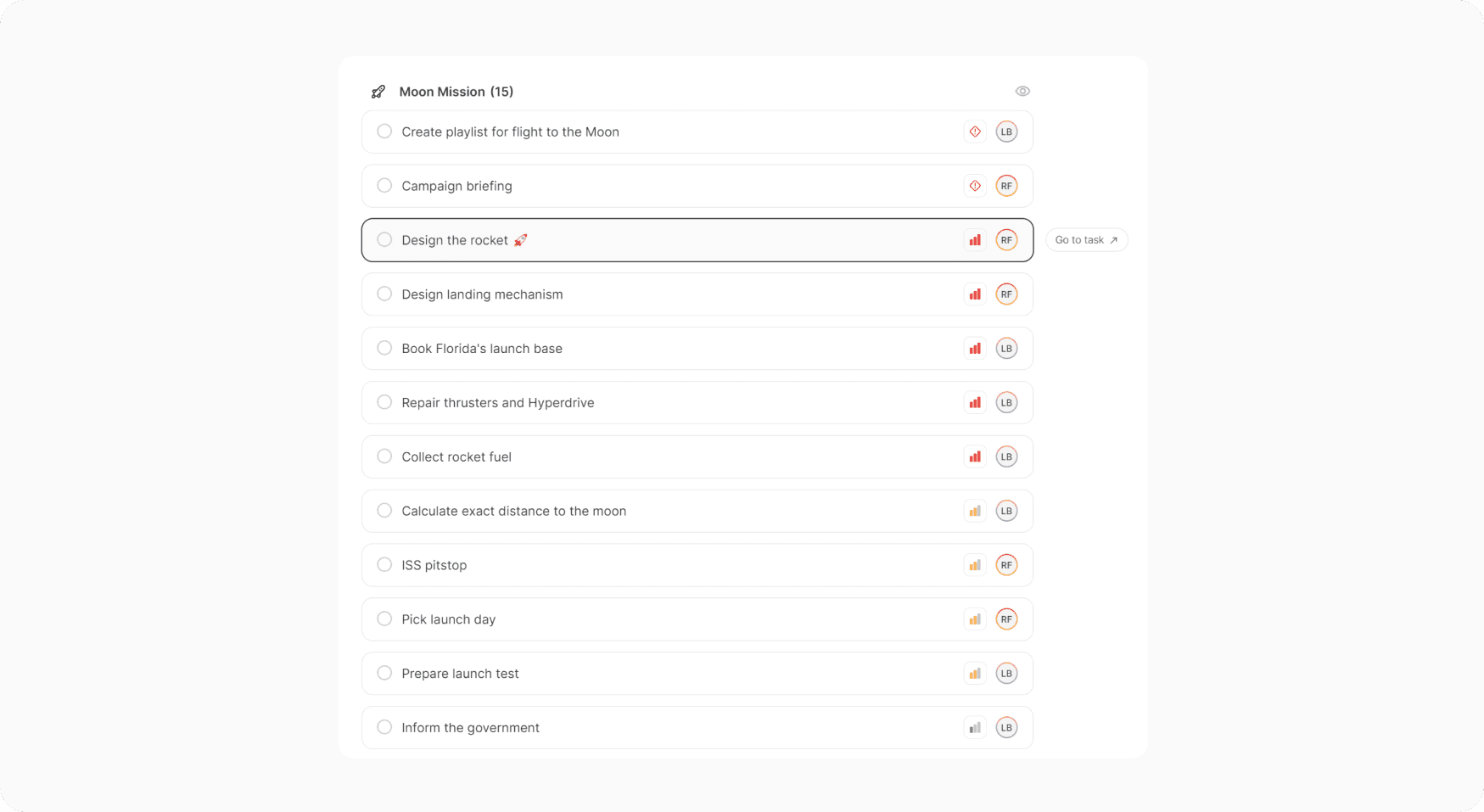
You can easily add a task by clicking the 'Add task' button at the top of the page. When you do this, you can assign a priority, label, dates, status, and a project. Additionally, you have the option to assign the task to a teammate.
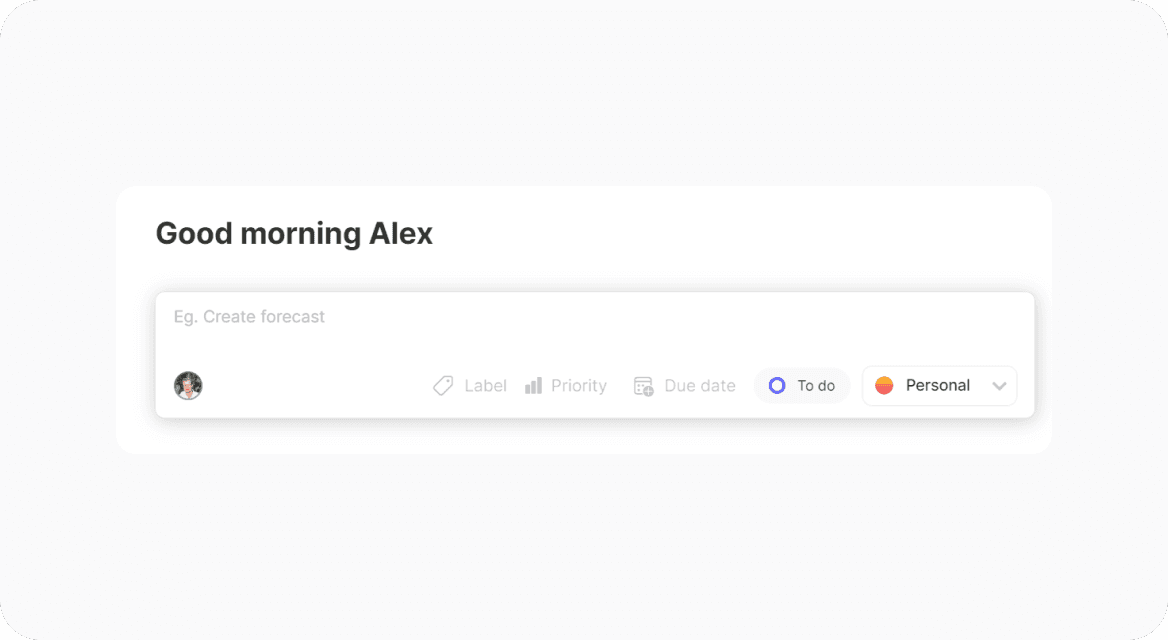
The goal of the Today page is to provide you with a personalized overview, making it easy to identify what tasks need to be done and understand their importance. It's a valuable tool for prioritizing work. You can create your own view by using filters, sorting, and display options, and save it as your default view. This way, you can customize how you view your tasks based on your preferences.