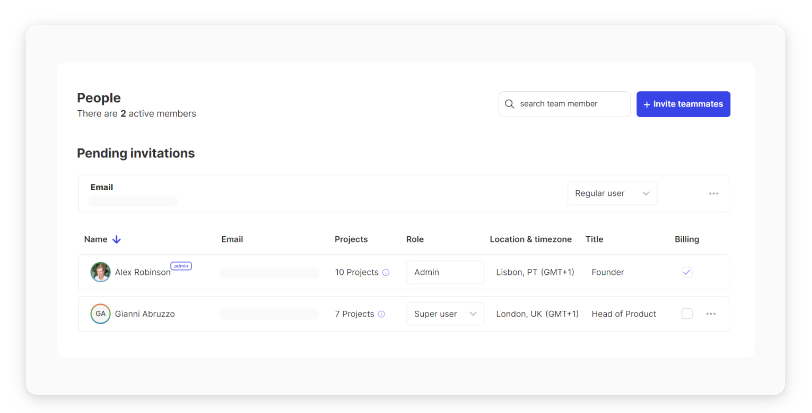Extra
Tips & tricks
Tips & tricks
There are a lot of things you can do with Hello Ivy, which often takes some time to figure out. Here's a list of tips and tricks to get you up to speed.
Typing @ to mention your teammates (in a task, comment, page, feed, discussion, etc.), they will receive an inbox notification that they were mentioned.
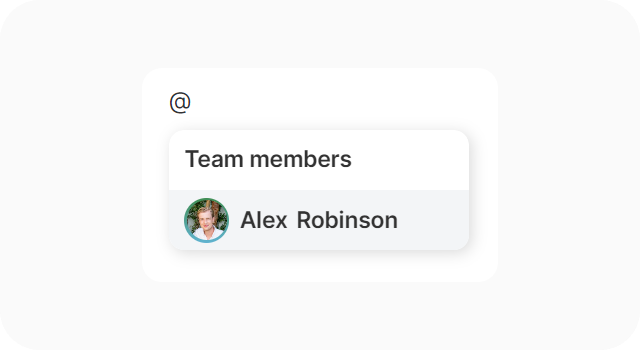
Use CTRL/CMD + K to search the entire app or to quickly create new tasks and projects.
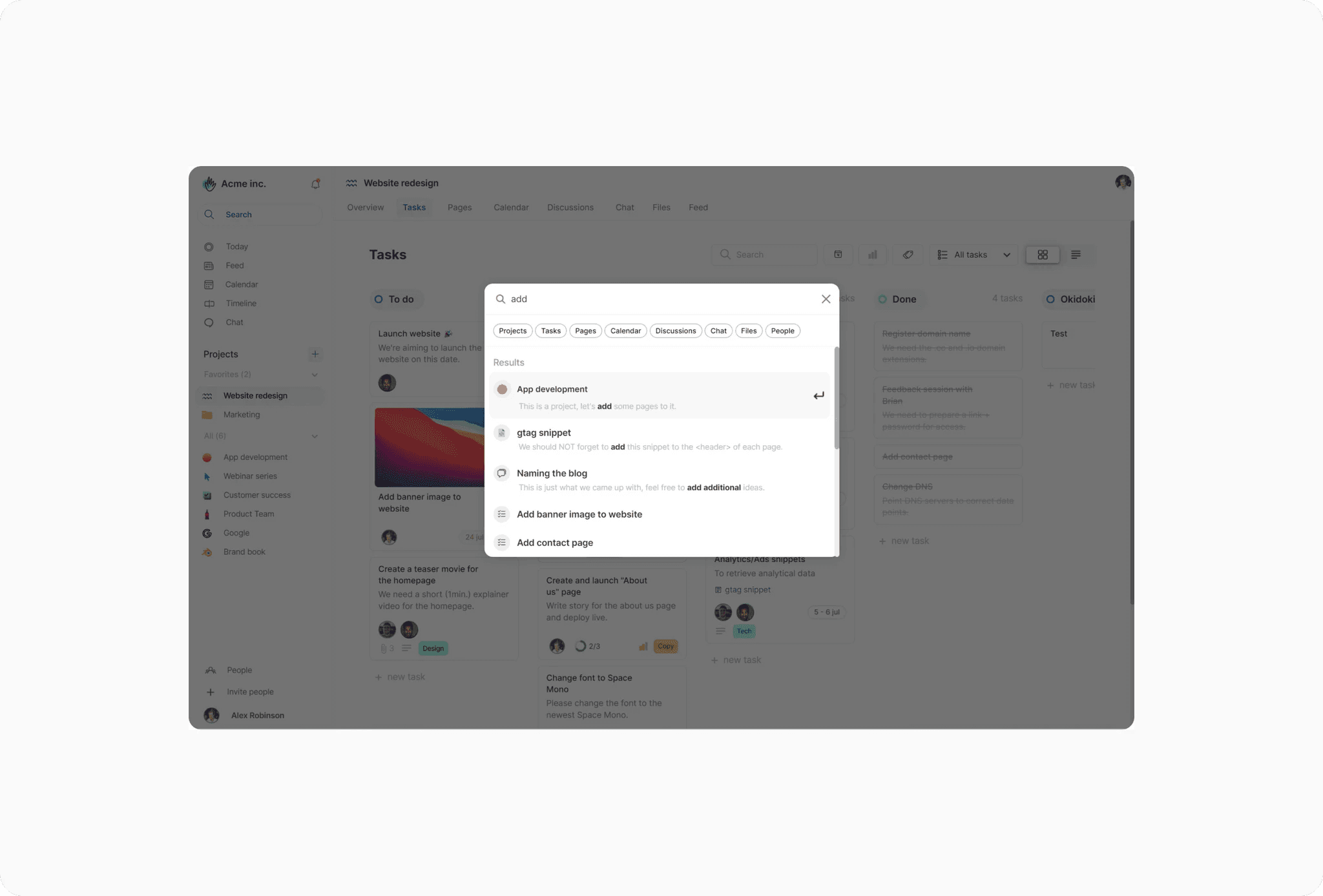
Set start and end dates for projects and tasks if you want them to show up in the timeline view.
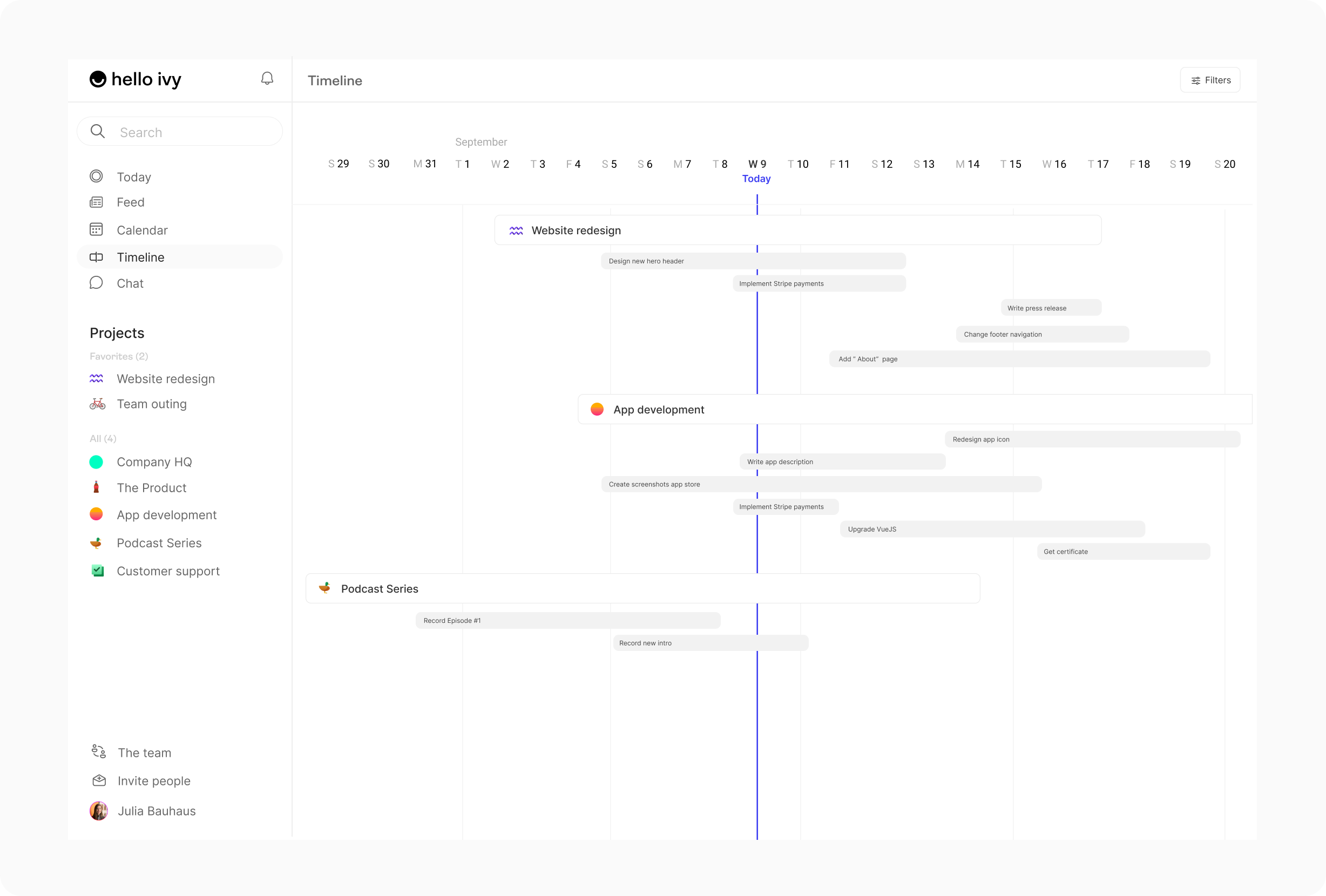
Click on the circle in front of a task column to change or remove the background color:
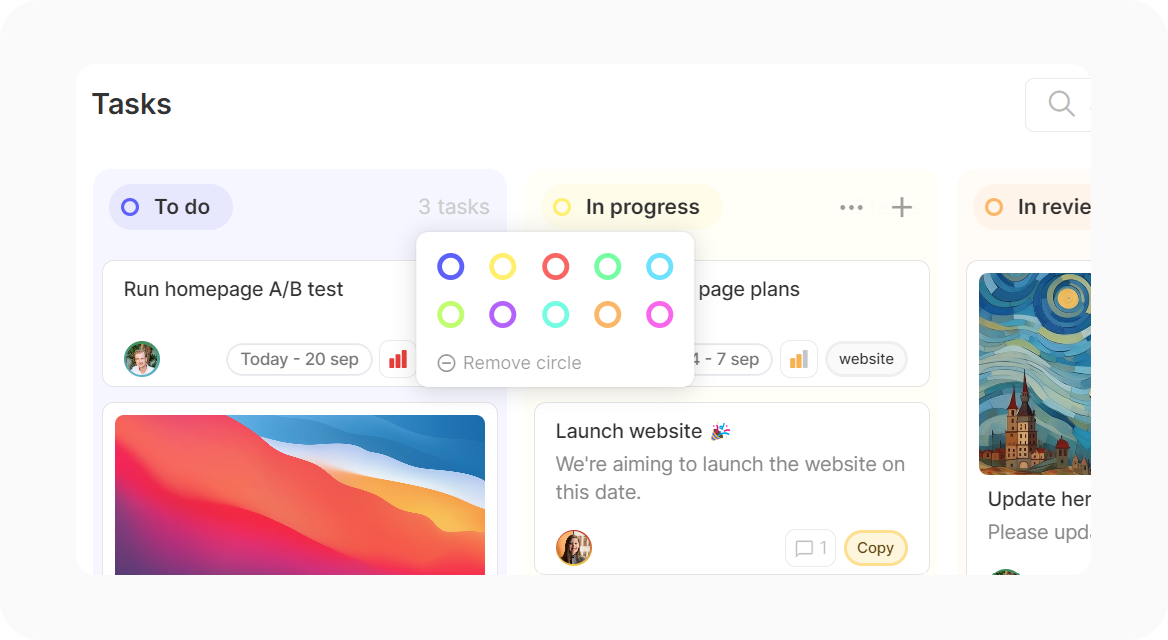
Click on the avatar of a teammate to view their profile. The profile shows their email, position, city & time zone and the projects they are participating in.
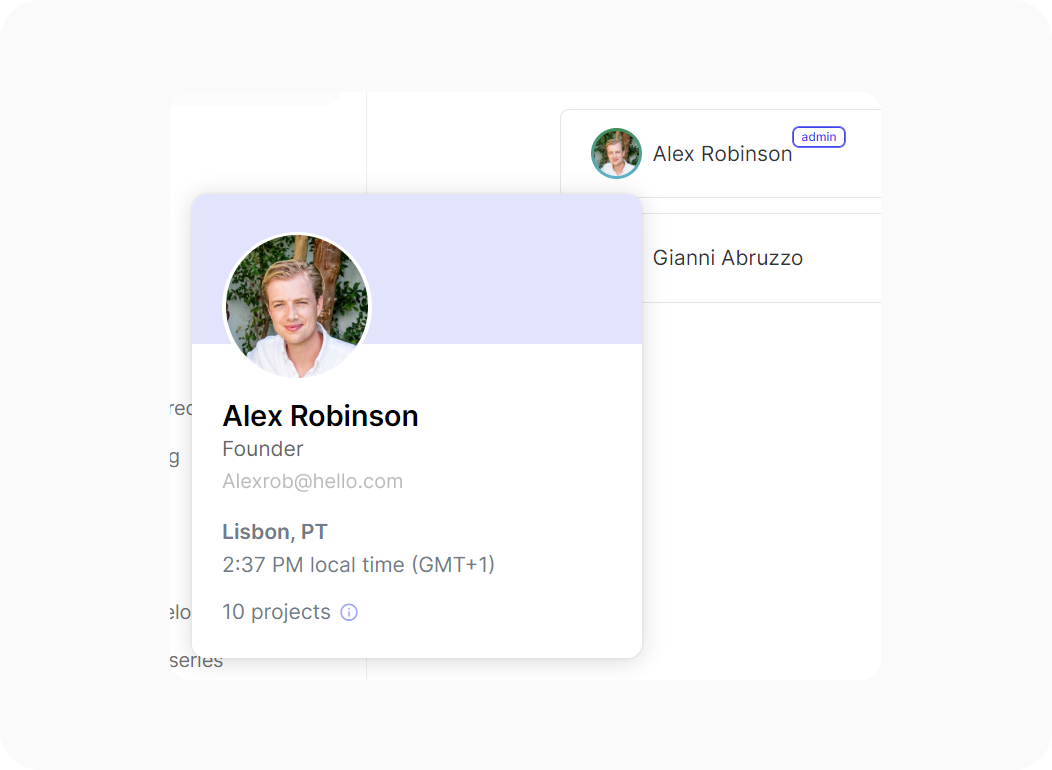
Save your filter setup as the new default view so you won't have to change filters all the time.
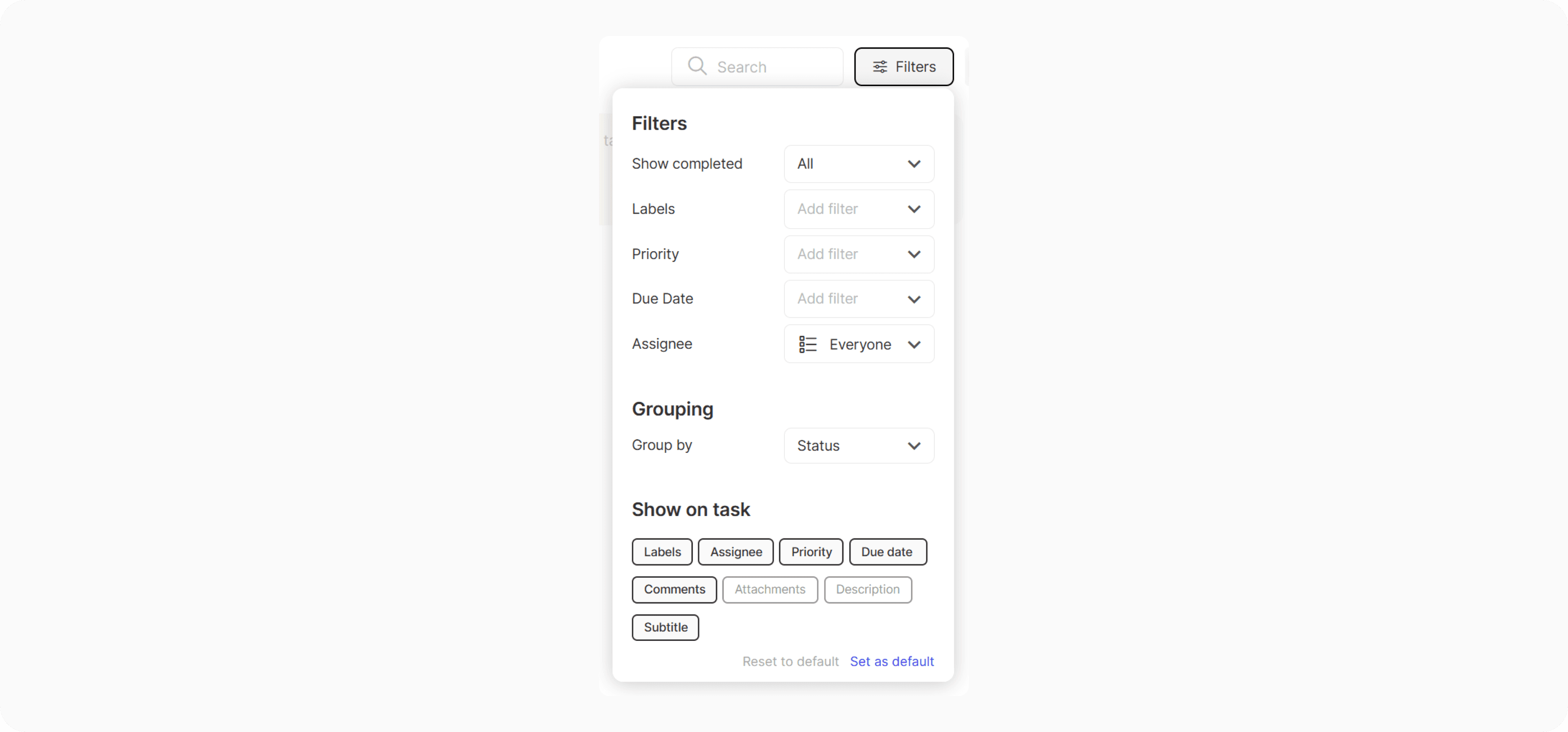
Add shadow to your images via the image menu (3-dot icon). It makes images pop on white backgrounds!
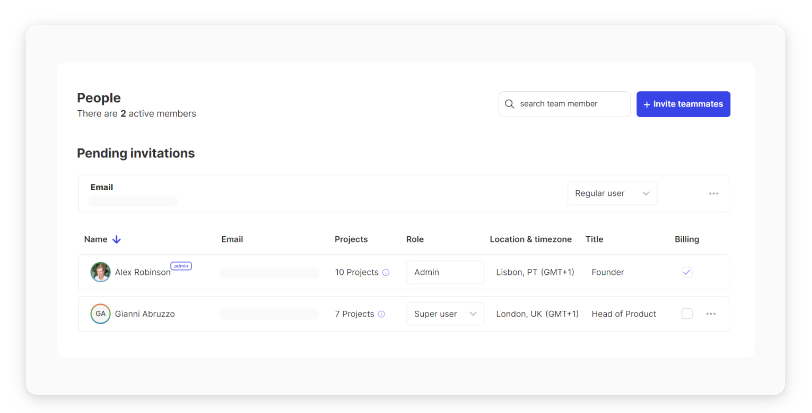
Tips & tricks
There are a lot of things you can do with Hello Ivy, which often takes some time to figure out. Here's a list of tips and tricks to get you up to speed.
Typing @ to mention your teammates (in a task, comment, page, feed, discussion, etc.), they will receive an inbox notification that they were mentioned.
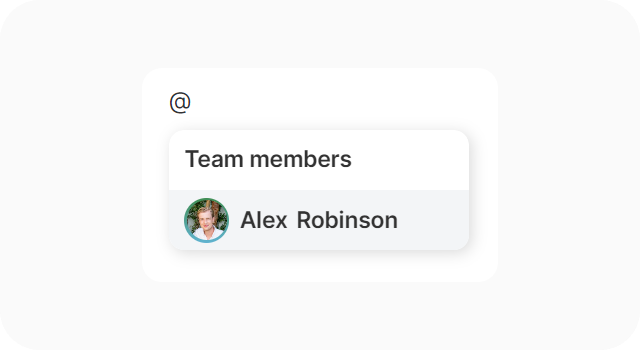
Use CTRL/CMD + K to search the entire app or to quickly create new tasks and projects.
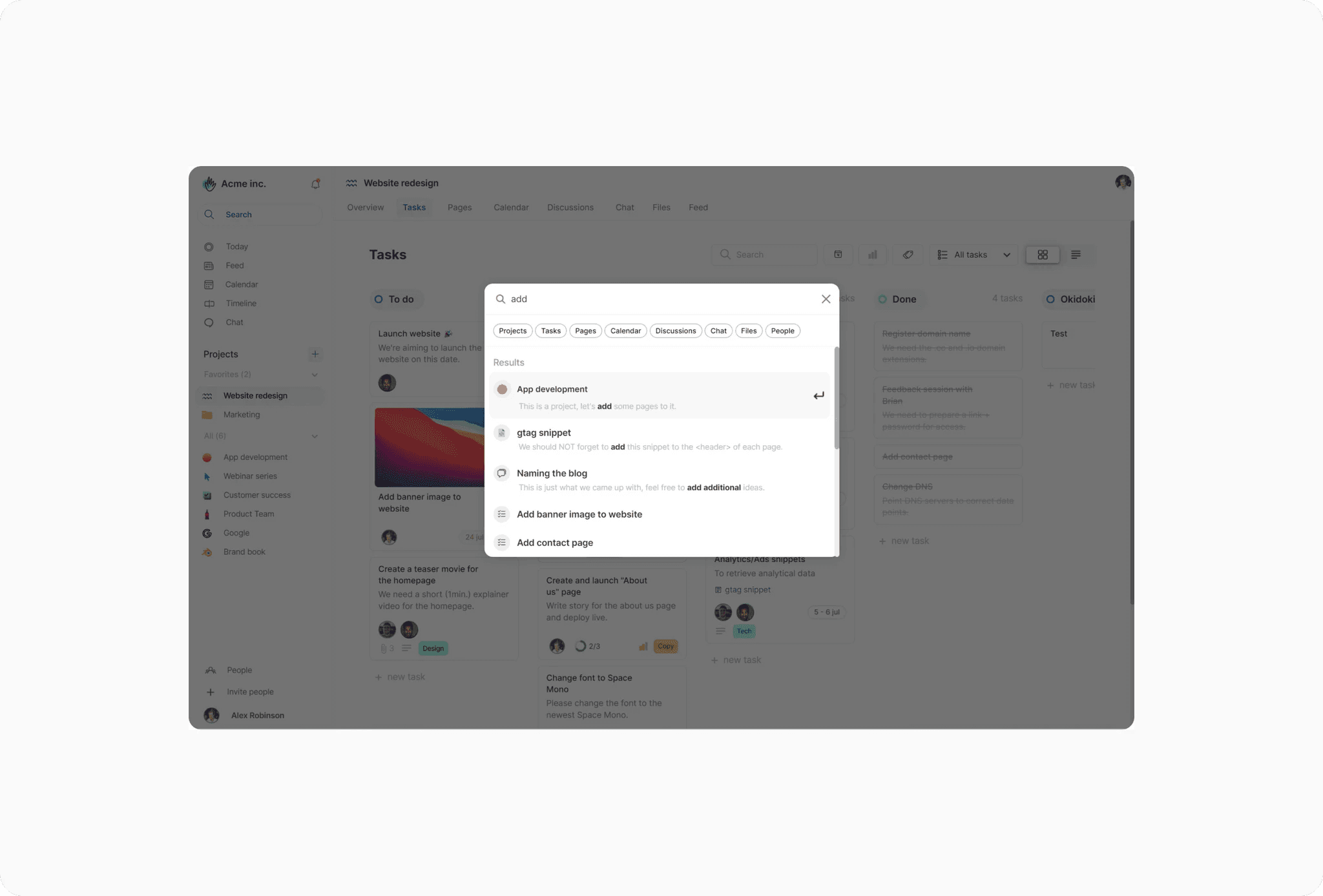
Set start and end dates for projects and tasks if you want them to show up in the timeline view.
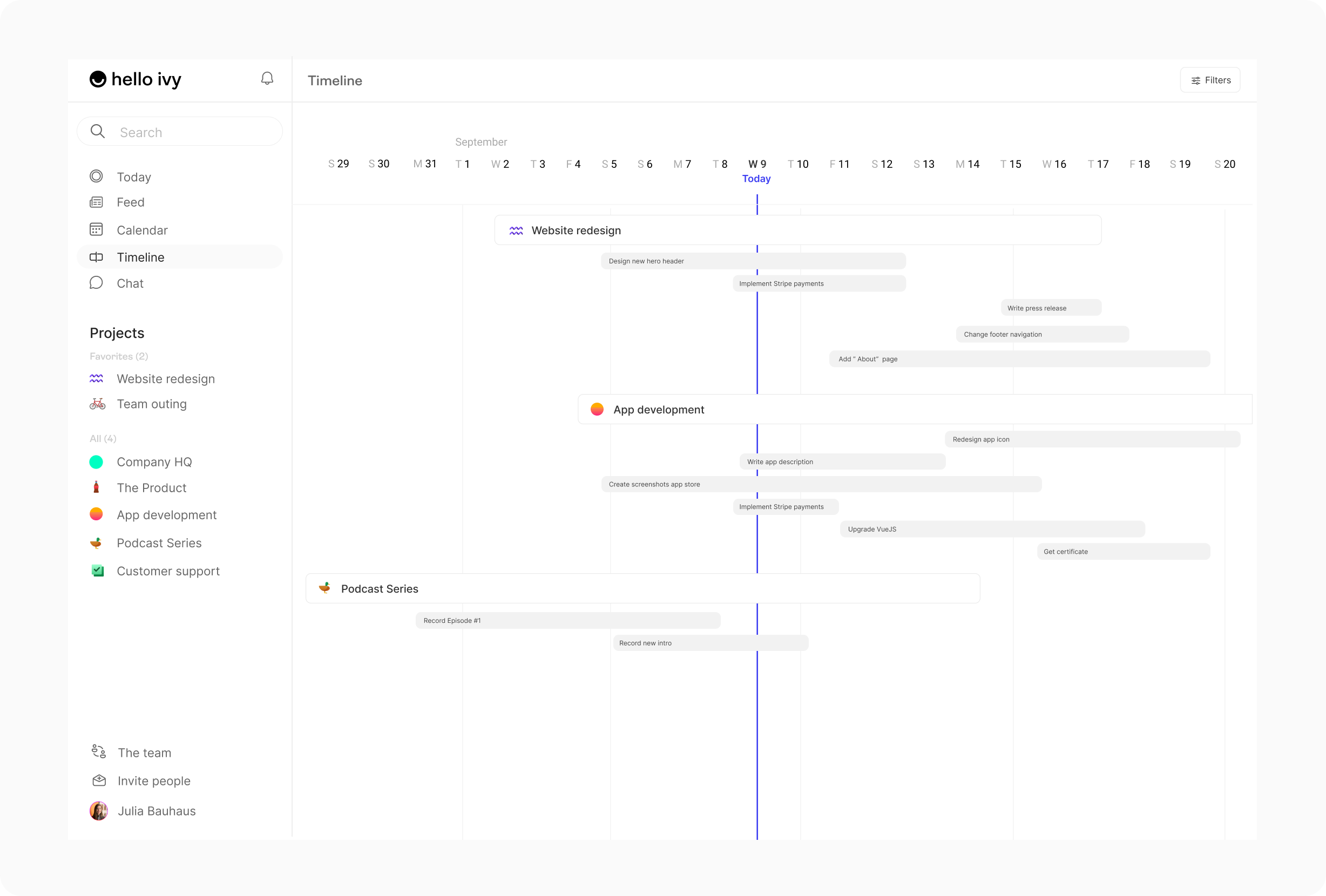
Click on the circle in front of a task column to change or remove the background color:
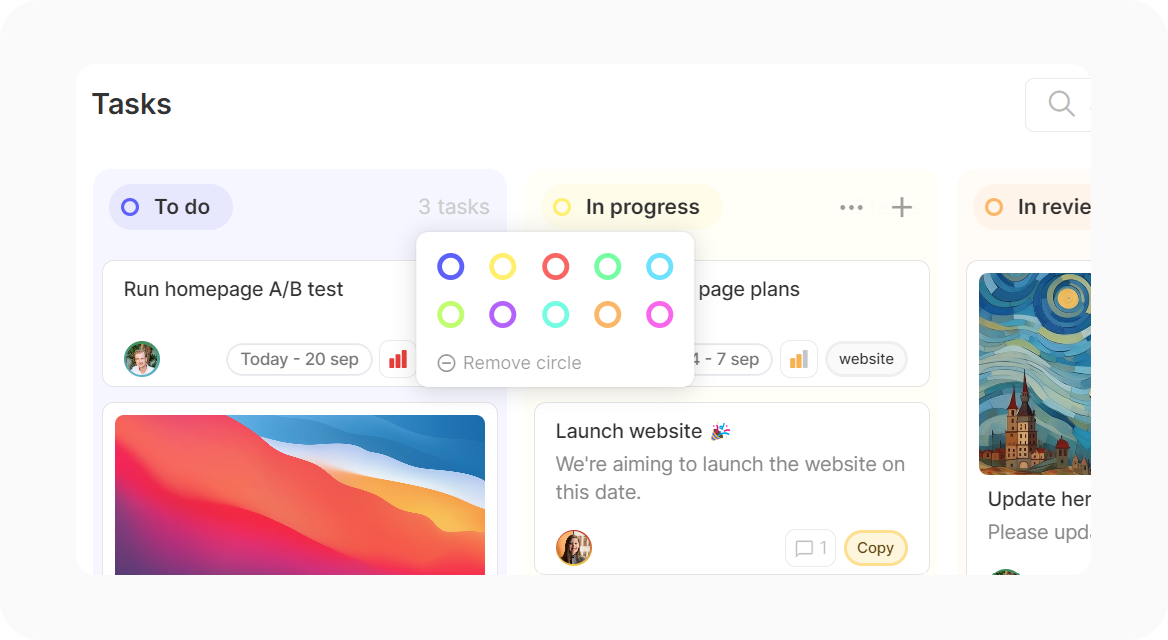
Click on the avatar of a teammate to view their profile. The profile shows their email, position, city & time zone and the projects they are participating in.
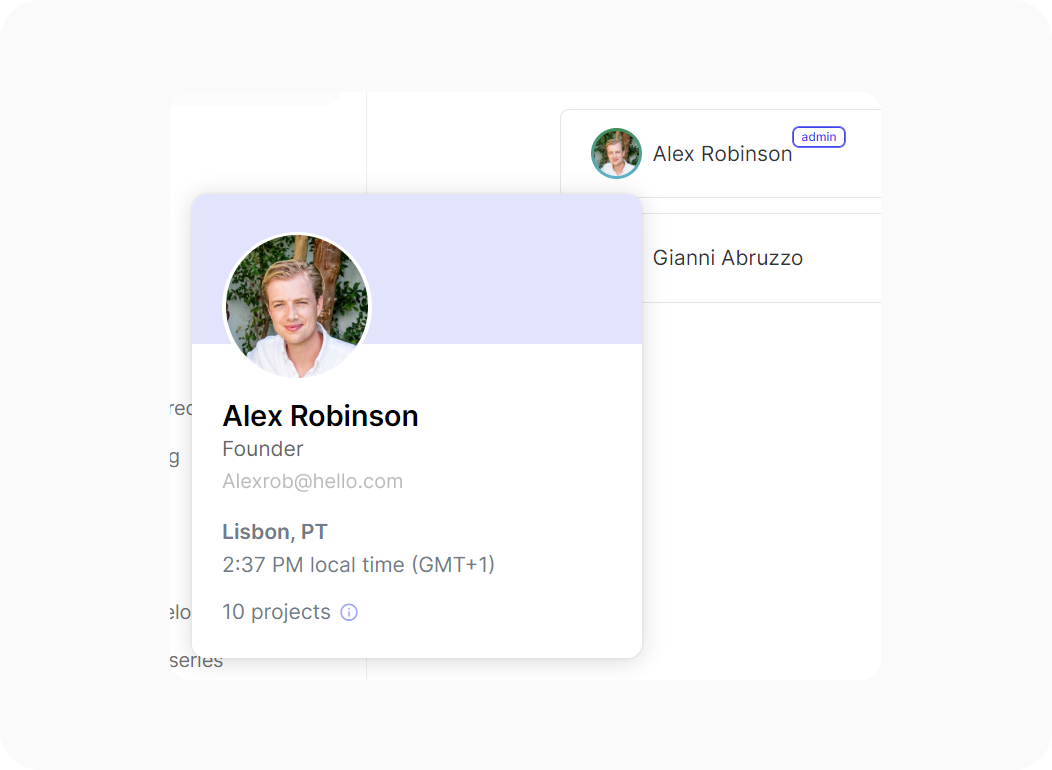
Save your filter setup as the new default view so you won't have to change filters all the time.
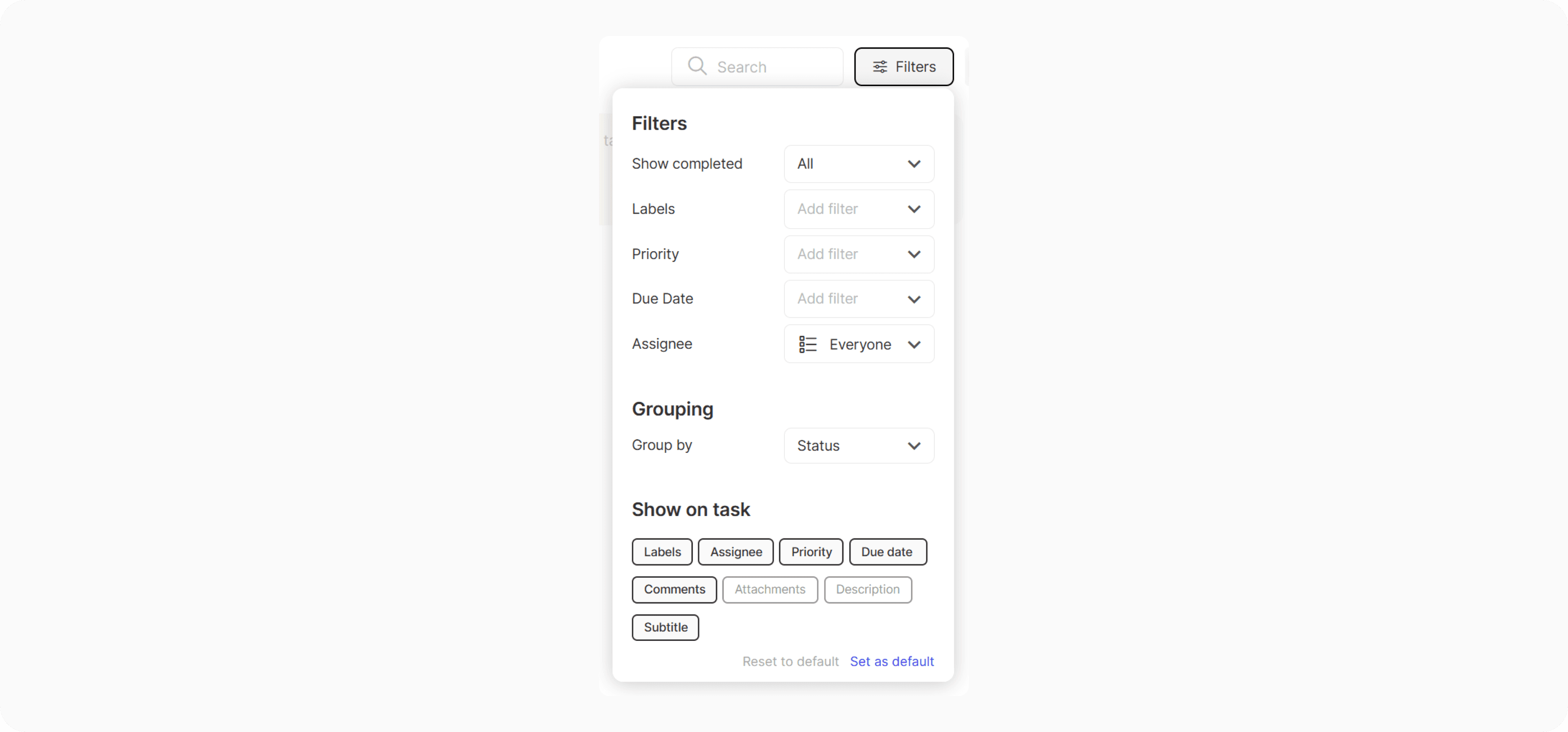
Add shadow to your images via the image menu (3-dot icon). It makes images pop on white backgrounds!
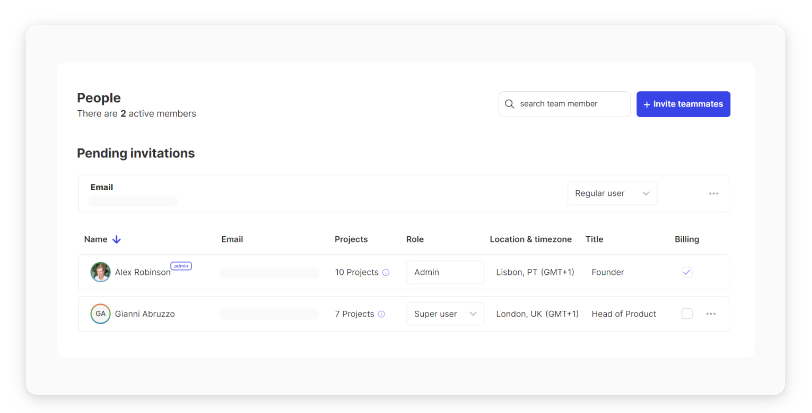
Tips & tricks
There are a lot of things you can do with Hello Ivy, which often takes some time to figure out. Here's a list of tips and tricks to get you up to speed.
Typing @ to mention your teammates (in a task, comment, page, feed, discussion, etc.), they will receive an inbox notification that they were mentioned.
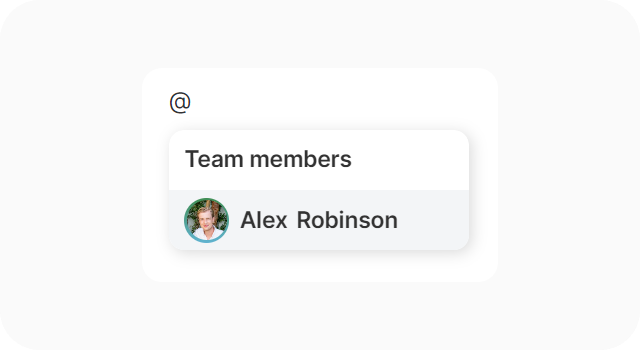
Use CTRL/CMD + K to search the entire app or to quickly create new tasks and projects.
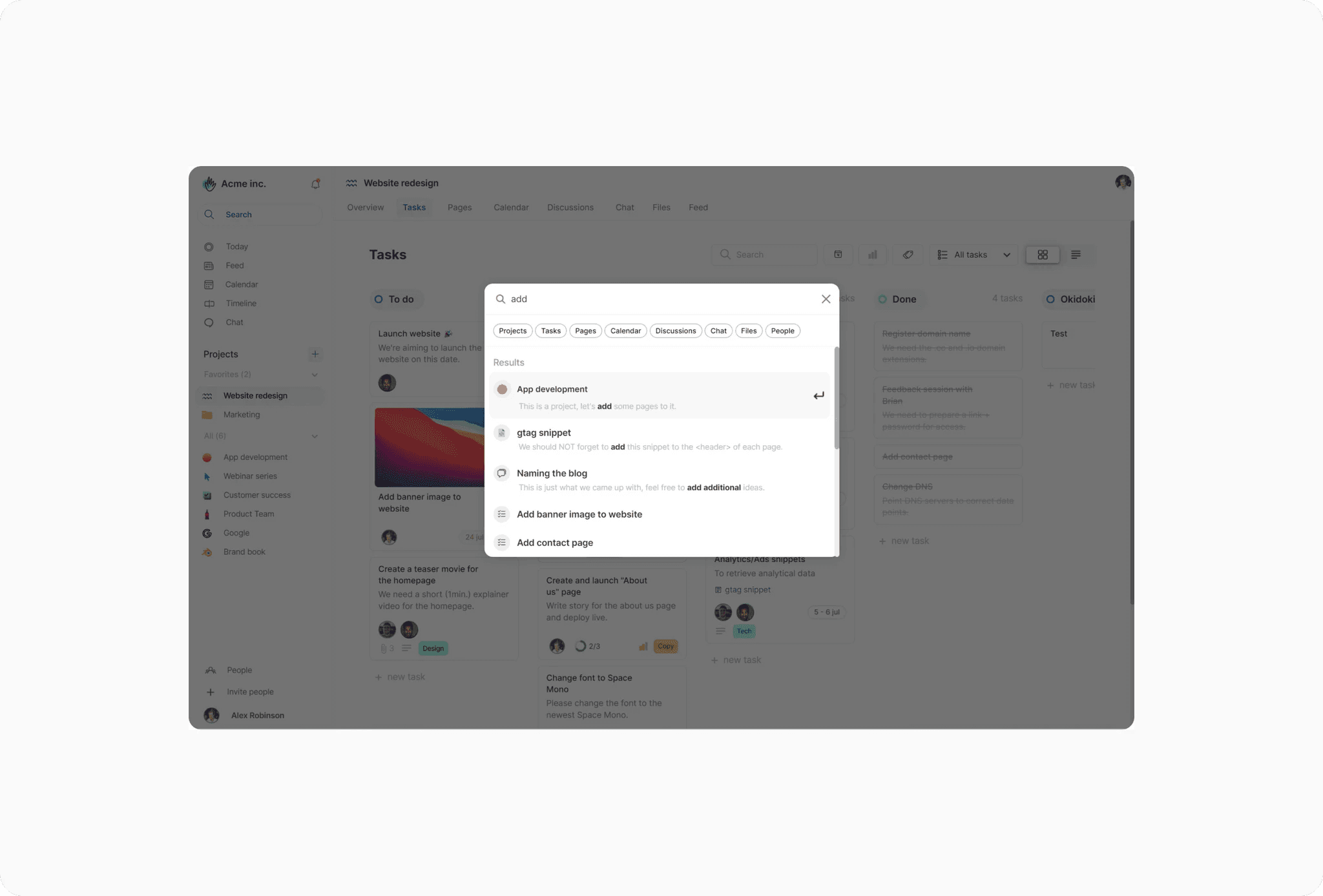
Set start and end dates for projects and tasks if you want them to show up in the timeline view.
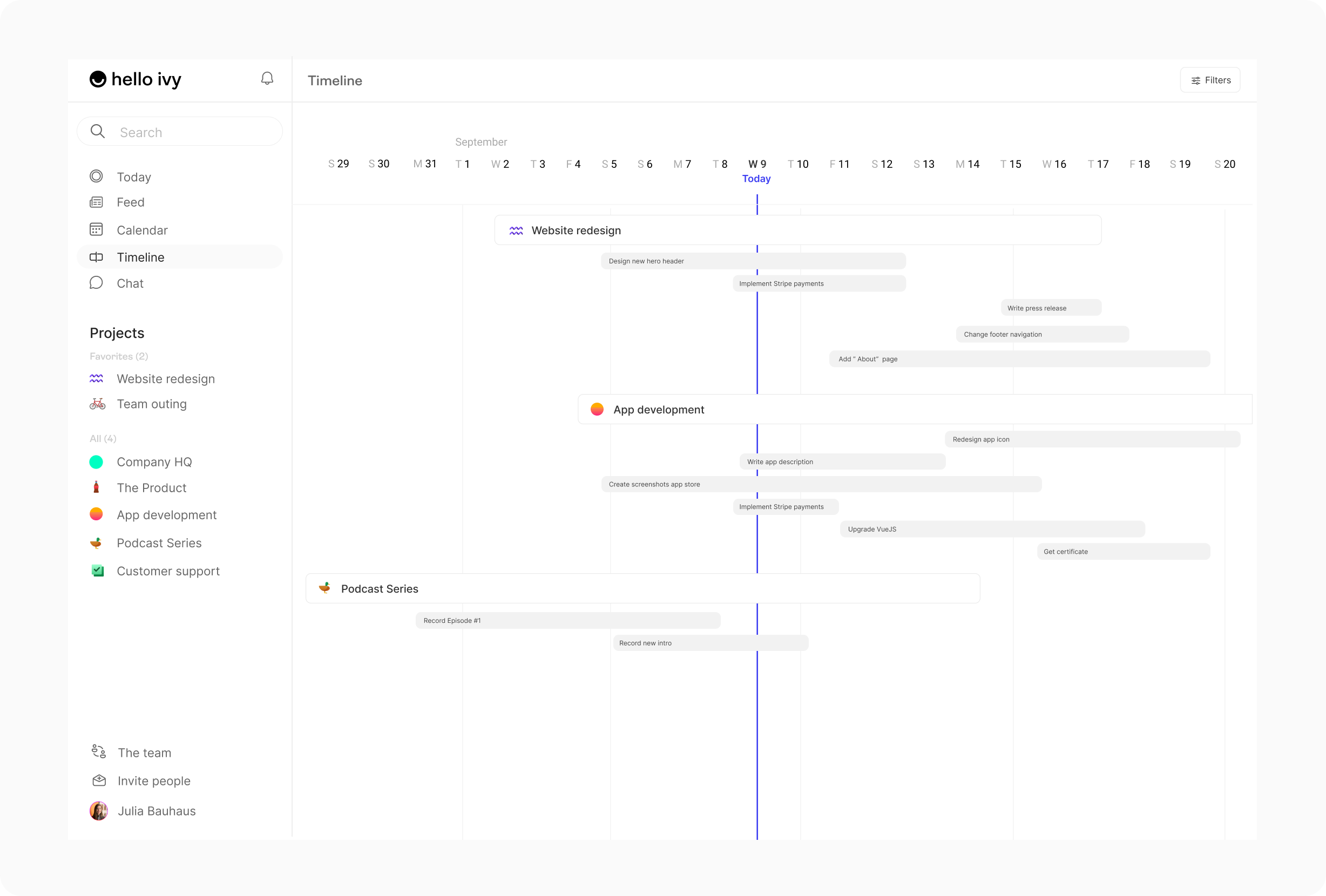
Click on the circle in front of a task column to change or remove the background color:
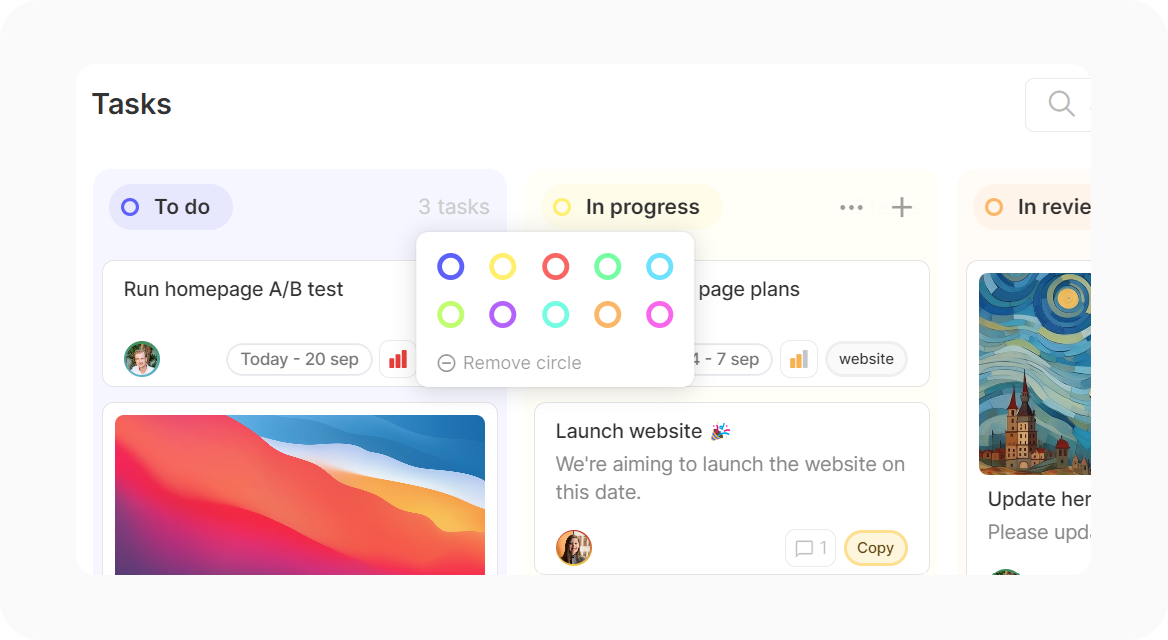
Click on the avatar of a teammate to view their profile. The profile shows their email, position, city & time zone and the projects they are participating in.
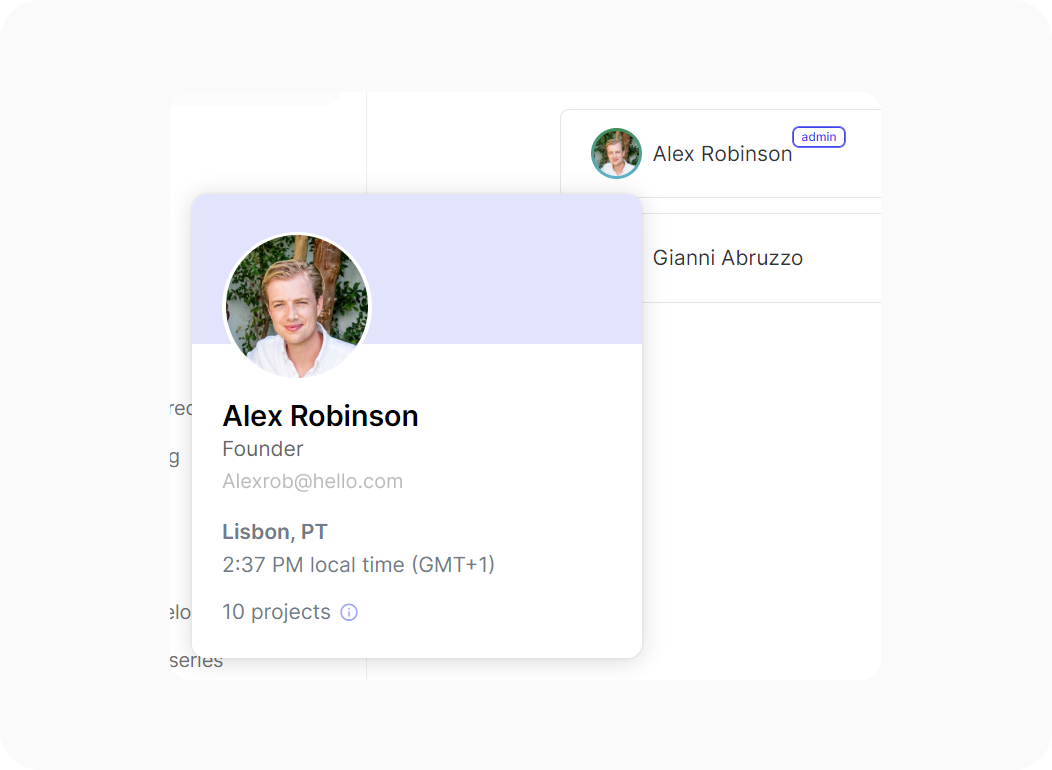
Save your filter setup as the new default view so you won't have to change filters all the time.
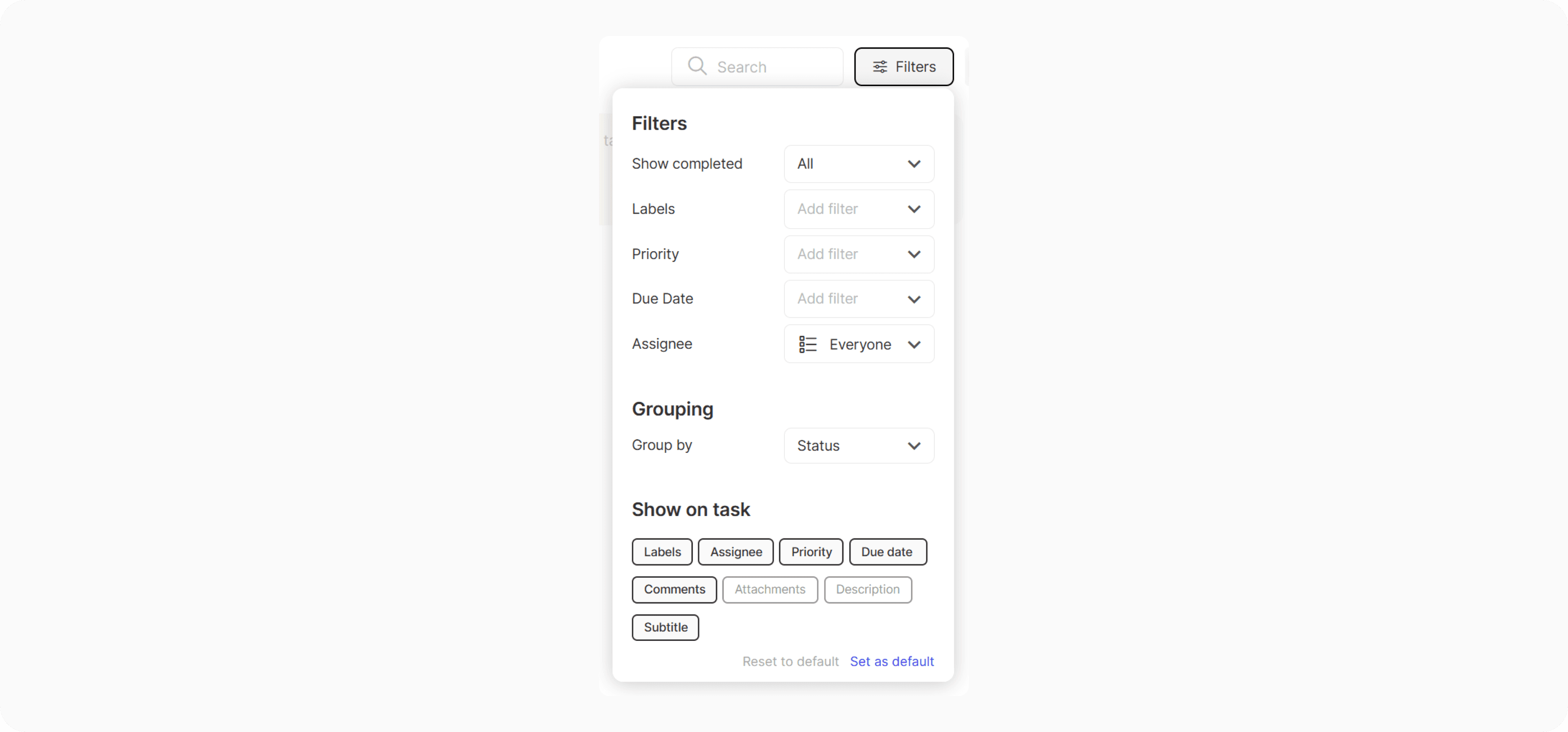
Add shadow to your images via the image menu (3-dot icon). It makes images pop on white backgrounds!