Project tools
Conversations
Conversations
Conversations enable you to share detailed project updates and announcements with your team. They can also facilitate meaningful discussions to help your team make informed decisions. You can ask questions and allow the rest of the team to contribute at their convenience. Conversations are for asynchronous messaging and decision-making. Once a conversation ends or is resolved (closed), it remains accessible for everyone to reference.
Conversations are always part of a project, you cannot create a conversation without it being linked to a project. To create a conversation you have to open the project where you want the conversation to take place, and then enable the conversation tool (if not already enabled) in "change tools".
Once you've opened the conversations tool, you can create a new conversation by using the "+" icon in the sidebar:
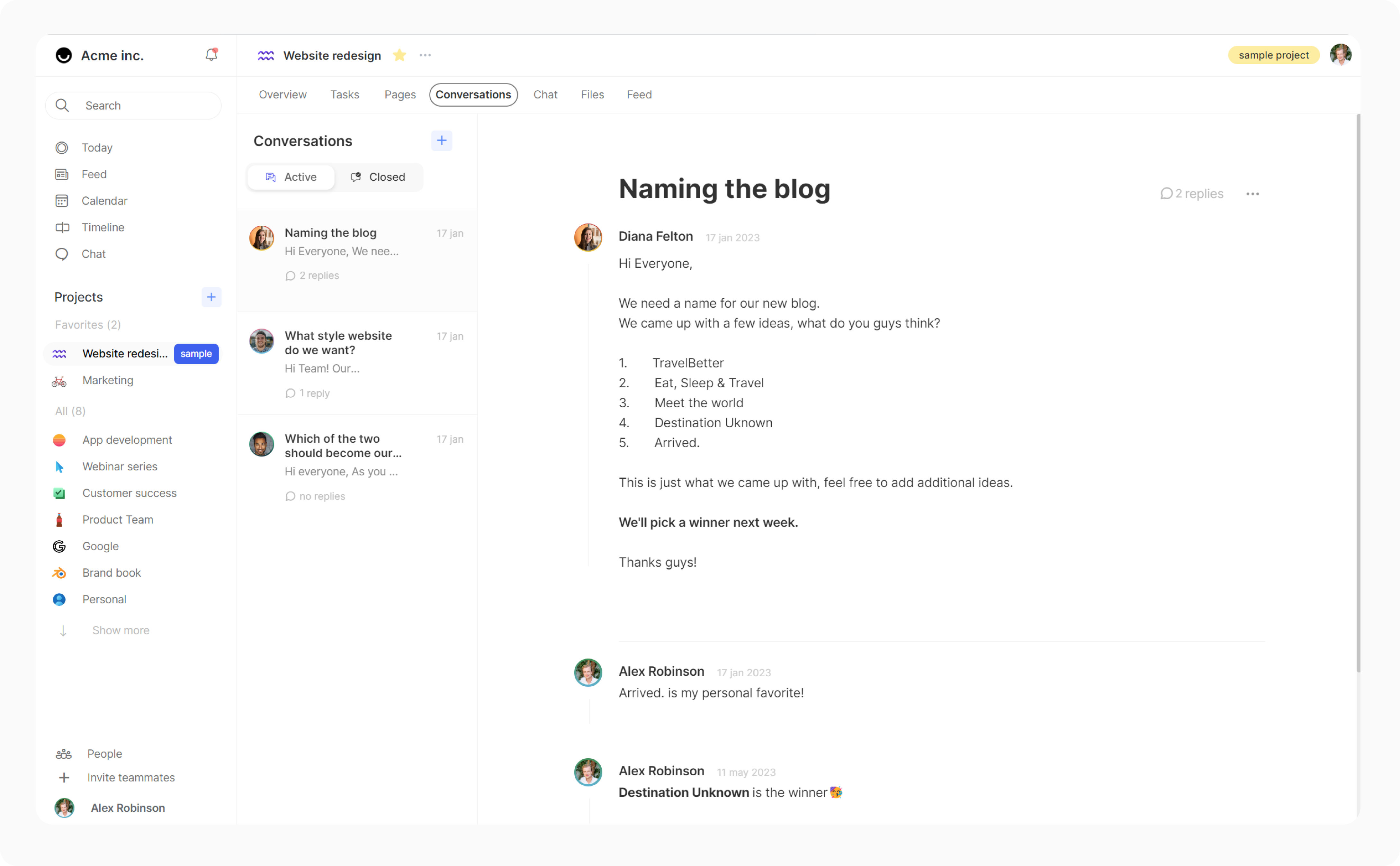
Creating a conversation is simple. You give the conversation a title and write the main content, once that's done you can simply press "publish conversation".
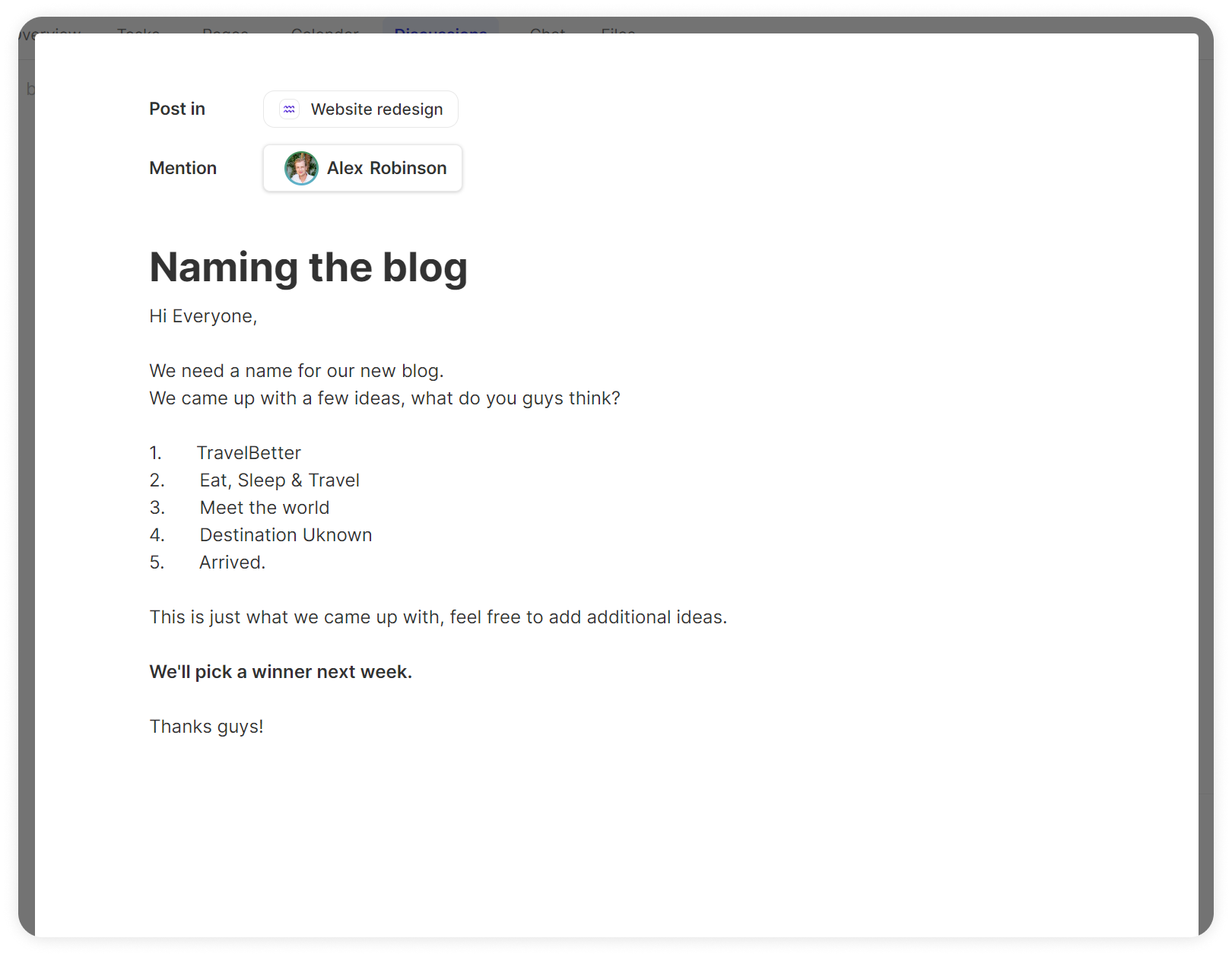
Once the conversation is published, members of the project will be notified. You simply wait for the first responses to come in. If nobody is replying you can always give your teammates a little nudge by mentioning them using the @ symbol (in the comment field).
Once you reached a conclusion or the conversation is finished, you can write a post with the outcome and use the "Resolve this" button to show everyone what was decided.
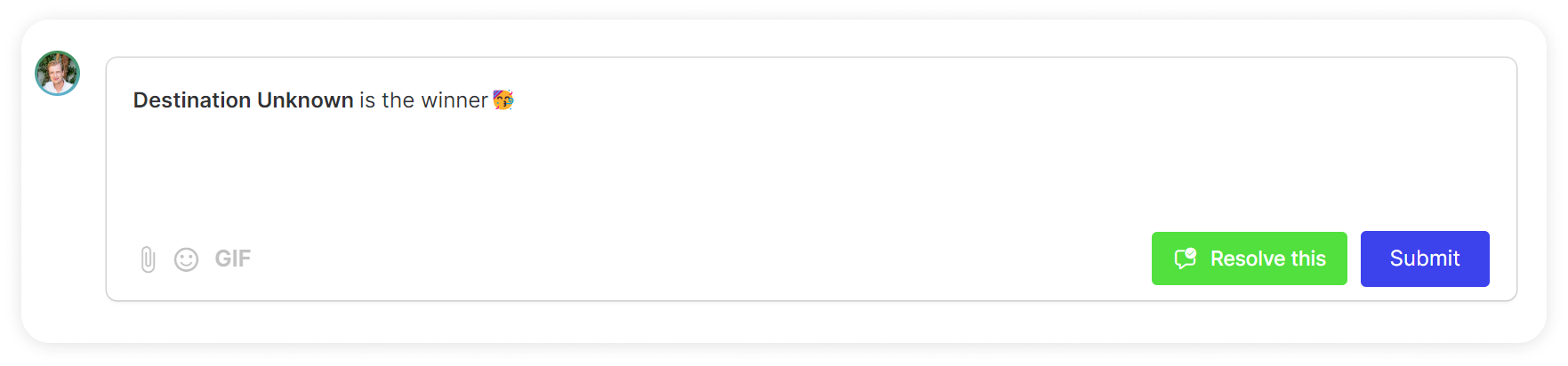
When you post the resolution all members of the project will be informed. The conversation will automatically be closed and moved to the "resolved" section. If you ever need to revisit a conversation you can always open resolved conversations tab to see what was decided and how the team got there.
In the conversation menu you can "unresolve" a conversation, copy the unique link, and edit and delete discussions.
Conversations
Conversations enable you to share detailed project updates and announcements with your team. They can also facilitate meaningful discussions to help your team make informed decisions. You can ask questions and allow the rest of the team to contribute at their convenience. Conversations are for asynchronous messaging and decision-making. Once a conversation ends or is resolved (closed), it remains accessible for everyone to reference.
Conversations are always part of a project, you cannot create a conversation without it being linked to a project. To create a conversation you have to open the project where you want the conversation to take place, and then enable the conversation tool (if not already enabled) in "change tools".
Once you've opened the conversations tool, you can create a new conversation by using the "+" icon in the sidebar:
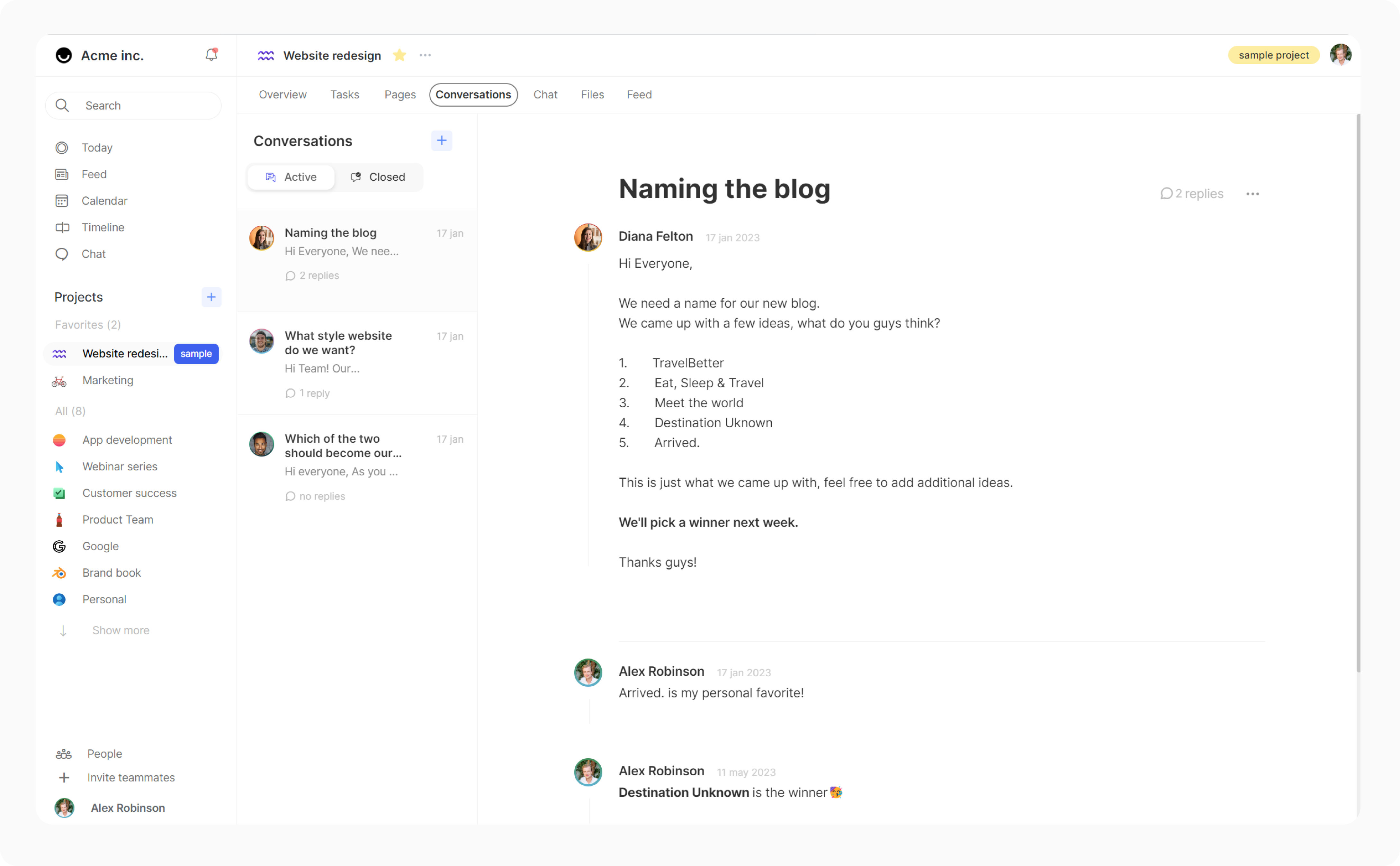
Creating a conversation is simple. You give the conversation a title and write the main content, once that's done you can simply press "publish conversation".
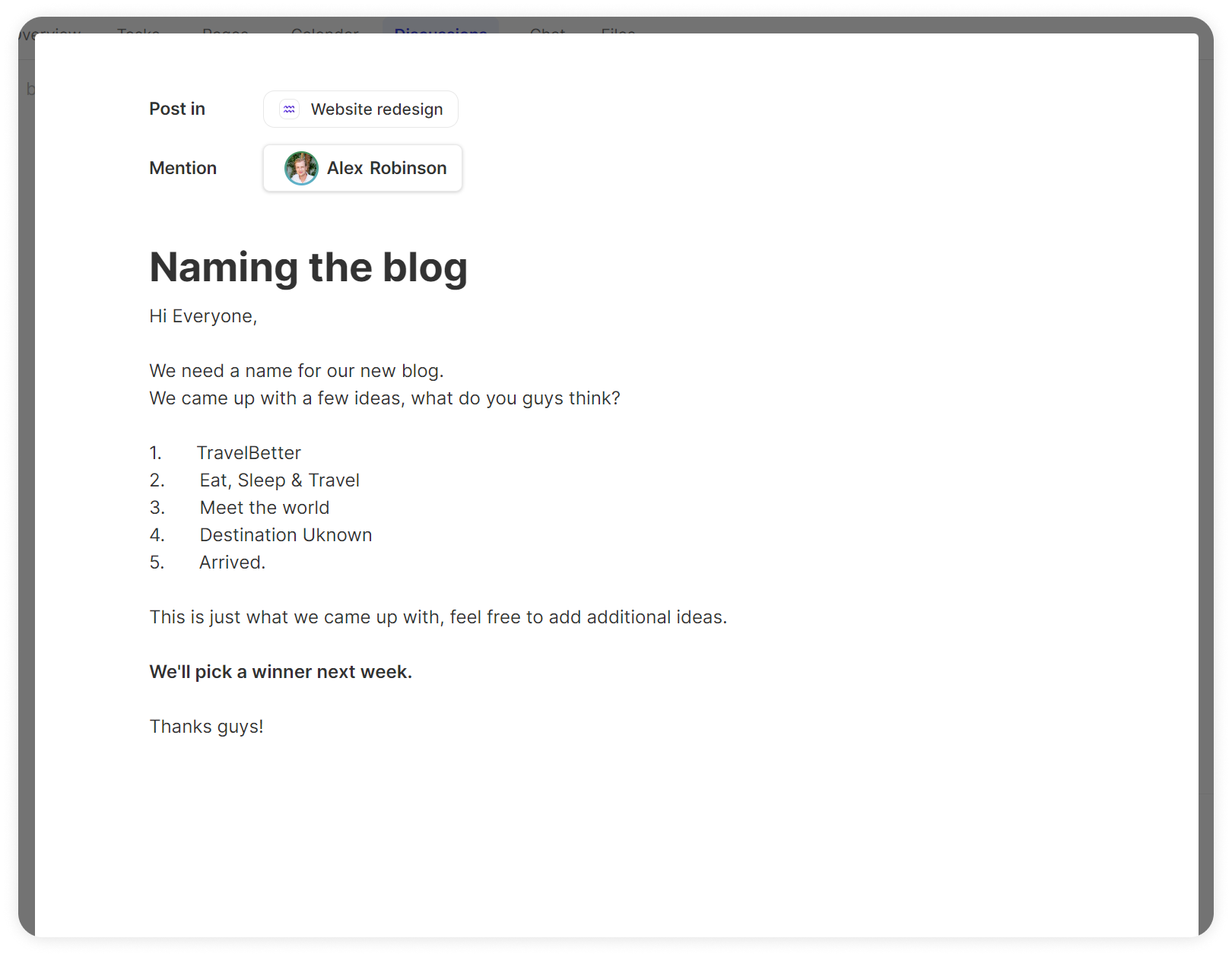
Once the conversation is published, members of the project will be notified. You simply wait for the first responses to come in. If nobody is replying you can always give your teammates a little nudge by mentioning them using the @ symbol (in the comment field).
Once you reached a conclusion or the conversation is finished, you can write a post with the outcome and use the "Resolve this" button to show everyone what was decided.
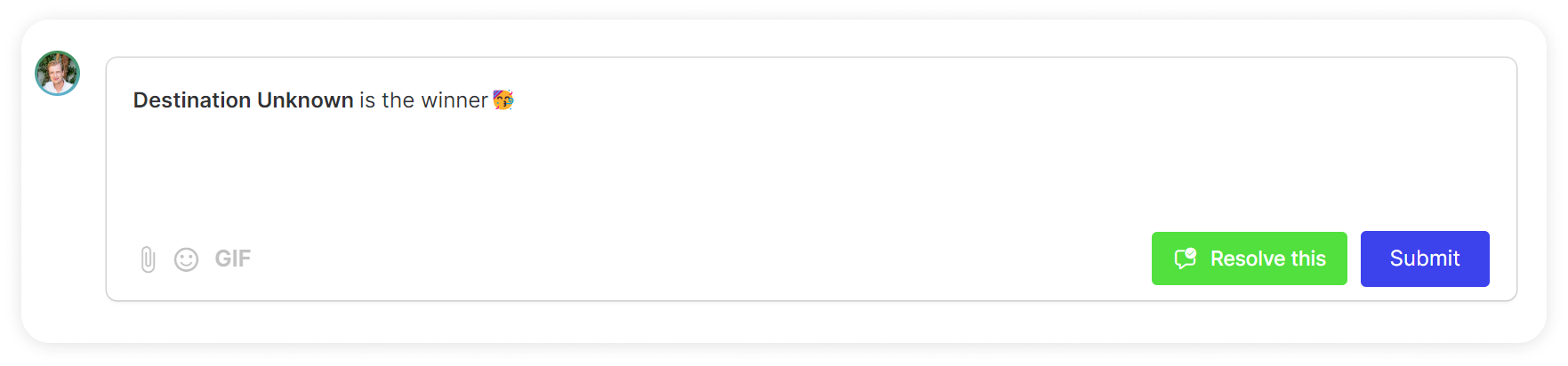
When you post the resolution all members of the project will be informed. The conversation will automatically be closed and moved to the "resolved" section. If you ever need to revisit a conversation you can always open resolved conversations tab to see what was decided and how the team got there.
In the conversation menu you can "unresolve" a conversation, copy the unique link, and edit and delete discussions.
Conversations
Conversations enable you to share detailed project updates and announcements with your team. They can also facilitate meaningful discussions to help your team make informed decisions. You can ask questions and allow the rest of the team to contribute at their convenience. Conversations are for asynchronous messaging and decision-making. Once a conversation ends or is resolved (closed), it remains accessible for everyone to reference.
Conversations are always part of a project, you cannot create a conversation without it being linked to a project. To create a conversation you have to open the project where you want the conversation to take place, and then enable the conversation tool (if not already enabled) in "change tools".
Once you've opened the conversations tool, you can create a new conversation by using the "+" icon in the sidebar:
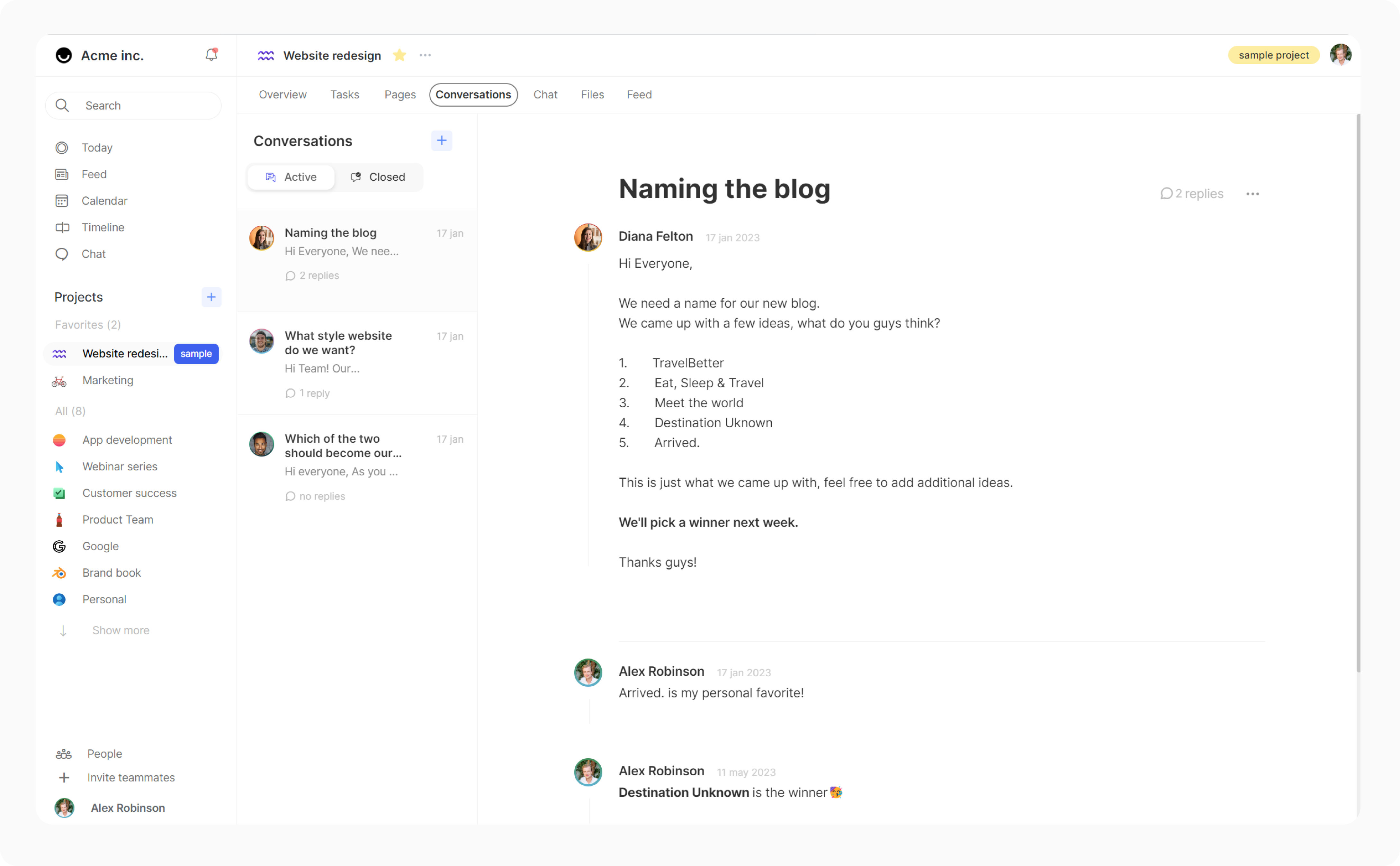
Creating a conversation is simple. You give the conversation a title and write the main content, once that's done you can simply press "publish conversation".
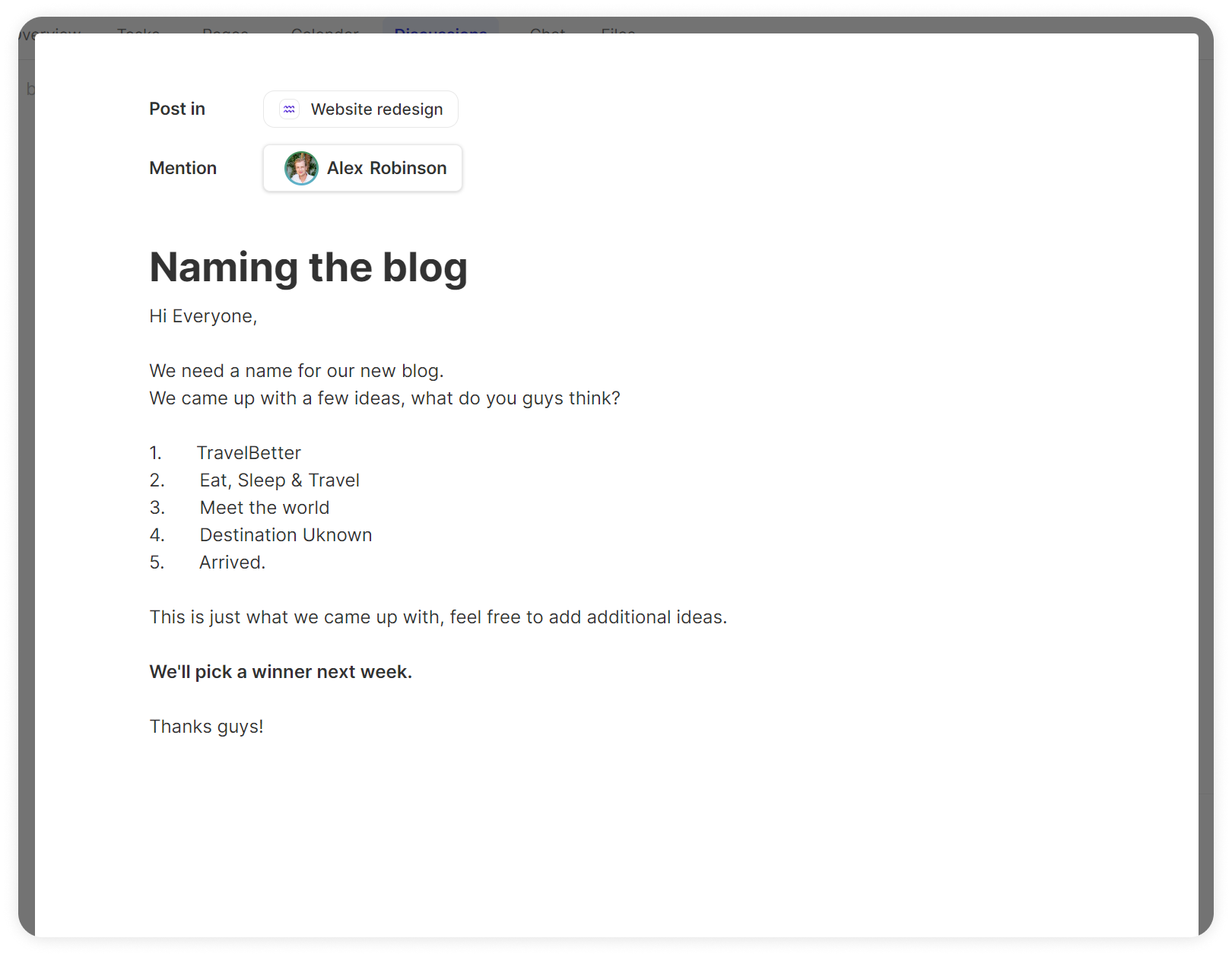
Once the conversation is published, members of the project will be notified. You simply wait for the first responses to come in. If nobody is replying you can always give your teammates a little nudge by mentioning them using the @ symbol (in the comment field).
Once you reached a conclusion or the conversation is finished, you can write a post with the outcome and use the "Resolve this" button to show everyone what was decided.
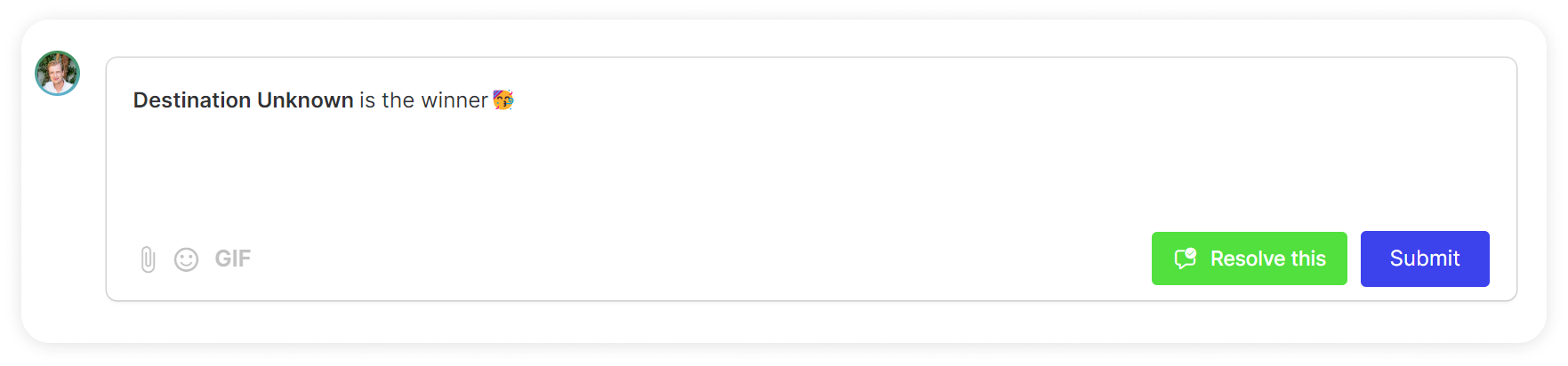
When you post the resolution all members of the project will be informed. The conversation will automatically be closed and moved to the "resolved" section. If you ever need to revisit a conversation you can always open resolved conversations tab to see what was decided and how the team got there.
In the conversation menu you can "unresolve" a conversation, copy the unique link, and edit and delete discussions.